Vidyo.ai
Transforms long videos into short, engaging clips ready for social media. AI powered. Saves time and effort!
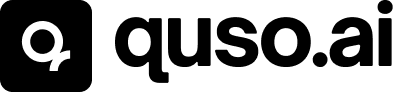
Transforms long videos into short, engaging clips ready for social media. AI powered. Saves time and effort!
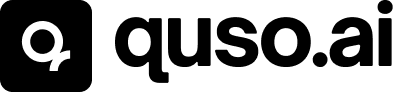
Vidyo.ai helps you make short clips from longer videos for platforms like YouTube and TikTok. It uses AI to find the best parts and add subtitles. You can customize the clips using templates and it works with Google Drive and YouTube for easy access to your videos. It's great for YouTubers, podcasters, and social media folks who need content fast!
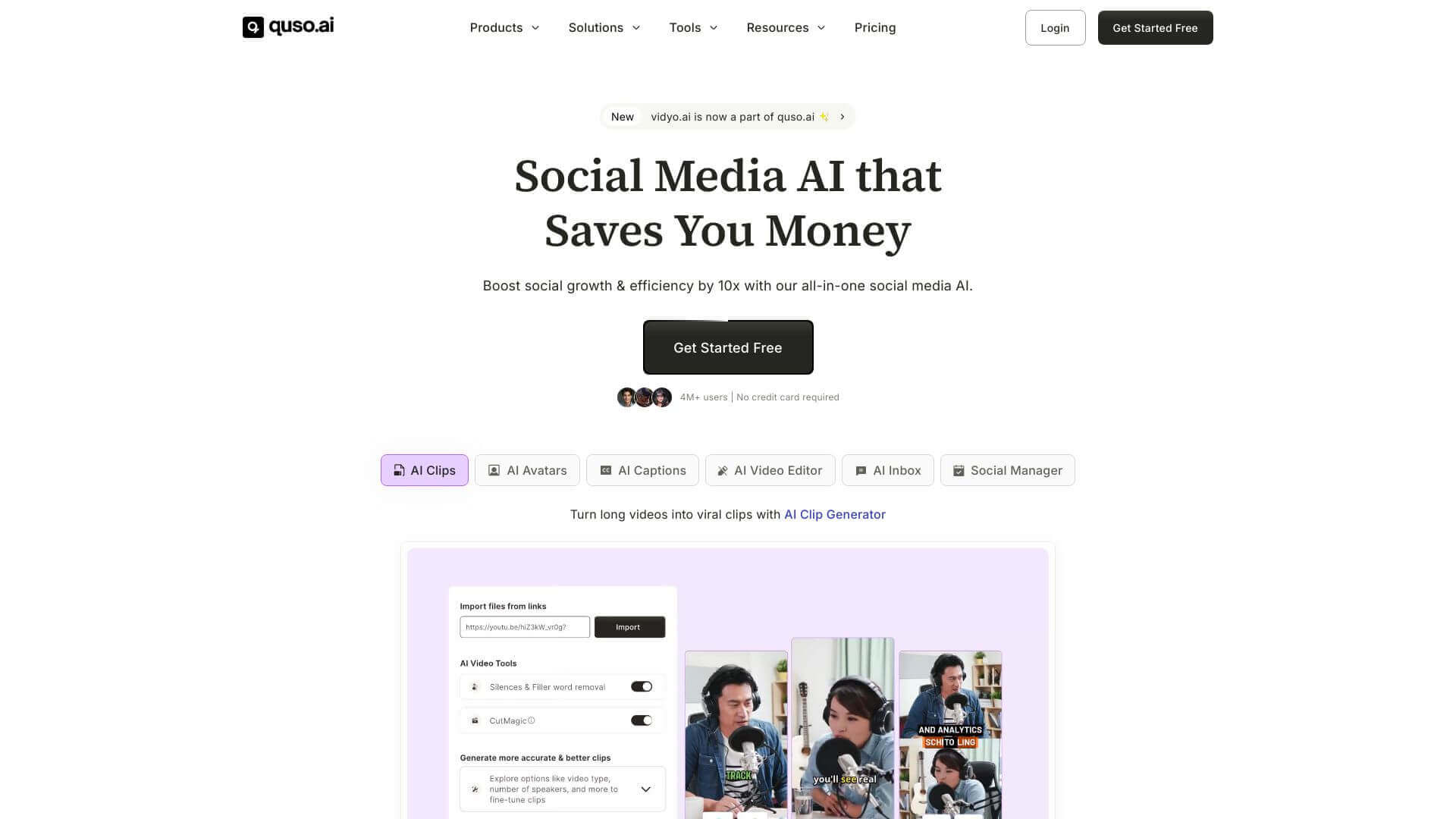
AI-Driven Clip Generation:
Vidyo.ai finds the best parts of your videos. Then, it makes short clips from them based on templates you pick.
AI-Powered Video Editor:
You get tools like scene change detection. It also focuses on the main people in your video. This helps make your videos look professional.
Automatic Subtitling:
It adds subtitles to your videos quickly. This makes them easier for more people to watch.
Customization and Templates:
There are templates for different social media sites. You can also change when the clips start and end.
Popularity Scores:
Vidyo.ai gives parts of your video a "virality" score. This helps you find the most interesting parts.
Integration with Video Hosting Services:
You can import videos from Google Drive, Dropbox, and YouTube. This is useful if you already have videos on those sites.
The Domain has been successfully submitted. We will contact you ASAP.