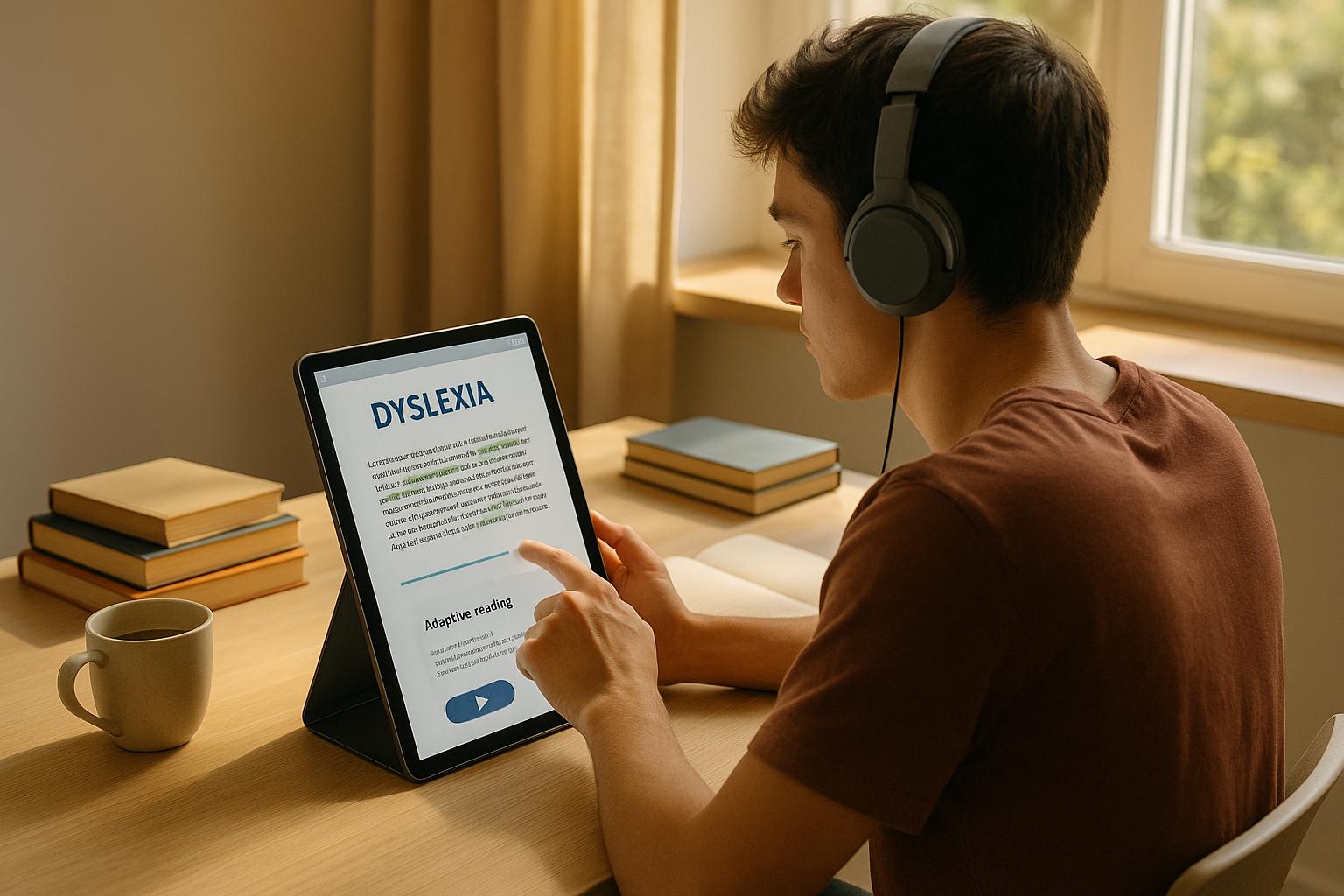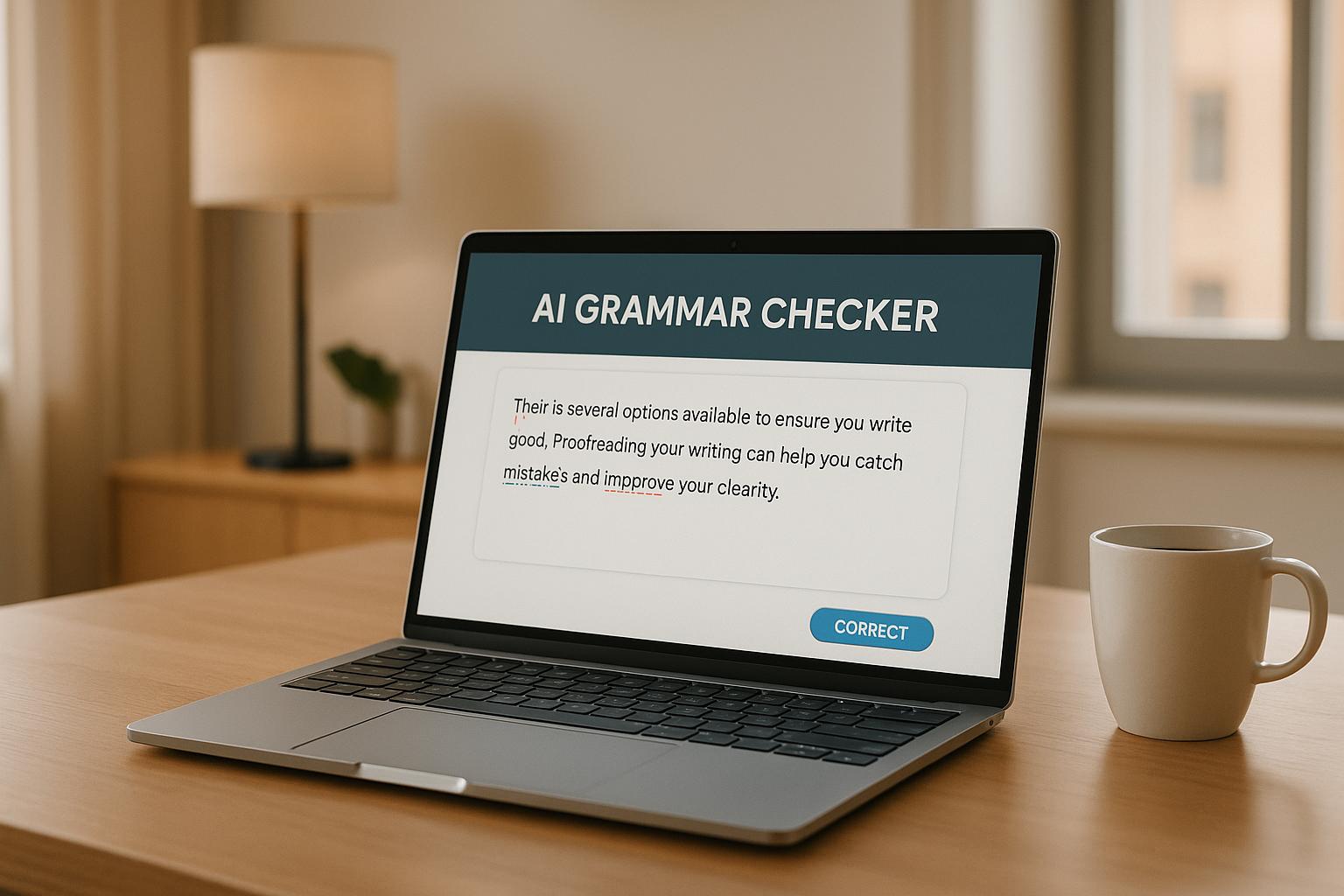AI tools are changing how developers work by speeding up coding, debugging, and software design. In 2025, the top tools for coding include:
- GitHub Copilot: Offers real-time code suggestions, supports over 30 programming languages, and integrates with popular IDEs. Pricing starts at $10/month.
- Tabnine: Focuses on privacy and team-specific training, with features like AI code reviews and natural language code explanations.
- OpenAI Codex: Translates plain English into functional code, perfect for prototyping and learning.
- Qodo: A newer tool with potential, but its capabilities are still being evaluated.
Quick Comparison
| Tool | Key Features | Pricing | Ideal For |
|---|---|---|---|
| GitHub Copilot | Context-aware suggestions, IDE integration | $10-$39/month | Individual developers, teams |
| Tabnine | Privacy-focused, team-specific training | Custom pricing | Secure environments, teams |
| OpenAI Codex | Converts plain English to code | Usage-based | Prototyping, education |
| Qodo | Early-stage tool, limited data | TBD | Experimental use |
Each tool offers unique strengths, so choosing the right one depends on your workflow, security needs, and budget.
We Tier Ranked Every AI Coding Assistant
1. GitHub Copilot
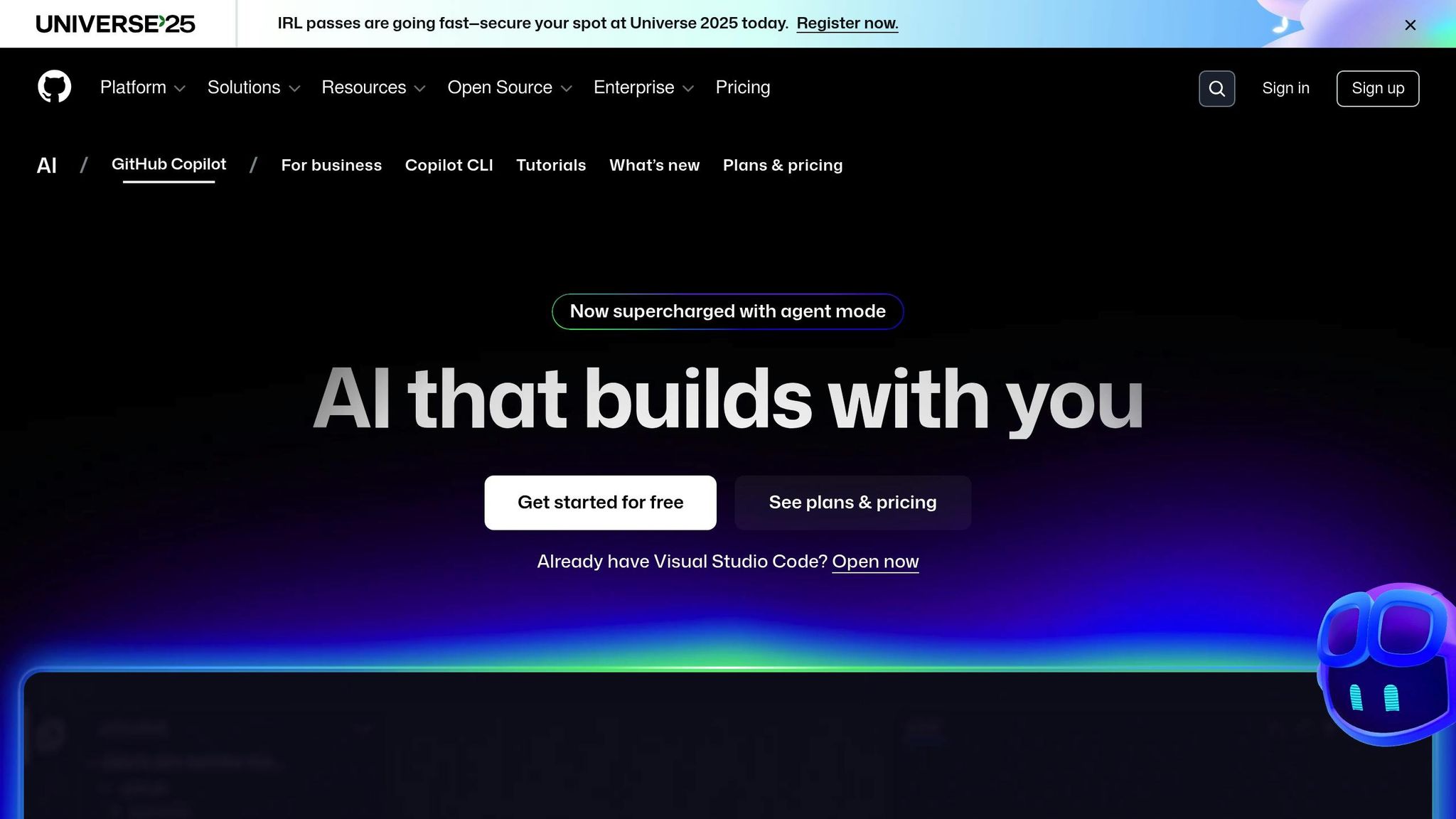
GitHub Copilot, powered by OpenAI's technology, has been trained on billions of lines of public code. Since its debut, it has become a key tool for developers, integrating seamlessly into popular code editors.
Features and Capabilities
GitHub Copilot provides real-time code suggestions and can generate entire functions from just a comment or a partial snippet. It recognizes the context across multiple files in a project, allowing it to propose code that fits the patterns and conventions of your existing codebase.
It supports over 30 programming languages, including Python, JavaScript, TypeScript, Ruby, Go, C#, and C++. Beyond writing code, it can assist with tasks like creating unit tests, generating documentation, or even explaining complex code in plain English. With just minimal input, it can produce code blocks, functions, or even classes.
The tool also includes Copilot Chat, a conversational feature that lets developers ask questions, request refactoring advice, or troubleshoot issues. This makes it especially useful for navigating large projects or picking up new programming concepts.
Integration and Compatibility
GitHub Copilot integrates with popular development environments like Visual Studio Code, Visual Studio, Neovim, and JetBrains IDEs. It provides inline suggestions that developers can quickly accept with a simple press of the Tab key.
For enterprise users, GitHub Copilot for Business offers advanced features, such as organization-wide policy management and the ability to block code suggestions that match public code, addressing concerns about intellectual property.
Pricing and Plans
GitHub Copilot is available in three pricing options:
- Individual Plan: $10.00 per month or $100.00 per year
- Business Plan: $19.00 per user per month (minimum two users)
- Enterprise Plan: $39.00 per user per month
Students, educators, and maintainers of popular open-source projects can use GitHub Copilot for free. The Individual Plan includes all core features, while the Business and Enterprise plans add administrative tools, policy controls, and enhanced security measures.
Performance and Productivity Impact
GitHub Copilot significantly improves productivity by automating repetitive tasks, such as writing boilerplate code, unit tests, and API endpoints. Many developers report notable time savings, especially in routine coding scenarios.
Its performance shines with well-documented codebases and when function names and comments are clear and descriptive. However, it may struggle in highly specialized domains or when dealing with proprietary frameworks that weren't prominent in its training data.
The tool is particularly effective in widely-used languages like Python and JavaScript, where its acceptance rates are higher. Over time, GitHub Copilot adapts to user behavior, refining its suggestions based on developers' feedback.
Next, let's see how Tabnine measures up.
2. Tabnine
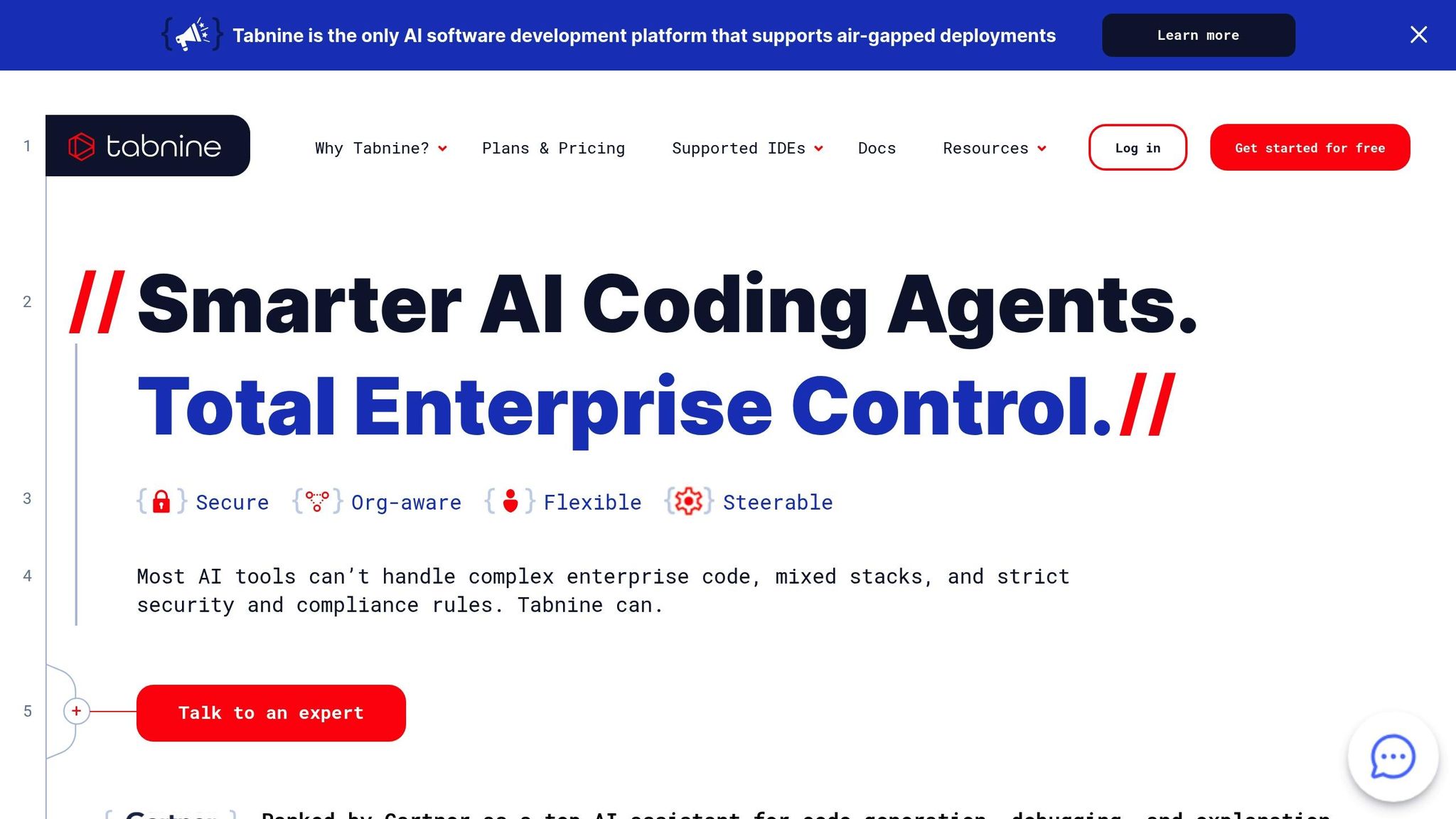
Tabnine is a powerful AI-driven coding assistant designed to speed up software development. It offers a range of tools, including AI-powered code completions, a conversational chat interface, and inline actions - all seamlessly integrated into your coding workflow.
Features and Capabilities
Tabnine’s standout feature is its ability to generate and complete code with precision. It translates natural language prompts into working code, whether through inline comments or its chat interface. It can even generate entire lines or functions within your active files and connected repositories.
One of its most impressive tools is the AI-Powered Code Review Agent. This agent learns your team’s coding practices, reviews code during pull requests or directly within the IDE, flags any deviations, and suggests specific fixes. This innovation earned Tabnine the "Best Innovation in AI Coding" award at the 2025 AI Tech Awards.
Tabnine also simplifies working with older code or unfamiliar languages by providing plain English explanations. It can fix bugs and refactor code based on natural language instructions, making it a versatile companion for developers.
What sets Tabnine apart is its multi-model support. Developers can select from various AI models tailored to their needs, whether they prioritize speed, accuracy, or specialized tasks.
Integration and Compatibility
Tabnine works effortlessly with major development environments and supports a wide array of programming languages. Its inline actions feature allows developers to handle routine tasks directly within their code editor, ensuring a smooth workflow without interruptions.
Performance and Productivity Impact
By combining smart code completions, integrated chat assistance, and adaptive code reviews, Tabnine enhances productivity and ensures consistent code quality. Its ability to learn and adapt to team conventions means its suggestions become more relevant and helpful over time.
Next, let’s take a closer look at how OpenAI Codex approaches AI-assisted coding.
3. OpenAI Codex
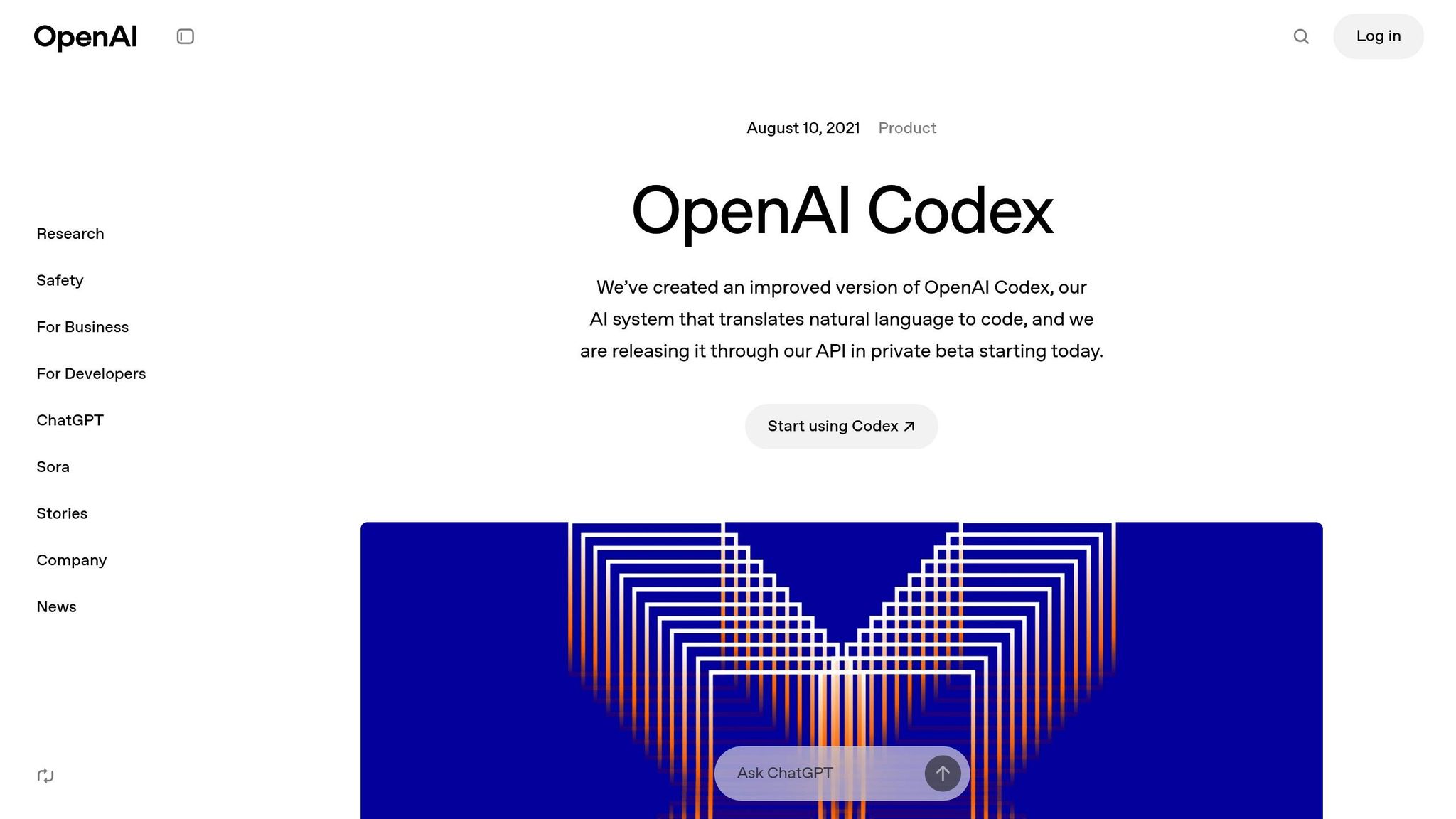
OpenAI Codex is designed to transform natural language descriptions into functional code, making it a powerful tool for both seasoned developers and beginners. Using advanced language models, it translates instructions into code compatible with various programming languages. Whether the preferred style is object-oriented, functional, or procedural, Codex adapts to match common coding practices.
But Codex does more than just write code - it keeps projects consistent. By analyzing the surrounding code, it ensures that the new additions align with existing structures. It also simplifies the process of explaining and documenting code, making maintenance a lot easier.
Integration and Compatibility
OpenAI Codex is accessible via OpenAI's API, allowing it to integrate smoothly into a wide range of development environments and workflows. It supports multiple programming languages, such as Python and JavaScript, making it versatile for different projects. Developers can use Codex to assist with generating code snippets, creating test cases, or even drafting documentation.
Performance and Productivity Impact
By handling repetitive tasks like creating boilerplate code and providing working examples from natural language inputs, Codex speeds up development and prototyping. This functionality is especially helpful in educational settings and for onboarding new team members, offering practical examples and reducing the learning curve.
Next, we’ll explore how Qodo takes a distinct approach to AI-assisted coding.
sbb-itb-212c9ea
4. Qodo
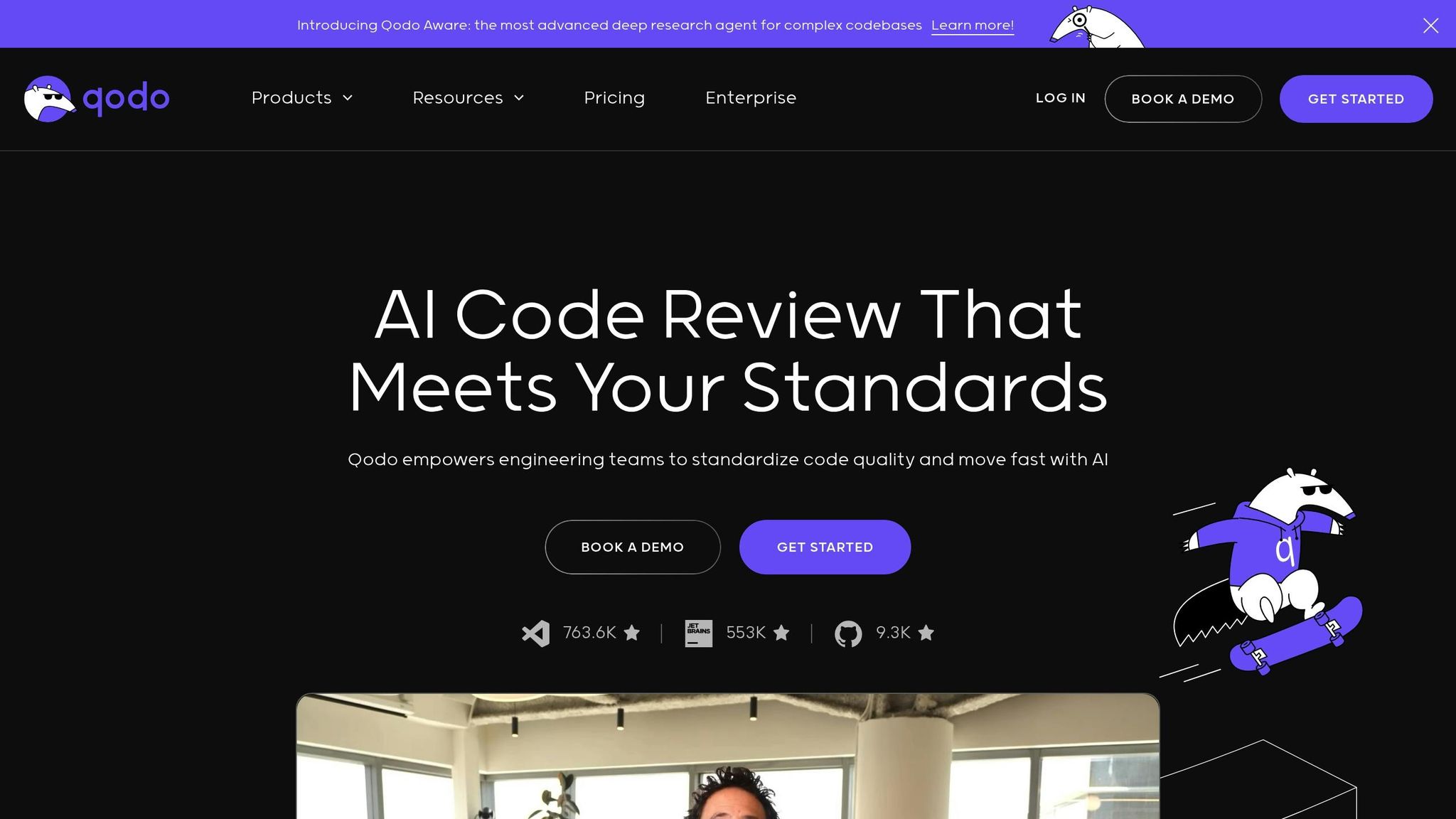
Qodo is a relatively new tool, and detailed information about its features, integration options, pricing, and overall performance hasn't been fully verified yet. However, early signs hint at the potential for AI-assisted coding capabilities that could be worth exploring.
As more evaluations and data become available, Qodo might prove to be an interesting option in the AI coding space. Keep an eye on it as its development unfolds.
Advantages and Disadvantages
After analyzing the tools in detail, let’s break down their strengths and weaknesses. Each AI coding assistant brings something unique to the table, but they also come with limitations that developers should consider.
GitHub Copilot stands out for its seamless integration with popular development environments and its ability to deliver context-aware code suggestions. Thanks to its training on public repositories, it supports a wide range of programming languages. On the flip side, it can sometimes produce code that requires debugging and may inadvertently replicate copyrighted code patterns.
Tabnine shines when it comes to privacy, offering strong controls and the ability to train on your team’s specific codebase. It’s well-suited for secure environments, including offline setups. However, its suggestions might not be as extensive, and it can take longer to set up compared to other tools.
OpenAI Codex is particularly good at turning plain English instructions into functional code. Its versatility across programming languages and ability to handle complex requirements make it ideal for rapid prototyping. That said, it can struggle with consistency in larger projects and may overcomplicate simple tasks.
Qodo is still an unknown quantity. While it shows promise as an AI-assisted coding tool, its practical capabilities remain untested. Developers should approach it cautiously until more data and user feedback become available.
Here’s a quick comparison of the pros and cons:
| Tool | Key Advantages | Main Disadvantages |
|---|---|---|
| GitHub Copilot | Smooth IDE integration, broad language support | Inconsistent code quality, licensing concerns |
| Tabnine | Strong privacy, team-specific training, offline use | Limited suggestions, complex setup |
| OpenAI Codex | Converts plain English to code, great for prototyping | Struggles with large projects, over-engineering |
| Qodo | Shows potential for AI coding assistance | Unproven performance, limited testing data |
Choosing the right tool depends on factors like your team’s size, security requirements, and coding workflow. Tools with strong privacy features might trade off functionality, while those packed with features may demand more attention to code quality.
Conclusion
Looking at the detailed comparisons above, the AI coding tools available as of October 2025 provide developers with a variety of options, each suited to specific needs and priorities.
Tabnine stands out for its strong privacy features, making it a smart choice for teams that prioritize security or need to work with proprietary code. While it might require a bit more setup initially, this trade-off can be worthwhile for organizations focused on confidentiality or operating in offline environments.
On the other hand, OpenAI Codex excels at quickly turning natural language into functional code. This makes it particularly appealing for solo developers, startups, or teams working on rapid prototypes and proof-of-concept projects where speed outweighs the need for heavy production optimization.
Qodo, though still relatively new, shows promise. However, teams should approach it with caution and thoroughly evaluate its capabilities before integrating it into production workflows.
When deciding on an AI coding assistant, consider factors like budget, integration needs, and security requirements. For example, Copilot and Tabnine operate on subscription models, while Codex charges based on usage. Teams using tools like Visual Studio Code, GitHub, or JetBrains IDEs may appreciate Copilot's smooth integration, whereas Tabnine's broad compatibility and privacy features might appeal to those working in diverse environments.
Ultimately, the best choice will depend on your team size, security requirements, development workflow, and long-term goals. Carefully weigh these factors to find the tool that aligns with your specific needs.
FAQs
How can I find the right AI coding tool for my team’s needs and workflow?
To pick the right AI coding tool for your team, start by pinpointing the specific hurdles your developers encounter - whether it’s debugging, generating code, or boosting collaboration. Prioritize tools that include features like code completion, error detection, and real-time collaboration to make your workflow more efficient.
Check that the tool integrates seamlessly with your current development setup, including your IDE or version control system. If your team handles sensitive or proprietary code, don't overlook the importance of robust security features. By honing in on these essentials, you’ll be better equipped to choose a tool that boosts productivity and aligns with your team’s objectives.
What privacy risks should I consider when using AI coding tools like GitHub Copilot or Tabnine in secure environments?
Using AI coding tools in secure environments comes with its own set of privacy challenges. Many of these tools operate through cloud-based systems, meaning your code and data are sent to external servers for processing. Without strong encryption and security protocols, this could put sensitive information at risk.
Another concern is the use of third-party libraries or APIs suggested by AI tools. If these dependencies are outdated or lack proper updates, they can create vulnerabilities in your system. To reduce these risks, opt for enterprise-level plans that offer stronger privacy protections, avoid sharing sensitive information in AI prompts, and make sure all data transmissions are encrypted.
How does OpenAI Codex tackle complex coding tasks while maintaining consistency in larger projects?
OpenAI Codex, particularly the GPT-5-Codex model, stands out when tackling complex coding challenges thanks to its ability to use flexible reasoning. It adapts its methods based on the task at hand - whether it’s creating a project from the ground up, enhancing features, debugging, or handling extensive code refactoring. The model is trained with scenarios rooted in real-world software development, ensuring it delivers practical and dependable solutions.
Codex also supports consistency in larger projects by aligning its output with standard coding practices and team preferences. It generates clean, review-ready code and can adhere to project-specific requirements by referencing documentation, such as AGENTS.md files within a repository. This makes it easier for its contributions to fit smoothly into existing workflows, helping teams maintain well-structured and cohesive codebases.