AI tools have changed how we look up info in 2025, making it faster, more right on, and letting researchers work on big tasks. With tools for study reviews, data checks, and source lists, these tools help work flow smooth and cut down hard work. Here's a brief look at the best AI tools for research:
- AI Apps: A list of 1,000+ AI tools for all research needs.
- Sourcely: Finds school sources by looking at your text.
- Consensus: Gives clear, proven answers to research questions.
- Research Rabbit: Shows links between studies for better understanding.
- ChatPDF: Talks with PDFs for fast answers and round-ups.
- Scholarcy: Turns papers into small study cards and pulls out key info.
- Semantic Scholar: Looks up 212M+ papers with AI-driven insight.
- Scite.ai: Sorts sources as backing, not the same, or just mentions.
- Otter: Writes down and sums up talks or meets as they happen.
- SciSpace: Makes school text simple and helps with study reviews.
Quick Compare
| Tool | Top Trait | Cost (USD) | Best For |
|---|---|---|---|
| AI Apps | 1,000+ AI tools list | No cost/Pay options | Finding tools |
| Sourcely | Links text to their sources | $7-$17 each month | Managing academic cites |
| Consensus | Research-based quick answers | Free/$8.99 a month+ | Fast study facts |
| Research Rabbit | Maps connections in studies | Free | Going through literature |
| ChatPDF | Talks with PDFs for fast facts | Free/$19.99 a month | Research with lots of PDFs |
| Scholarcy | Turns papers into flashcards | Free/$4.99-$9.99/mo | Quick paper looks |
| Semantic Scholar | AI-driven study search | Free | Searching studies |
| Scite.ai | Checks how good cites are | $12 each month | Checking research quality |
| Otter | Writes down and sums up meetings | Free/$8.33 a month+ | Notes from talks and meetings |
| SciSpace | AI helps with study PDFs | Free/$12 a month+ | Making hard texts easy |
These tools help all who do research, from new learners to those who know a lot. Pick what fits your needs - like looking for sources, summing up work, or checking data. AI tools are made to make research quick and simple.
Best AI Tools for Deep Research (Ranked by a PhD, Not Hype)
1. AI Apps
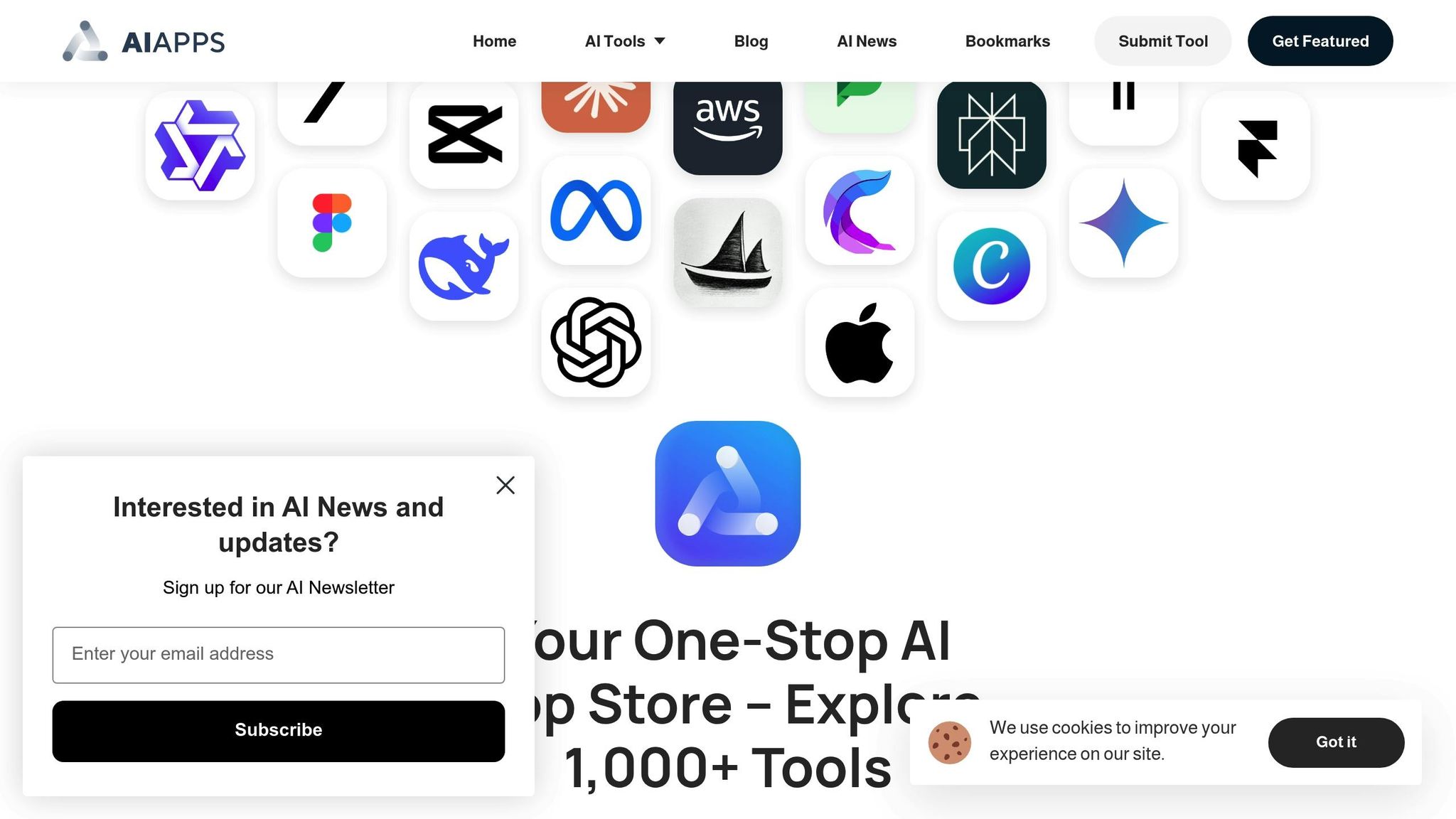
AI Apps stands out as a one-stop hub for over 1,000 AI tools, designed to simplify the way researchers find solutions tailored to their specific needs. Instead of spending hours sifting through search results, users can explore a curated collection of tools, neatly organized into categories like text generation and data analysis. This setup helps researchers save time and focus on their work.
Core Features
AI Apps offers advanced filtering options, allowing users to sort tools by category, sub-category, and pricing model. To maintain quality, the platform employs a multi-step verification process. It also showcases featured and newly launched tools, ensuring users stay updated on the latest resources. These tools cover a wide range of tasks, including automating literature reviews, correcting grammar, managing citations, discovering research insights, and paraphrasing text. Developers can also contribute by submitting their tools, keeping the directory fresh and continuously growing.
Best Use Cases
AI Apps is particularly useful for researchers aiming to streamline their workflows. Graduate students, for instance, can find niche citation management tools to aid in thesis writing. Market researchers can discover platforms that simplify data collection and analysis. Academic institutions and research teams can identify tools that align with their existing systems and meet security standards. Professionals involved in competitive analysis or market research will appreciate the platform’s categorization, which makes it easier to locate tools for tasks like pattern recognition and data analysis.
Pricing Model
AI Apps operates on a freemium model. Users can access the basic directory for free under the Free Listing option. For developers or organizations looking for better visibility, the Featured Listing offers premium placement, making it easier for their tools to stand out.
Limitations
While AI Apps simplifies tool discovery, users must independently verify the outputs of any AI tool they choose. The directory format requires researchers to evaluate each tool for its suitability and data privacy compliance. Additionally, the verification process for niche tools can be time-consuming. It’s important to note that AI Apps focuses on discovery rather than integration, meaning further diligence is necessary to ensure a tool fits seamlessly into a workflow.
2. Sourcely
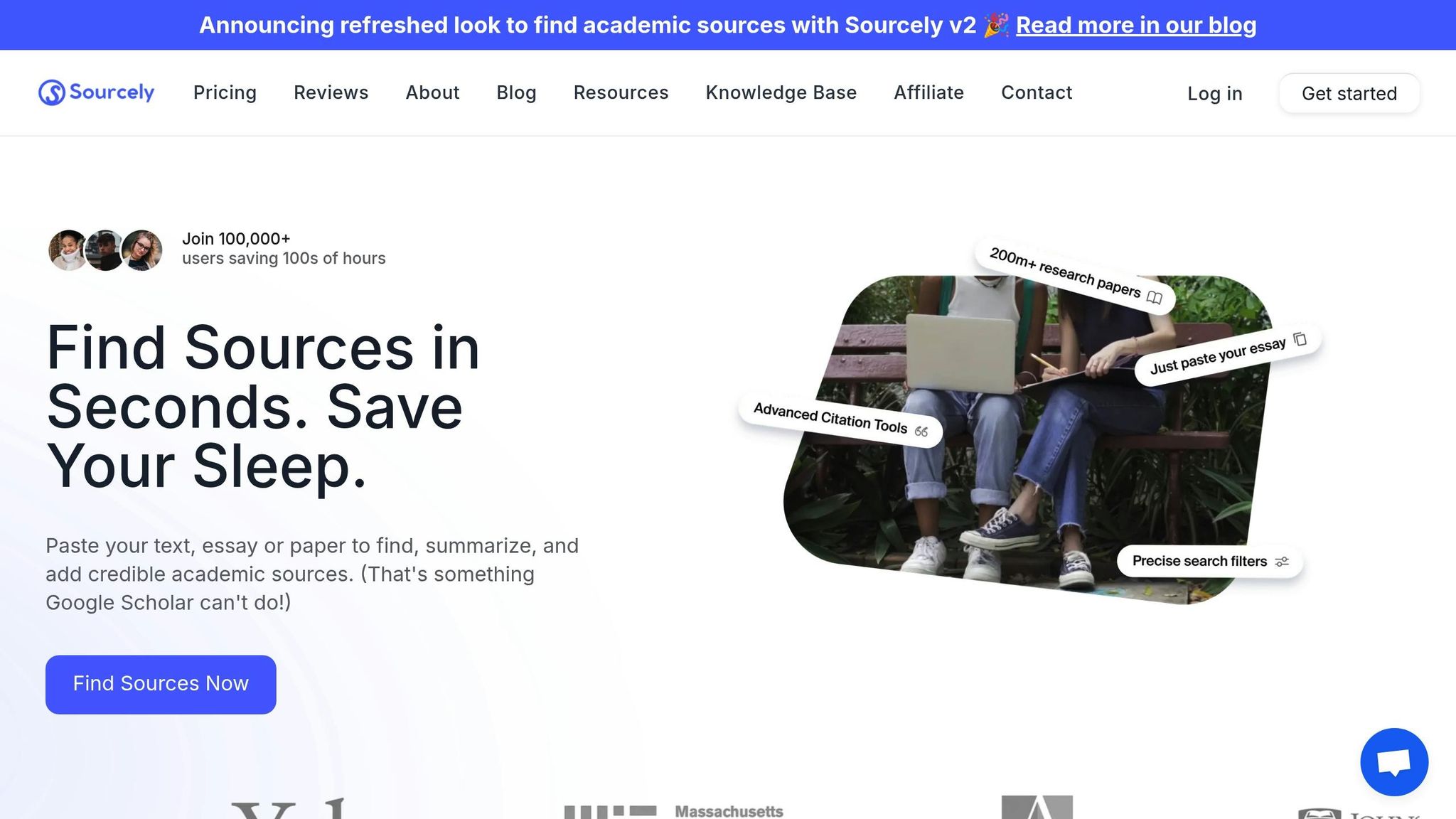
Sourcely offers a fresh take on source discovery by allowing users to paste text and quickly find matching academic citations. This AI-driven tool tackles the tedious task of manually searching for sources that align with specific text, making research more efficient and precise. Here’s why Sourcely is worth exploring.
Core Features
Sourcely’s text-to-source matching goes beyond traditional keyword searches. By pasting their content, users can tap into a database of over 200 million academic papers, uncovering citations that align closely with their text. It even highlights sections that need citations and suggests sources tailored to those parts.
The platform’s filters make it easy to refine results by criteria like year, author, relevance, and citation count. Each source is accompanied by a factual summary, helping users quickly gauge its relevance without diving into the full paper. Plus, a personal citation library lets users save selected sources, and an export feature formats references in various citation styles for easy integration into research.
Sourcely also provides free PDF downloads for many sources, sparing users from navigating multiple databases or paywalls. For Pro subscribers, features like priority support and an ad-free experience streamline the research process even further.
Best Use Cases
Sourcely’s capabilities shine in academic research. Graduate students working on dissertations can benefit from its ability to process entire paragraphs instead of isolating keywords. Researchers handling complex documents, such as industry reports or white papers, can upload them to discover related academic studies and data sources.
"Sourcely is a game-changer for academic writing. It's like a reverse search engine - you input your uncited text, and it finds relevant articles across various disciplines." - jasthephdstudent
Pricing Model
Sourcely offers flexible pricing options to suit different needs. Users can start with a free trial (300 characters) or opt for a $7 one-time Pro test (2,000 characters). For ongoing use, there’s a $17 monthly subscription, or the $347 Believer plan, which covers three years. The monthly Pro plan includes unlimited source finding, access to factual summaries, a citation library, priority support, and an ad-free experience.
Limitations
Despite its strengths, Sourcely isn’t without its challenges. Users should double-check the relevance and quality of suggested citations, as the tool’s recommendations might not always align perfectly with their needs. Lower-tier plans with character limits may feel restrictive for researchers handling lengthy documents or juggling multiple projects.
The tool’s accuracy also depends on clear and well-written input. Vague or poorly structured text might result in less precise recommendations. Additionally, while its database is vast, with over 200 million papers, it may lack coverage in highly niche or emerging fields.
"One of the limitations of databases like Google Scholar is that they let you search using only keywords. But what if you want to search using whole paragraphs or your notes? Sourcely is an AI-powered app that will let you do that." - Mushtaq Bilal, PhD, Postdoctoral Researcher at the University of Southern Denmark's Hans Christian Andersen Center
3. Consensus
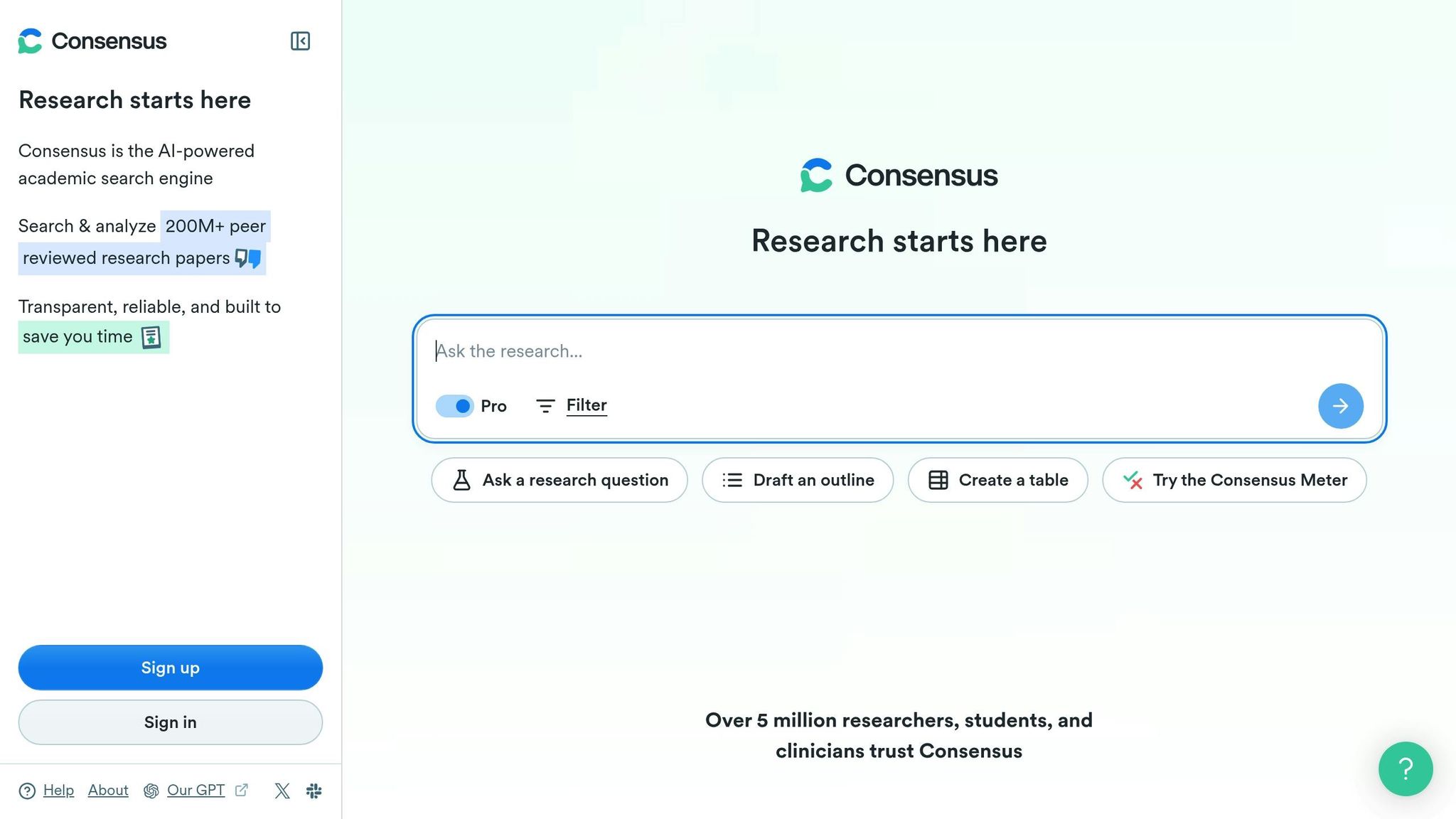
Consensus is redefining how researchers access scientific literature. Unlike traditional search engines that rely on basic keyword matching, Consensus leverages natural language queries to search through over 200 million scientific papers, making the process feel more like a conversation than a hunt for information.
Core Features
One of its standout features is the Yes/No model, which provides direct, evidence-backed answers to research questions. For example, ask, "Does caffeine improve athletic performance?" and Consensus delivers a clear, data-supported response, eliminating the need to sift through conflicting studies.
Consensus also taps into GPT-4 and similar AI models to create concise summaries of dense academic papers. This makes complex research more accessible without compromising on accuracy. Another valuable tool is the Consensus Meter, which shows the level of agreement or disagreement among scientists on a given topic. This feature helps users quickly gauge where the scientific community stands on specific issues.
To ensure credibility, Consensus incorporates quality indicators like SJR rankings and SciScore. It also pulls relevant quotes directly from studies, saving users time and effort. With an intuitive interface, the platform caters to both seasoned researchers and those new to academic research, making it useful across various fields.
Best Use Cases
Consensus is particularly helpful for users who need quick, evidence-based answers. Medical students, for instance, can rely on it during clinical rounds, while PhD candidates can streamline their literature reviews. Anne C., a medical student, shares her experience:
"As a medical student, I rely on Consensus AI Tool to quickly get authoritative answers to patient questions on the fly during rounds. It's been an invaluable tool".
Similarly, Caitlin, a PhD candidate, highlights its efficiency:
"Consensus saves me countless hours by highlighting the most relevant papers with clear summaries and identifying their study designs. It has become essential to my dissertation workflow".
Beyond academia, the tool is used by over 5 million researchers, students, and clinicians. Analysts and content creators also benefit by sourcing expert quotes for reports, while health enthusiasts use it to verify claims about supplements and fitness.
Pricing Model
Consensus offers three pricing tiers to suit different needs:
- Free plan: Includes unlimited searches, research quality indicators, AI-powered filters, and 20 AI credits per month.
- Premium plan: Priced at $8.99 per month, this tier unlocks unlimited GPT-4 summaries, Consensus Meters, Study Snapshots, Copilot features, bookmarks, and lists.
- Teams plan: Starts at $9.99 per month per seat and includes discounts for up to 200 seats, along with account management and centralized billing.
Limitations
While Consensus excels in many areas, it does have some limitations. Its focus on academic and scientific research may not meet the needs of users seeking broader information. Additionally, its reliance on the Semantic Scholar database could restrict access to certain fields .
The platform currently supports only English , and while its summaries are generally reliable, occasional discrepancies may occur. Access to some papers might also depend on institutional affiliations or their availability online.
As the Consensus Help Center notes:
"Consensus is built to enhance, not replace, the research process. Our goal is to provide a faster path to high-quality evidence, while always keeping humans in control".
4. Research Rabbit
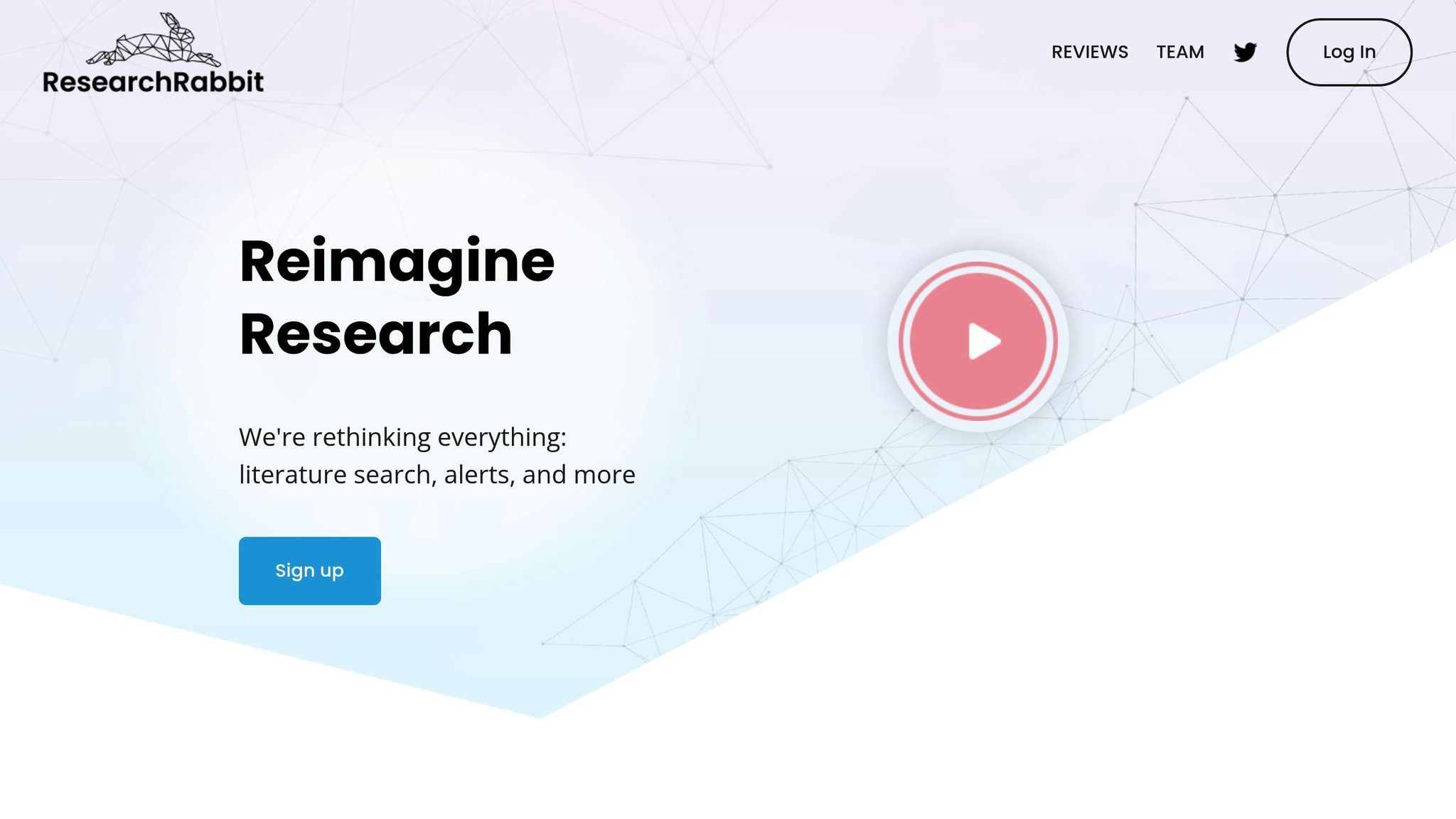
Research Rabbit gives a new way to look for studies by copying how experts find links in what they study. Instead of just searching using big words, it lets people build webs of linked studies from a few they know. This new way is key to why it stands out.
Main Features
The tool shows maps you can click on that mark how papers and writers link up, helping you see links better. It suggests new studies that fit what you are looking into. Research Rabbit also shows how authors work together and mixes fields, which gives deeper thoughts. For team work, you can share study collections, mark papers, and use a way of showing things that makes looking through stuff easier.
Best Ways to Use It
PhD students can map out study areas starting with a few papers, and college kids find it helps make links between studies clear. The team tools are great for groups making big reviews in many fields.
Costs
Research Rabbit is totally free, letting you get at all it offers. This makes it a low-cost choice for researchers at any level.
Downsides
A big issue is it needs the Microsoft Academic Graph, which stopped getting new info in 2021. So, some new papers might not show up in searches. The system might miss some good links or suggest papers that aren't that helpful. Since it focuses on journal articles, it might not look at books or big meetings. Problems with tracking writers by name and a lot of results might need you to sort things out by hand. Still, lots of researchers think it's a key tool in their work.
5. ChatPDF
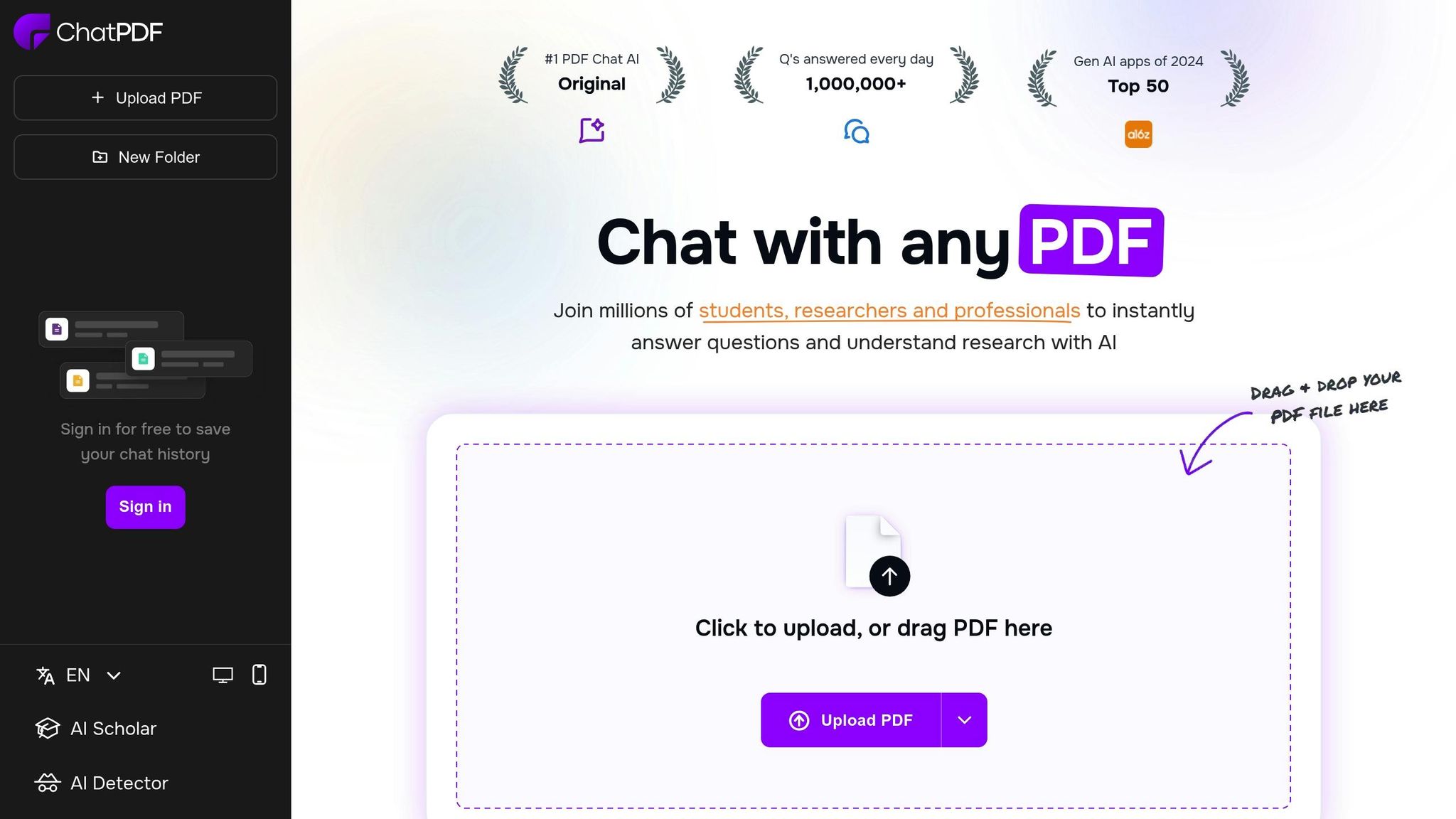
ChatPDF offers a good way to help anyone who works with long PDF files. It lets users talk to their documents in a chat, so they don't have to keep scrolling and looking for stuff.
Main Things It Does
ChatPDF's big thing is its chat AI. You can ask your PDF questions like, "What are the main findings?" or "How was this data collected?" and get right answers from the text. It makes hard stuff easier by summing it up and showing the main bits. The tool can look up bits of text quickly because it sorts them in a way that's easy to search. It can handle PDFs in many languages, thanks to its strong language tools. For private files, it keeps them safe with strong protection and lets you wipe data when needed.
Top Uses
Graduate students often use ChatPDF for things like looking at a lot of studies and checking their school work, as it helps them find research ways or key points fast. Researchers, too, find it handy for going through piles of studies without a sweat. Since a lot of experts take more than an hour each day to read studies and many find it hard to get the complex ideas, tools like ChatPDF can cut down on time and stress. Also, its ways to share thoughts in a safe way help a lot in group work. These things fit well with bigger aims to push up research work and smooth out deep study of data.
"It's like ChatGPT, but for research papers." - Mushtaq Bilal, PhD
Cost Plan
ChatPDF has a no-cost plan which lets people work on 2 PDFs each day, with no more than 120 pages each. If you need more, the Plus Plan is $19.99 a month or $139.99 a year, and lets you work on as many PDFs as you want with higher page caps.
What Holds It Back
ChatPDF is strong, but not perfect. It falls short with bad scans, lots of images, and big tables. Some users say it's not always right, mainly with hard words or tough files. It must have an internet link and doesn't offer direct chat help. Another hitch is the 32 MB file size max, even for paying users, which limits big work files. Even though it handles more than 1,000,000 questions each day, it's best to check your facts twice, especially with deep or complex details.
6. Scholarcy

Scholarcy helps turn long research papers into simple flashcards. This makes hard school work easy to get. This AI tool saves time for both students and those who do research by making short notes from 30-page papers fast, without having to pull out key points by hand.
Main Things It Does
The center of Scholarcy is the Robo-Highlighter™. This key part auto finds important parts and big words in papers. It makes small, easy cards that break big ideas into pieces easy to get. Plus, it has a tool that pulls out tables and figures, letting users move data into places like Excel, which makes using data way easier.
The Scholarcy Library is also a big help. It lets users keep their short notes in a place online where they can search, add notes, and share. Whether you add files, web links, or put in text straight, Scholarcy can make notes and send them to Word, PowerPoint, or Markdown. Also, it makes sure every source is right in its notes.
When It’s Best
Scholarcy is best when there's not much time. It’s very good for grad students and researchers who need to look over lots of work or check articles. Instead of taking up to an hour to read a paper, users can get the main ideas in just five minutes. It’s great for getting ready for talks or meetings where you need to go over lots of studies fast.
"It would normally take me 15mins – 1 hour to skim read the article but with Scholarcy I can do that in 5 minutes." - Omar Ng, Masters student
Scholarcy is a good pick for students facing learning hurdles like ADHD or dyslexia. It has tools such as talk-back and large text to make reading easier and less daunting.
Pricing Model
Scholarcy gives a free browser tool for making simple outlines right from your web browser. For deeper features, the Scholarcy Library costs $4.99 each month, offering ways to keep summaries, make notes, and send data to tools like Excel or ref managers.
Those who need more can choose the Scholarcy Plus plan. It's $9.99 a month or $90 a year (around $7.50 per month). This plan lets you make as many summaries as you need, save flashcards, take notes, edit text, and make things like a lit matrix and easy bibliographies. Schools and research groups can get a group license starting at $8,000 a year, which lets everyone access and work together.
Limitations
Though Scholarcy helps speed up research work, it's not perfect. It may read tech words wrong, especially in very niche areas. It helps with making summaries but can't take the place of a full, deep read of the material or check how strong the points are. It also doesn't change its outlines to fit each research job.
As a web-based tool, Scholarcy needs the internet, so server issues or updates might change how it works. Some users also note bugs in the system, mainly when looking at PDFs, which may mess with the user experience.
sbb-itb-212c9ea
7. Semantic Scholar
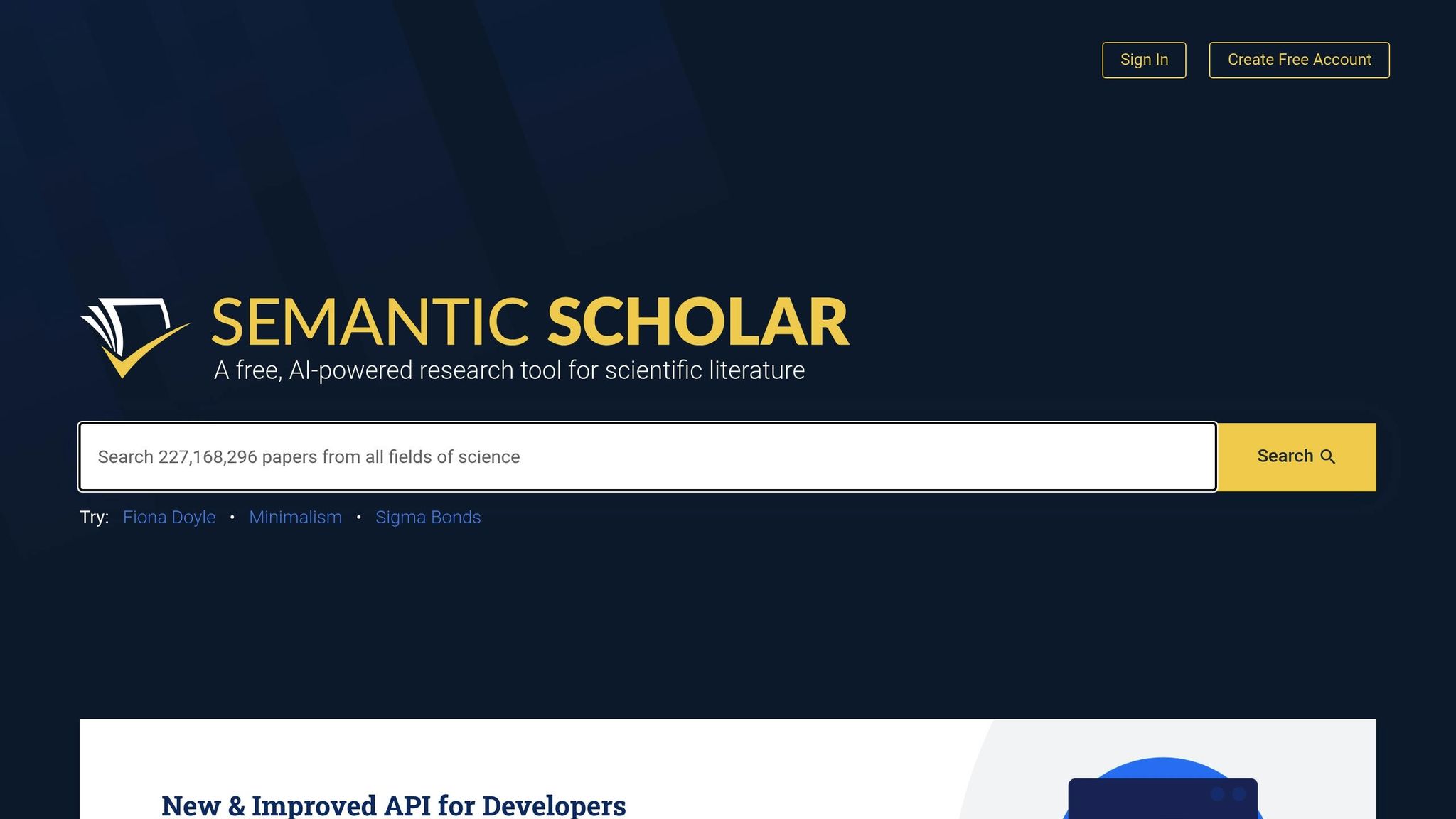
Semantic Scholar is a free, AI-run tool made to make finding science papers easy. It was built by the Allen Institute for AI, and it uses top machine learning to look at and link research papers. This helps users find studies and get new ideas with more ease.
"Semantic Scholar is a free, AI-powered search and discovery tool that helps researchers discover and understand scientific literature that's most relevant to their work." – Semantic Scholar FAQ
With over 212 million papers from many fields, it is a key site for people who study all over the world.
Main Parts
The AI in Semantic Scholar is great as it looks at citations, refs, and setting to give sharp search results. It spots big details like authors, mags, and meets, and links up studies with one another.
Tools like TLDR summaries let users get key ideas of a study fast, while the Semantic Reader gives needed defs and setting. Citation marks help see a study's worth fast.
The Citation Intent part sorts refs into Background, Method, and Result - this helps people see how studies fit with each other.
It also has personal tools like Research Feeds, which find new papers you might like, and a space for saving studies. Email alerts keep you in the loop on new work, writers, and topics.
These parts make Semantic Scholar good for many study jobs.
Best Uses
This site is great for making study work easy with its AI parts.
For lit reviews, it quick finds key studies and shows how they link. Its AI-made sums and setting tips make the review step quick.
To find main papers, its tools are great at showing the big ones. With access to over 212 million papers, it finds big work that might be missed.
It also keeps people up to date with new things. Tailored ideas and feeds show big work in your field without the need to look through many mags or data stores.
Finally, the Semantic Reader makes hard texts clear with real-time help and setting info, making tough topics easier to get.
Price Model
It's free to use Semantic Scholar. No hidden costs, high levels, or fees. Also, it has an API for others to use its search in their own apps.
Limits
While strong, it does have some flaws. It is made for English papers, which may be an issue for those using other lang studies.
The AI-made sums are useful but sometimes wrong, mainly with very detailed or rich studies. Always check big facts with the main work.
Its search can be tricky - long asks work worse, and asks with "and" may not work as hoped. Taking out cites is hard too, as you must save them small by small and this does not cover abstracts.
Also, its wide span of info may miss depth in areas like the arts or social fields. The site's look and high-end parts can also feel too much for those new to study tools.
Lastly, Semantic Scholar does not link straight with well-known reference and citation tools. This means that researchers have to move citation data by hand to their chosen tools. This puts more work on users who handle big lists of sources.
8. Scite.ai
In 2018, Josh Nicholson and Yuri Lazebnik set up Scite.ai, a site that changes how we look at citation use. Rather than just counting how many times a work is cited, it sorts each cite as supporting, contrasting, or mentioning. This helps people see how others use a study. Now, with over 1,740,000 users and data on over 1.3 billion citations from 30 million full-text articles, Scite.ai is a top tool for checking research. The team keeps improving their way of looking at citations and offers tools that work well with other research sites.
Main Parts
Smart Citations is a key part of Scite.ai. It does more than count cites. It shows if a study backs up, refers to, or talks about other research. This makes it easy to know if you can trust a study's results or use them.
They also have Scite Assistant, an AI tool that helps answer tough research questions by pointing to cites you can check.
One more top part is the Reference Check Tool, which checks if bibliographies are good. In 2025, Entrepreneurs.ng noted how this tool found a bad cite in a list of 44 cites, and marked the bad year in red.
Citation Graphs are also great. They draw lines showing links between papers, authors, and ideas. There's a browser tool too that adds cite info right on sites like Google Scholar and publisher pages.
Best Uses
Scite.ai does well when knowing how good cites are is more important than just how many there are. For papers reviewing lots of studies, it helps people quickly find which papers help and which don't.
"The feature that classifies papers on whether they find supporting or contrasting evidence for a particular publication saves so much time. It has become indispensable to me when writing papers and finding related work to cite and read."
- Emir Efendić, Ph.D, Maastricht University
The site is good for checking research facts. It has a Reference Check Tool that helps steer clear of pulled-back studies, important for keeping trust. PhD students and those new in their research careers find it great for seeing what most scientists agree on. Kathleen C. McCormick, a Ph.D. student at Cornell University, says it helps a lot:
"Being able to assess what is disputed or affirmed in the literature is how the scientific process is supposed to work, and Scite helps me do this more efficiently."
Costs
Scite.ai has a Personal Plan for $12 each month (paid each year). Groups that need more can talk to the sales team for special prices.
Limits
Scite.ai does have some strong tools, but it also has limits. Its list of info doesn't cover all areas, with STEM fields getting more focus than the arts or social studies. The way it sorts cites can be off, and sometimes you might need to check by hand.
It looks at science texts with DOIs mostly, so it's not that good for books, grey texts, and other non-journal stuff. This can be a problem for work that covers many areas. Plus, its list of info is small next to bigger sites, and not having set words can lead to off-topic search hits. People have also noted tech issues, like slow updates when new papers come in, and some think the way to use it is not easy. These issues can make it tough to show lesser-heard views.
9. Otter
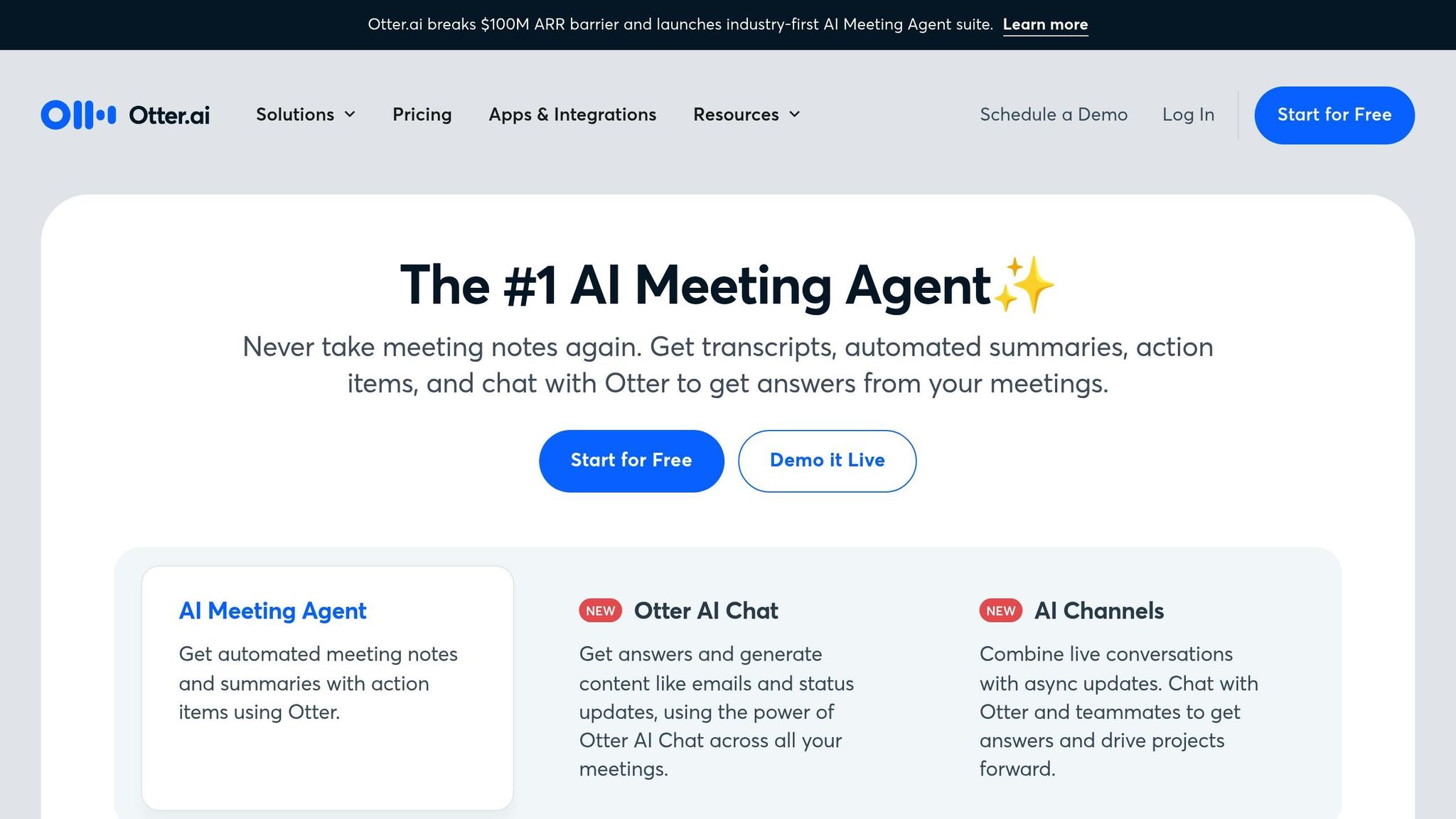
Otter is built to help you do research and work with others better by making it easy to keep track of meetings. Whether you're holding interviews, leading focus groups, or in team talks, Otter writes down what's said as it happens, letting you pay full attention to the talk. With AI-driven helpers, Otter saves pros and teams about 4 hours every week.
The tool has moved past just writing down words, and now has Otter Meeting Agents - smart helpers that can take part in talks on their own [88,89].
Main Parts
Otter has a lot of parts made to help with research and working together:
- AI Meeting Assistant: This takes notes and sums up meetings in places like Google Meet, Microsoft Teams, and Zoom. It even sorts out tasks by itself, making it simple to keep an eye on what needs to be done [92,93].
- Otter AI Chat: Want to look back at an old talk? Otter AI Chat lets you ask about past meetings and gets you answers right away, making it easy to go back to old info.
- Live Transcription: Turns talk into text as it happens in meetings, interviews, and classes. Tools like knowing who's talking and marking important words help you keep up and spot main points.
- AI Channels: This part puts related meetings, audio files, tasks, and chats in one place, keeping work or groups of talks well sorted.
- Slide Capture: During online meetings, any visuals like charts or diagrams are added right into the notes, making sure nothing important is missed in presentations.
Best Uses
Otter is great when you need good note-taking and working together well. For talks in research, it lets researchers just focus on the chat, further questions, and body language without stressing about notes. This makes interviews feel more real and lively.
Study teams find Otter helpful for sharing what's written down and notes while it's happening. This is a big help for big projects with many schools where not everyone can come to every meet.
In schools, teachers can record and write down classes, making good study helps. Grad students can also write down talks to keep up with tough ideas without missing key bits.
For focus groups and workshops, Otter's skill to tell voices apart makes it easier to study how the group acts and what each person adds.
How It's Priced
Otter has plans to fit different needs for research and working together:
- Basic Plan: Free, gives you 300 minutes of writing down talks each month (30-minute max each chat) and lets you add up to 3 files forever.
- Pro Plan: Costs $8.33 each person each month (billed yearly) or $16.99 monthly. This gives 1,200 minutes each month (90-minute max each chat), 10 file adds a month, and better search and save tools.
- Business Plan: $20 each person each month (billed yearly) or $30 monthly. Comes with 6,000 minutes each month (4-hour max per chat), tools for admins, and endless file adds.
- Enterprise Plan: Set your own price. This plan has top tools like one sign-in, team-wide use, and better security.
Limits
Otter is strong, but not without faults. It gets about 83% of words right, but messes up to 20% in loud spots or if words are not clear. People might need to fix the words, more so with hard or rare terms.
It only knows English, French, and Spanish. This is a problem for work that needs many languages. It also does poorly with tough terms, specific names, and talks that mix [95,97].
You need good internet to write as you speak. No video can be saved, and it keeps sounds as MP3, which might lack in quality.
Some said help takes long to reply, which is tough if you need fast help.
10. SciSpace
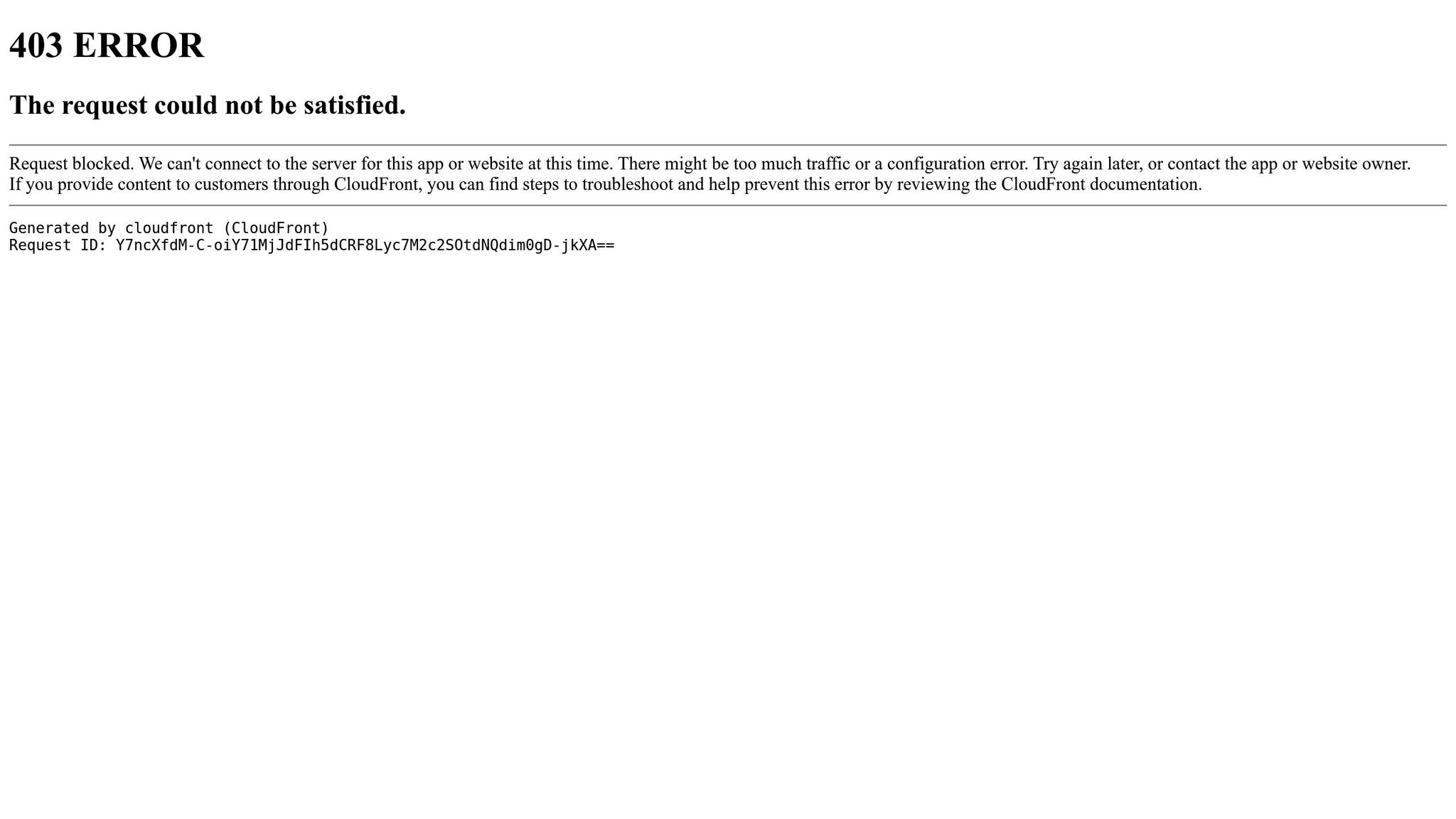
SciSpace is a top tool for looking at school work, with help that reaches over 1 million people who study around the world. It has a big store of more than 282 million school papers, made to make looking into things easier and better.
What makes SciSpace special is its AI friend, which turns hard study topics into easy, clear words. This helps you understand new ideas fast and well.
Main Tools
SciSpace has a lot of tools made to make studying less hard and more simple:
- AI Chat for Scientific PDFs: You can ask about ways, ends, or key points right inside PDFs.
- Literature Review Tool: Pull main facts from many PDFs at once, helping you see links and set up your work.
- Citation Generator: Makes citations by itself to save you time.
- AI Writer: Helps you write and shape your school papers while keeping to school rules.
- Find Topics: Look into fitting study fields in a store of 285 million papers.
- Chrome Extension: Use SciSpace right in your browser, giving you quick overviews and clear words to more than 300,000 people.
Top Uses
SciSpace is really helpful for those who need to look over a lot of school texts fast. Its tools change the game for making literature reviews, as they can find and arrange key points from many papers much faster than doing it by hand.
New school students and those just starting their study life often turn to SciSpace to make thick school texts simpler. Mushtaq Bilal, a PhD student at Syddansk Universitet, shares:
"SciSpace is an incredible (AI-powered) tool to help you understand research papers better. It can explain and elaborate most academic texts in simple words."
In work that crosses fields, the platform does well by turning hard ideas into simple words, as Richard Gao, a man who helped start evoke-app.com, says:
"This is perfect for a layman to scientific information like me. Especially with so much misinformation floating around nowadays, this is great for understanding studies or research others may have misrepresented on purpose or by accident."
It's good too for work done with others. Teams can share main points, notes, and early forms in one clear, single spot.
Cost Set Up
SciSpace has a few cost levels for varied needs:
- Basic: No cost, but with limited parts like fewer AI moves, a set count of paper chats, and no way to send out things.
- Premium: $12 each month (if you pay for a year at once) or $20 each month, gives you all AI moves, paper talks, search for past studies, and lets you send out stuff in more than one way.
- Advanced: $70 each month (for a year) or $90 each month, has all Premium has, plus it lets you use a Deep Review Model for deeper study.
- Teams: Starts at $8 per person each month, this price set up lets you manage roles, has help just for your account, and better safety.
Prabhpreet K., a person who studies a lot, shows how good the Premium buy is:
"SciSpace premium: The Ultimate Research Companion...My overall experience with SciSpace has been exceptionally positive. The platform's intuitive interface and robust features have enhanced my research and writing workflow. The AI-powered tools have not only saved me time but also improved the quality of my output. The Premium subscription has been well worth the investment, offering seamless access to advanced features and unparalleled support."
Limits
SciSpace has many good points, but it also has clear limits. It's not the best for detailed lit reviews that need very tight method steps, as its AI-made results might not be the same each time. Also, while it digs deep with its search, some of the results might use hard words that need more explaining.
Some folks have said there are sometimes system mistakes and not enough how-to guides for all the parts, which can make it hard for new people to start.
Yet, even with these issues, SciSpace keeps getting better and more big, and a lot of users show it's still very valuable to those who study and learn.
AI Tools: Good and Bad Sides
Each AI tool has its own good points and limits. It's key to pick one that fits what you need for your study. To help you choose well, here’s a look at the good and bad sides they offer.
| Tool | Good Points | Bad Points |
|---|---|---|
| AI Apps | Big range for research, fits well into work, easy on your wallet. | Hard for new users to learn and needs good web link. |
| Sourcely | Tops in finding info, has stuff for school work, free level there. | Without paying more, good stuff is rare and mostly for school stuff. |
| Consensus | Makes research simple by showing key info, very easy to use. | Free side has limits, most better stuff must be paid for. |
| Research Rabbit | Good at sorting papers, finds new things, helps with team work, all free. | Harder parts need time to learn and the look of it may be too much at first. |
| Scholarcy | Makes shorter forms and pulls out main points, costs little ($9.99/month). | Might skip fine details, and summary quality can change with the type of work. |
| Semantic Scholar | Big school study base with smart search, free for main things. | Better stuff is $20/month, may be hard for just-any-user. |
| Scite.ai | Deep look at sources to check if true, strong base to work from. | Free use has ends, not easy for new hands. To get all, pay $12/month. |
The chart shows the good and bad sides, but let's look deeper into how these tools work in terms of ease, price, and overall doing.
Key Moves in AI Tool Use
More and more folks who do research are using AI tools, with 73.6% saying they've used them or are trying them out. In fact, 51% use AI to help go through lots of written work. Price plays a big role in picking the right tool, with the best ones costing from $12/month for Scite.ai to $20/month for Semantic Scholar for more features.
Ease of use is all over the place. Some tools are easy and fit right into research work, while others take more time to get the hang of. Being right or wrong is a big worry, with 77% of these folks pointing out that getting biased results is a real problem when using AI tools. For use, 62% use creative AI to make long papers, 58% to look at data, and 54% for making reports.
Working Together and Getting Specific
Being able to work with others is a big plus. For instance, Research Rabbit has tools for team work, making it great for group work, while Scholarcy is more for working alone. What the tool does best also matters - Semantic Scholar does really well in finding academic stuff, while Consensus is great for pulling together data for reading lots of material.
What the Pros Think
Experts share important views on how AI tools fit into research:
"These AI tools can help us improve research integrity, quality, accurate citation, our ability to find new insights and connect the dots between new ideas, and ultimately push the human enterprise forward"
"Just as a machine might produce a perfectly uniform pie that lacks the soul of a handmade creation, AI reviews can appear wholesome but fail to capture the depth and novelty of the research"
Cost and Main Point
Cost plans change from one platform to another. Some use a freemium plan, giving free use of basic parts with pay-for extras, while others let you use main parts for no cost. What you choose rests on your key work and steps. Whether it's deep school study or a focused job like checking books, the right pick can greatly lift your work speed.
End Thoughts
AI tools have now become a key part of study work. A big 73.6% of students and people who do research use these tools. So, it's not about if you should use them, but about which ones fit your needs best.
Each tool helps with different parts of the study work. For example, Research Rabbit lets you see how papers are linked for free. This is great for knowing a lot about a study field. Tools like Scite.ai give good info on how other works cite each other, while Sourcely helps you find and cite strong sources. If you need help in writing or making things brief, Scholarcy makes short outlines and points out main ideas, and ChatPDF helps you quickly go through many papers.
Tools range from free to paid, so every researcher can pick what fits their money and needs. These tools make your work go fast, say Kate Moran and Maria Rosala from the Nielsen Norman Group.
"AI can speed up certain research tasks but is currently most helpful in the planning and analysis stages." - Kate Moran and Maria Rosala, Nielsen Norman Group
Picking the best tool rests on your own study aims and how you work. If you are into studying texts, keeping track of sources, or checking papers, these tools help make parts of your study easier. But, keep in mind, human checks are still key to keep things right and in context.
As ways to do research grow, your set of tools should grow too. Begin with one or two tools that solve issues you face now. As you get more used to what AI can do, slowly use more of it.
FAQs
What are the hard parts of using AI tools for study, and how can we fix them?
AI tools face some hard task when used for study. They may find it tough to handle complex pictures, give wrong book references, and can even cause bias or bad use issues. These problems can make study less trusty and less quick.
To beat these problems, those who study should always check what AI puts out. They should keep people in the loop and stick to right rules. By mixing AI power with deep thought and checks by hand, they can make full use of these tools while cutting down the bad parts.



