Hosting open-source generative AI models is gaining traction as organizations seek greater control over data, costs, and infrastructure. With the generative AI market projected to grow from $37.89 billion in 2025 to over $1 trillion by 2034, self-hosting offers privacy, customization, and independence from third-party vendors. Here's what you need to know:
-
Why self-host?
- Full control over data privacy.
- Reduced long-term costs compared to cloud services.
- Avoid vendor lock-in and gain flexibility in operations.
-
Hardware requirements:
- Inference: 16–64 GB RAM, GPUs like NVIDIA RTX 3090/4090 (24 GB VRAM).
- Training larger models: Multiple GPUs (e.g., A100, 40 GB+).
- Quantization (4-bit/8-bit) reduces memory needs for efficiency.
-
Hosting options:
- On-premises: High control but higher upfront costs.
- Cloud: Scalable but expensive over time.
- Hybrid: Combines both for cost and performance balance.
-
Popular models and tools:
- Models: Llama 2, Mistral 7B, Stable Diffusion, Code Llama.
- Tools: Hugging Face, LangChain, TensorFlow, PyTorch.
-
Setup essentials:
- Install Python, GPU drivers, and frameworks like PyTorch or TensorFlow.
- Secure deployment with encryption, strong passwords, and regular updates.
- Test and monitor performance (e.g., GPU utilization, memory usage).
Self-hosting requires upfront effort but ensures long-term privacy, cost efficiency, and control over AI deployments. Start small with accessible tools and scale as your expertise grows.
How to Self-Host Your Own Private Local AI Stack - Ollama, Open WebUI, Whisper, searXNG, and more
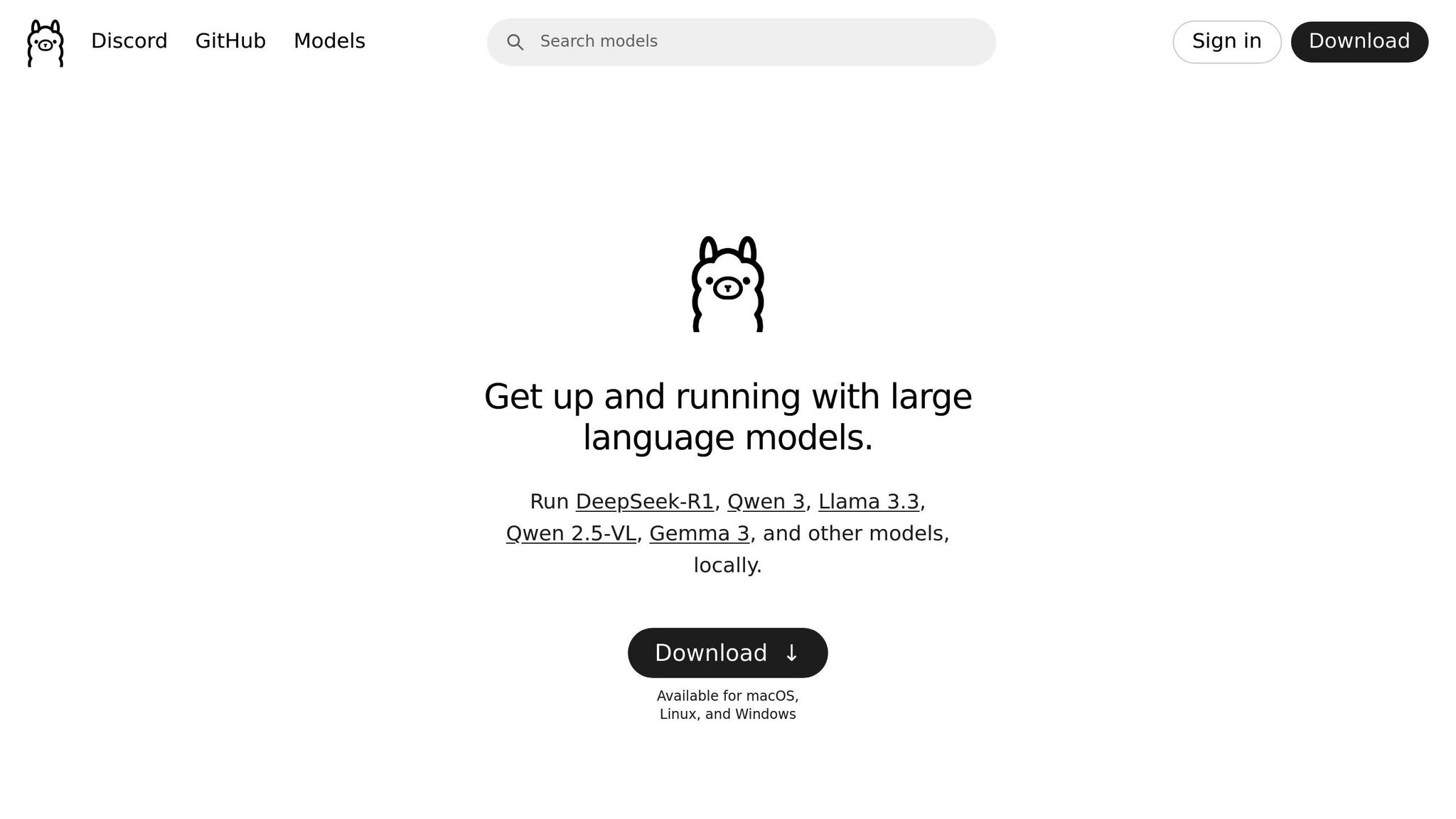
Hardware and Software Requirements
Setting up open-source generative AI models requires the right combination of hardware and software. Your specific needs will vary depending on whether you're experimenting on a personal level, running small business applications, or managing enterprise-scale deployments.
Hardware Specifications
Your hardware choices depend heavily on your intended use case. The most critical component for AI tasks is GPU VRAM, as it determines the size and complexity of the models you can run.
"The most important stat to look for is memory capacity, or more specifically, GPU vRAM, if you're looking for a system with dedicated graphics."
– Tobias Mann, The Register
For inference tasks, systems generally need 16–64 GB of RAM. When training larger models, this requirement jumps to 128 GB or more. Interestingly, you can run an eight-billion-parameter model on a modern notebook or an entry-level GPU.
Fine-tuning 7B/8B models: You'll need an NVIDIA RTX 3090/4090 (24 GB VRAM) or NVIDIA A5000/A6000 (24–48 GB VRAM).
Training these models: This typically requires at least 4 GPUs with 16 GB VRAM each, such as NVIDIA RTX 3090, 4090, or A100 40 GB. An optimal setup would involve 2–4 A100 GPUs (40 GB each).
For massive 70B models: Fine-tuning demands GPUs like the NVIDIA A100 (40 GB/80 GB) or H100, or multiple RTX 3090/4090 GPUs with NVLink. You'll need at least 8 GPUs with 40 GB VRAM or 4 GPUs with 80 GB VRAM.
"GPUs are the backbone of the vast majority of generative AI workloads, regardless of the type of output: image, video, voice, or text."
– Puget Systems
To optimize memory usage, consider quantizing models to 8-bit or 4-bit formats. At 4-bit precision, you'll only need about 0.5 GB of memory per billion parameters.
Other components, like storage, also play a role. SSDs provide faster read/write speeds, which is crucial for training AI models. Additionally, ensure your GPU is paired with a sufficient power supply unit (PSU). For most consumer-level applications, the choice between Intel and AMD CPUs is less critical.
Once you've defined your hardware requirements, the next step is deciding on the most suitable hosting strategy.
Hosting Options: On-Premises, Cloud, or Hybrid
Your hosting approach should balance cost, control, and scalability. Each option comes with its own set of pros and cons.
- On-premises hosting offers full control over your infrastructure and data but requires significant upfront investment and technical expertise.
- Cloud hosting provides scalability and lower initial costs through a pay-as-you-go model, though it can become expensive over time and may pose data security concerns.
- Hybrid hosting combines the benefits of both but adds complexity to infrastructure management.
Cost considerations are a key factor. According to McKinsey, cloud-based AI infrastructure can cost 2–3× more than equivalent on-premises hardware when used at high capacity over time. On the other hand, Andreessen Horowitz found that companies with fluctuating AI inference needs could save 30–45% by leveraging cloud infrastructure.
Utilization rates are critical for on-premises setups. They become cost-competitive with cloud solutions when usage exceeds 60–70%. Reflecting this trend, Deloitte's 2023 Technology Industry Outlook reported that 68% of companies running AI in production have adopted hybrid hosting strategies to optimize costs.
Your choice of hosting impacts not just costs but also performance and data security, which is why many organizations lean toward self-hosting.
| Feature | On-Premises | Cloud | Hybrid |
|---|---|---|---|
| Control | Full control over infrastructure/data | Managed by service agreements | Balanced with oversight of on-prem components |
| Cost | High upfront, consistent expenses | Lower upfront, variable costs | Potentially higher due to dual management |
| Scalability | Limited by physical infrastructure | Highly scalable | Scalable, though partly constrained by on-prem limits |
| Security | High with proper measures | Depends on provider's security | Requires careful integration for strong security |
| Maintenance | Requires in-house expertise | Provider-managed | Maintenance needed for both environments |
IDC predicts that by 2027, 75% of enterprises will adopt a hybrid hosting model to optimize AI workload placement, costs, and performance.
Software Tools and Frameworks
Once your hardware and hosting setup is in place, the next step is choosing the right software tools. With over 2,000 generative AI tools available, selecting the right framework can feel overwhelming.
Deep learning frameworks are the backbone of AI setups. TensorFlow remains a powerful option, while PyTorch has gained traction for its user-friendly design. Both frameworks support faster development and scalability.
For specialized needs, tools like LangChain, LlamaIndex, and Hugging Face simplify the deployment of generative AI models. Beginners can benefit from low-code or no-code platforms like Hugging Face, which streamline the process.
Real-world examples showcase the value of these tools:
- Airbnb uses TensorFlow for image classification and detection to improve user experience.
- Airbus employs TensorFlow for satellite imagery analysis to monitor Earth's surface changes.
- Google incorporates TensorFlow Lite in products like Search, Gmail, and Translate.
When choosing a framework, consider factors like efficiency, scalability, ease of use, and the specific needs of your project. Open-source frameworks are often ideal for prototyping, while commercial solutions may be better suited for mission-critical applications. These tools, combined with the right hardware and hosting strategy, complete the foundation for deploying open-source generative AI models.
Choosing and Preparing Your AI Model
Picking the right AI model is a critical step that influences performance, cost, and compliance. Nearly 90% of AI adopters rely on open-source technologies, making your choice foundational for seamless integration with your hosting setup.
Popular Open-Source Generative AI Models
The open-source AI ecosystem offers a variety of models tailored for different tasks. For text generation, Llama 2 by Meta is a standout option, available in multiple sizes to suit varying needs. Another rising star is Mistral 7B, known for its efficiency and ability to perform well in resource-limited environments.
For image generation, Stable Diffusion remains a go-to choice, offering several versions that cater to different speed and quality preferences. If you're working on programming tasks, Code Llama is a specialized tool designed for that purpose. Additionally, Falcon models are versatile performers across text-based applications.
Platforms like Hugging Face serve as hubs for finding and downloading validated models. Models supported by major tech companies often benefit from frequent updates and large developer communities, while niche models may offer specialized capabilities but come with more limited support.
Model Selection Criteria
Selecting the right model involves weighing a few key factors against your specific use case. For instance, model size affects both hardware requirements and inference speed. Smaller models, such as those with 7 billion parameters, are faster and demand less memory, making them ideal for applications that need quick responses. Larger models, like those with 70 billion parameters, offer better context understanding and reasoning but need more robust computational infrastructure.
"To use gen AI models effectively, you need to understand what business problem you want to solve. I often see organizations simply going straight to gen AI without first considering if it's the right solution for their specific challenges." – Warren Barkley, Sr Director, Product Management, Google Cloud
Other considerations include context length, licensing terms, community support, and fine-tuning options. Models with extended token limits can handle longer texts, while licensing terms vary significantly - some allow free commercial use, while others impose restrictions or require attribution. Always ensure the model aligns with your hardware setup and intended framework. And don’t skip the step of verifying that your planned use complies with the model’s license.
Downloading and Verifying Model Files
After selecting the right model, the next step is to download and validate its files. Obtain the model weights from trusted sources like Hugging Face, the original research institution, or the model's creator.
Carefully review the license. Open-source licenses typically allow modification and redistribution, but the specifics differ. For example, licenses like OpenMDW are designed specifically for machine learning models, covering architecture, parameters, training code, data, and documentation.
"One of the long standing todo items for open-source AI is better licenses." – Nathan Lambert, AI2
Download the model weights and validate their integrity using checksums or hashes. Ensure all necessary components - such as weights, tokenizer, configuration files, and documentation - are included and properly organized. Compatibility is crucial, so confirm the framework requirements (e.g., PyTorch or TensorFlow) match your setup. Place the files in the correct directory structure and run initial inference tests with sample inputs to confirm everything works as expected.
In October 2024, Endor Labs introduced a tool to evaluate and select safe models from Hugging Face. This feature allows users to scan source code for AI models and assess their risks. As repositories grow, incorporating automated verification tools like this becomes increasingly important.
Lastly, double-check that your model and framework are compatible with your Linux distribution and hardware. Look for tools supported by active community networks to troubleshoot issues and seek advice when needed.
sbb-itb-212c9ea
Setting Up Your Hosting Environment
Once you've chosen and downloaded your model, the next step is setting up the software environment to host it effectively. This involves installing essential tools, securing your deployment, and fine-tuning performance to ensure everything runs as expected.
Installation and Configuration Steps
Start by installing Python 3.8+, GPU drivers, and setting up an isolated environment like a virtual environment or Docker. Using an isolated setup helps keep dependencies organized and avoids conflicts. For instance, you can create a virtual environment with these commands:
python3 -m venv localAI
source localAI/bin/activate
Next, install the libraries required for your model. Most modern generative AI models rely on PyTorch or TensorFlow, so ensure you have the correct framework installed. If you're leveraging GPU acceleration, make sure to install the appropriate CUDA toolkit version that matches your hardware.
Organize your model files properly, and write a script to load the model. Test it with a simple prompt to identify any configuration issues early. Also, double-check that all frameworks and libraries are compatible with your setup to avoid runtime errors.
Once the environment is ready, focus on securing your deployment.
Security and Privacy Setup
Securing your hosted model is critical. Start by reviewing the privacy policy of any tools you're using. Implement strong authentication methods, such as unique passwords and multi-factor authentication (MFA). Avoid sharing unnecessary personal information, and anonymize data whenever possible.
Network security is equally important. Use secure networks - steer clear of public Wi-Fi for sensitive tasks - and keep all software updated with the latest security patches. Configure encrypted connections to safeguard data in transit, and enable detailed logging to track access and detect suspicious activity.
"The most compelling reason to self-host AI models is uncompromised data privacy. When you run models on your own infrastructure, no third party sees your sensitive data, confidential information stays within your controlled environment, and you eliminate potential data sharing or mining risks." - DeployHQ
Limit permissions for the tools you use, ensuring they only access what's necessary. Self-hosting gives you full control over how data is handled, allowing you to align your practices with your own privacy standards.
With security measures in place, the next step is to test and fine-tune your setup for optimal performance.
Testing and Performance Tuning
Before diving into complex tasks, test the basic functionality of your model. Use simple sample inputs to confirm everything works, then gradually introduce more complex scenarios to verify accuracy and reliability.
To optimize performance, consider techniques like quantization, which reduces model precision to speed up inference, or adjusting batch sizes to balance throughput with hardware limitations. Use tools like nvidia-smi to monitor GPU usage and identify bottlenecks in resources such as CPU, GPU, or memory.
Keep an eye on key performance metrics like GPU utilization, memory consumption, inference latency, and throughput. You might also want to use A/B testing frameworks to compare different configurations and roll out changes gradually to minimize risks.
Maintenance and Updates
Keeping a hosted AI model running smoothly requires ongoing care. Regular maintenance ensures steady performance and helps avoid turning minor issues into major headaches.
Updating Models and Software
Staying current with updates for your AI model and software is crucial for maintaining security, performance, and access to new features. The open-source community often releases updates that improve functionality and fix bugs through peer-reviewed contributions.
Before making any updates, back up your model files, configuration settings, and custom scripts. Store these backups in a separate, clearly labeled location with version details and timestamps.
For model updates, check official repositories for new releases. Platforms like Hugging Face provide a library of NLP and generative models, each accompanied by a Model Card. These cards outline the model's purpose, training data, known biases, and disclaimers, giving you insight into how the updated model fits into your workflow.
When updating frameworks like PyTorch or TensorFlow, test the new version in a staging environment that mirrors your production setup. This allows you to identify compatibility issues, especially with GPU drivers, which can cause crashes or performance drops if mismatched. After testing, validate the updated system to ensure everything works as expected.
To streamline this process, consider adopting MLOps practices. Automated testing scripts can run inference tasks and compare outputs between old and new versions, helping you spot unexpected changes before they impact users.
If an update leads to issues, a well-documented rollback plan is essential. Make sure you have clear instructions, including version numbers, for all components.
Resource Usage Monitoring
After updating, monitor resource usage to catch any performance dips early. GPU utilization is a key metric, as studies show that about one-third of GPUs operate below 15% usage. Tracking the following metrics can give you a comprehensive view:
- CPU usage: Percentage of processing power in use
- Memory: RAM consumption in gigabytes
- GPU memory usage: Memory used by GPU processes
- GPU power draw: Energy usage in watts
- GPU temperature: Operating temperature in Fahrenheit
- GPU utilization: Time spent executing kernels
- GPU memory utilization: Time the memory controller is active
To monitor GPUs in real-time, use the command:
nvidia-smi -q -i 0 -d UTILIZATION -l 1
This provides second-by-second updates, and you can log results with the -f flag for later analysis.
CPU bottlenecks can also slow down workflows, as pre-processing can consume up to 65% of epoch time. To monitor both CPU and GPU performance, cloud-based tools like Google Cloud GPU Monitoring or AWS CloudWatch work well. Alternatively, you can set up custom dashboards using Prometheus and Grafana.
"GPUs accelerate machine learning operations by performing calculations in parallel. Many operations, especially those representable as matrix multiplies, will see good acceleration right out of the box. Even better performance can be achieved by tweaking operation parameters to efficiently use GPU resources."
- James Skelton, Technical Evangelist // AI Arcanist
If GPU usage remains low, try increasing batch sizes or using mixed-precision training. Just be mindful of the trade-off between performance and accuracy.
Common Problems and Solutions
Knowing how to address common issues can save time and minimize disruptions. Regularly checking logs and system metrics is key to catching problems early.
Memory errors, like "CUDA out of memory", are common. Solutions include reducing batch sizes or enabling gradient checkpointing, which swaps higher computation time for lower memory usage. Using a DataLoader object to load data incrementally can also help.
Slow inference speeds often result from poor data pipelines. Optimizing data loading and preprocessing ensures GPUs receive data without delays. Reducing CPU-GPU data transfer times is another way to boost performance.
Connection timeouts happen when models take too long to respond. Setting appropriate timeout values and implementing request queuing can mitigate this. For web interfaces, adding loading indicators can improve user experience.
Model accuracy degradation may occur due to data drift or corrupted model files. Regular validation against test cases and maintaining file checksums can help detect and address these issues.
Security vulnerabilities demand immediate attention. Keep all software updated with the latest patches, and conduct regular security assessments. Include error checking, input validation, and adherence to security standards during development.
For scalability challenges, cloud platforms with scalable AI infrastructure can help. Automate scaling actions by setting monitoring thresholds, and routinely evaluate models for biases.
When troubleshooting, start by reviewing recent changes. Check log files for errors, ensure all services are running, and verify hardware is operating within safe temperature ranges. Document your solutions to build a reference guide for future issues, saving time when similar problems arise.
Summary and Next Steps
Hosting open-source generative AI models requires thoughtful preparation, proper setup, and ongoing maintenance. While the rewards can be substantial, success hinges on having a solid technical foundation and a commitment to consistent updates.
To get started, you'll need reliable hardware and software. Models like Llama 2, Mistral 7B, and Stable Diffusion are excellent options to begin with. For hardware, aim for 16–32 GB of RAM, a modern multi-core CPU, and GPU acceleration to handle demanding tasks. On the software side, tools such as Ollama, LocalAI, and Hugging Face Transformers can simplify deployment and management.
Security and regular updates are critical for long-term success. Protect your setup with strong network security protocols, encrypted connections, and frequent updates to both your models and infrastructure. Flexibility is also key - AI projects often face challenges scaling beyond the proof-of-concept phase, with nearly 80% failing to do so. To avoid this, design a workflow that can adapt to changing requirements and advancements in technology.
If you're ready to dive in, start small. Experiment with well-known models like those from Mistral or Meta, and build an evaluation framework tailored to your specific needs and data. Platforms like Hugging Face offer beginner-friendly options, making them a great starting point for initial projects. As your skills grow, you can explore more advanced tools, such as TensorFlow or PyTorch, to tackle complex tasks.
When launching your first project, set a clear goal - whether it's generating text or creating images - and lean on online communities and tutorials for support. While self-hosting may seem complex at first, it offers unmatched benefits: better privacy, full control, and significant cost savings over time. For organizations committed to AI development, these advantages make the effort worthwhile.
FAQs
What are the main advantages of self-hosting open-source generative AI models instead of relying on cloud services?
Self-hosting open-source generative AI models gives you complete control and privacy by keeping your data on your own systems. This removes the need to depend on third-party cloud providers, making it a smart option for organizations that prioritize data security and need to meet strict compliance requirements.
On top of that, self-hosting can lead to lower costs by cutting out unpredictable cloud fees or usage-based pricing. It also opens the door to customization and fine-tuning, so you can adjust the models to fit your specific needs and allocate resources as necessary. For those equipped with the right hardware and technical know-how, self-hosting offers a flexible and powerful alternative to relying on cloud-based solutions.
How can organizations protect their data when hosting AI models in-house?
To keep data secure when self-hosting AI models, it’s crucial to put robust security practices in place. Start by encrypting data both when it’s being transmitted and while it’s stored. Implement role-based access controls to limit who can access specific resources, and require multi-factor authentication for an added layer of security. Regular software updates and adhering to zero trust security principles can further reduce exposure to potential risks.
For sensitive information, methods like data masking or pseudonymization can help protect against unauthorized access or data breaches. It’s also important to keep an eye out for unusual activity by monitoring systems closely and performing regular security audits to maintain strong defenses.
What should you consider when deciding between on-premises, cloud, or hybrid hosting for AI models?
When you're figuring out how to host your AI models, it's important to weigh factors like control, security, and cost.
If you go with on-premises hosting, you'll have full control over your setup, which makes it a solid option for managing sensitive data. But keep in mind, this approach demands a hefty investment in hardware and ongoing maintenance. On the flip side, cloud hosting offers scalability, flexibility, and faster deployment - perfect for workloads that change frequently. The trade-off? It can come with higher recurring costs and less hands-on control over data security.
A hybrid setup might be the sweet spot. This option lets you store sensitive data on-premises while leveraging the cloud for scalable processing. In the end, your decision should match your data sensitivity, regulatory requirements, operational needs, and budget.



