AI tools for content creation can save you time, boost output, and improve consistency. Businesses using these tools report up to 70% faster content creation and a 40% increase in organic traffic. Here's what you need to know:
- Text Generation: Tools like Jasper help write blog posts, marketing copy, and more.
- Image & Video Creation: Platforms like Canva and Lumen5 simplify design and video production.
- Content Planning: Tools like Clearscope and Hootsuite Insights optimize strategies with data-driven insights.
To get started, define your content goals, compare tools based on features like speed, customization, and compatibility, and gradually integrate them into your workflow. AI Apps offers a centralized directory to help you find the right tools, with features like advanced search and side-by-side comparisons. With plans starting at $29–$49/month, these tools are accessible for businesses of all sizes.
Types of AI Content Tools
Text Generation Tools
These tools are designed to assist with tasks like:
- Blog posts: Create outlines, draft articles, and refine content.
- Marketing copy: Generate ad copy and engaging social media posts.
For example, Jasper uses GPT-3 to craft blog posts, social updates, and ad copy. It even offers customizable templates and tone settings to fit your needs.
Image and Video Tools
AI tools for visuals make design and video creation easier. Canva offers AI-powered templates and smart resizing to streamline visual design. Lumen5 transforms text scripts into videos by automatically matching visuals and media to your content.
Content Planning Tools
Planning tools help optimize your content strategy. Clearscope evaluates top-performing content, identifies keyword gaps, and suggests ways to improve keyword usage. Hootsuite Insights tracks social trends and audience sentiment, providing useful insights to guide your strategy.
Next, we'll dive into the essential features that make these tools a perfect fit for your content goals.
Must-Have Features in AI Tools
Speed and Task Automation
AI tools can drastically reduce the time it takes to create content - by as much as 50–70% in just the first month.
"Some tools are cutting content creation time by 70% - that's huge for any business watching their bottom line." - Bernard Loki, AI Visionary
The best AI tools streamline workflows by automating tasks like:
- Generating ideas using data-driven insights
- Optimizing content for SEO and integrating relevant keywords
- Tracking and improving content performance
- Adapting content for multiple formats and platforms
Content Customization Options
To ensure content aligns with your brand, customization is key. Look for features such as:
- Template libraries: Pre-designed layouts for blogs, ads, and social posts that can be tailored to your needs
- Tone controls: Adjust the voice and style to reflect your brand's personality
- Multi-channel adaptation: Automatically repurpose content for different platforms
- Brand voice training: Teach the AI to mimic your existing content style
Platform Compatibility
For smooth integration into your existing workflow, platform compatibility is a must. Key features include:
- API access for custom integrations
- Pre-built connectors for social media and CMS platforms
- Flexible export options to accommodate various file formats
- Integration with collaboration tools like project management software
Defining your content objectives and aligning these features with your goals will help you get the most out of your AI tools. Seamless integration is the first step toward effective implementation, which we’ll explore next.
Getting Started with AI Tools
Setting Content Goals
Define your content goals clearly. Think about metrics like monthly output, engagement rates, time saved, and quality standards that align with your business objectives. Outline the specific needs for each content type so you can choose tools that fit your workflow without unnecessary features.
Evaluating Tool Features
To find the right tools, compare their features against your goals. Look for tools with strong content quality controls, such as brand-voice training, QA tools, editorial oversight, and version tracking. Also, check how well they integrate into your workflow - features like import/export options, collaboration tools, approval processes, and project management are key. Once you've chosen your tools, set up clear procedures for using them effectively.
Steps for Implementation
Here’s how to bring AI tools into your content workflow smoothly:
-
Start Small
Begin with a single use case, like creating blog outlines, so your team can get comfortable with the tool before expanding its use. -
Establish Procedures
Create clear guidelines, including review processes, QA checkpoints, brand-voice standards, and team responsibilities, to ensure consistency. -
Track and Improve
Measure the tool’s impact by monitoring key metrics like:- Content production speed
- Consistency in quality
- Team adoption rates
- Resource efficiency
sbb-itb-212c9ea
AI Tools for Content Creation: The Future of Marketing (2025)
AI Apps Platform Overview
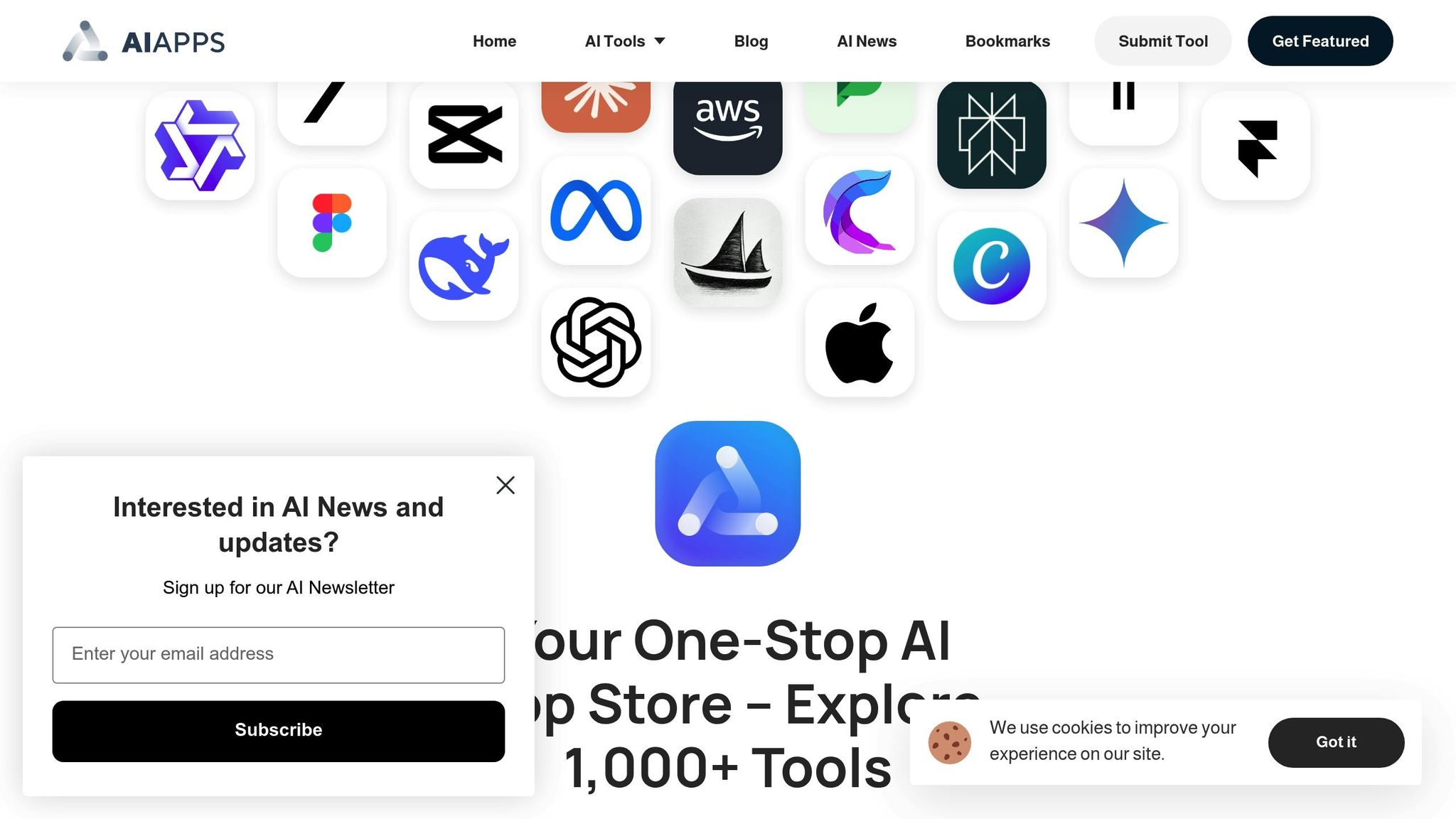
Once you've set your goals and compared features, AI Apps can help you simplify the process of choosing the right tools. AI Apps serves as a centralized directory for finding and evaluating AI-powered content creation tools.
About AI Apps
AI Apps offers a directory of over 1,000 verified AI tools across various categories like copywriting, SEO, and translation. Each tool undergoes a thorough multi-step verification process to ensure quality and reliability.
AI Apps Main Features
- Advanced Search: Narrow down tools based on workflow, pricing, and platform compatibility.
- Comparison Feature: View tools side by side to weigh their pros and cons.
- Tool Profiles: Get detailed insights into pricing, features, and capabilities.
- Wishlist: Save tools you're interested in for future evaluation.
- Curated Collections: Check out the "Popular" and "Trending" sections for top recommendations.
Finding Tools on AI Apps
-
Start with Categories
Begin by selecting your primary content need - whether it's text generation, image creation, or video editing - using the main category filters. -
Apply Filters
Use the advanced filtering options to refine your search. Filters include:- Pricing: Free, Freemium, Paid, Trial, or One-time purchase
- Platform: API, Browser extension, Mobile app, Discord community, or Integrations
- Workflow: Chatbot, E-commerce, SEO, AI agents, Translation, or Copywriting
-
Review Details
Dive into the tool profiles to examine integration options, platform compatibility, and pricing details. -
Discover New Tools
Explore featured tools and discover new options in the "Popular" and "Trending" sections.
Summary
AI content tools can reduce production time by 50–70% within the first month, reshaping how businesses handle their workflows.
The secret to getting the most out of these tools? A focused, step-by-step approach. Start with one tool to tackle a key challenge before expanding. Teams using this method have reported up to a 3x increase in content output by aligning the right AI tool with their specific needs. Here’s how to achieve consistent, measurable results:
- Quality and Accuracy: Always fact-check and ensure the content aligns with your brand voice before publishing.
- Template Library: Create a library of templates based on your best-performing content for quicker production.
- Performance Tracking: Keep an eye on metrics like production time, engagement rates, and conversions.
With entry-level plans starting as low as $29–$49 per month, these tools are affordable for businesses of all sizes.
The AI Apps Platform Overview highlights how the platform simplifies tool selection. It offers verified listings and advanced filters, ensuring you find reliable tools tailored to your specific content needs.



