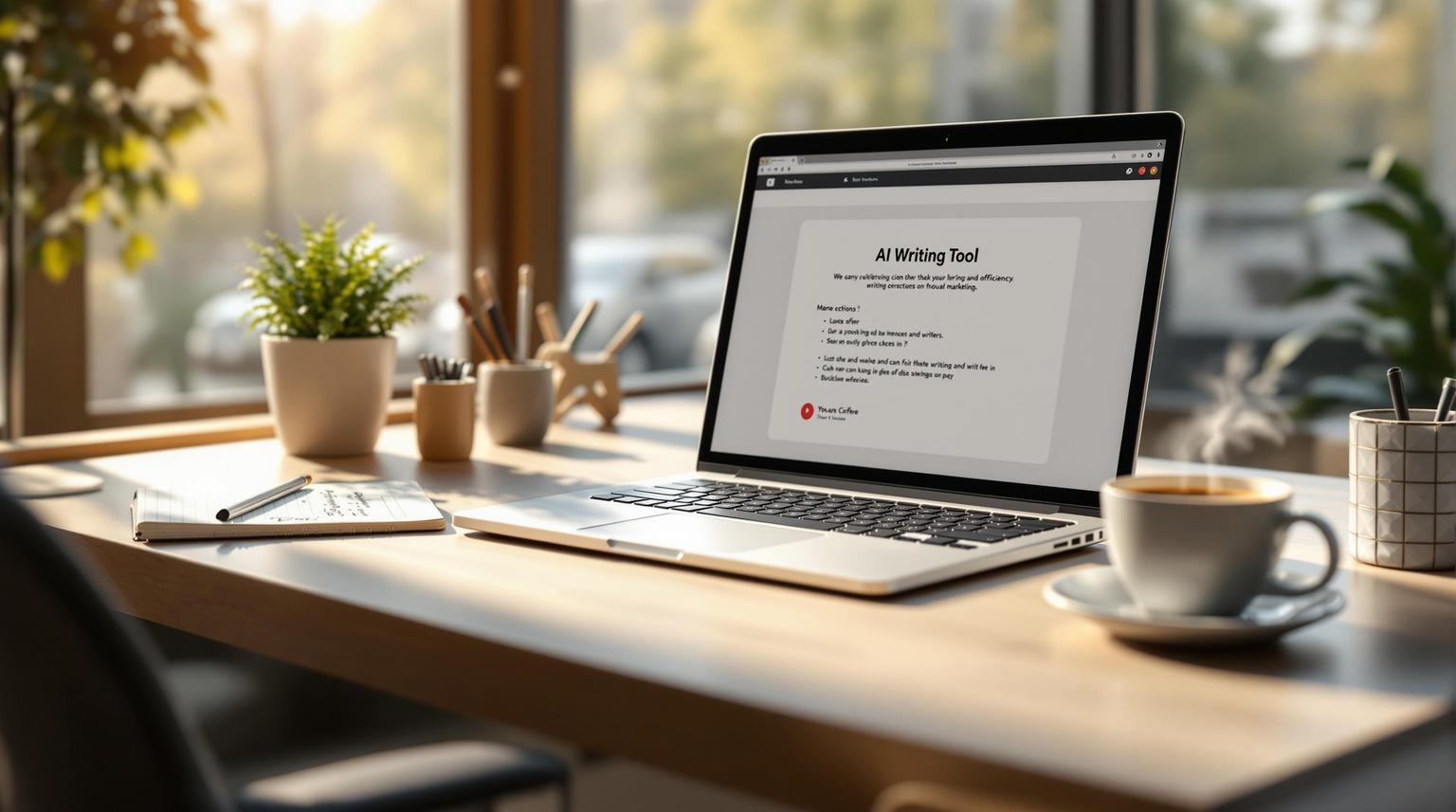HyperWrite, ChatGPT, ContentBot, and Writesonic are powerful AI tools designed to help you overcome creative blocks and generate fresh ideas. Whether you're brainstorming for marketing, writing, or problem-solving, these tools can save time and improve productivity. Here's a quick overview:
- HyperWrite: Real-time idea generation with personalized suggestions. Great for marketers, writers, and designers. Plans start at $19.99/month.
- ChatGPT: Versatile tool for generating detailed and tailored ideas. Ideal for content creation and business solutions. Subscription costs $20/month.
- ContentBot: Simplifies creating list-based content with SEO tips and templates. Perfect for content marketers. Pricing starts at $19/month.
- Writesonic: Organizes ideas visually in a grid format, helping you see connections. Useful for brainstorming and team projects. Plans start at $19.99/month.
Quick Comparison
| Tool | Best For | Starting Price | Key Features |
|---|---|---|---|
| HyperWrite | Marketing, writing | $19.99/month | Real-time suggestions, Chrome extension |
| ChatGPT | Content creation | $20/month | Tailored outputs, detailed idea generation |
| ContentBot | Listicle creation | $19/month | Templates, SEO integration |
| Writesonic | Visual brainstorming | $19.99/month | Idea matrix, semantic analysis, visual mapping |
Each tool offers free trials or basic plans, so you can test them before committing. Start using AI to make brainstorming faster and more effective.
What it ACTUALLY Looks Like When I Brainstorm with AI
1. HyperWrite Brainstorming Assistant
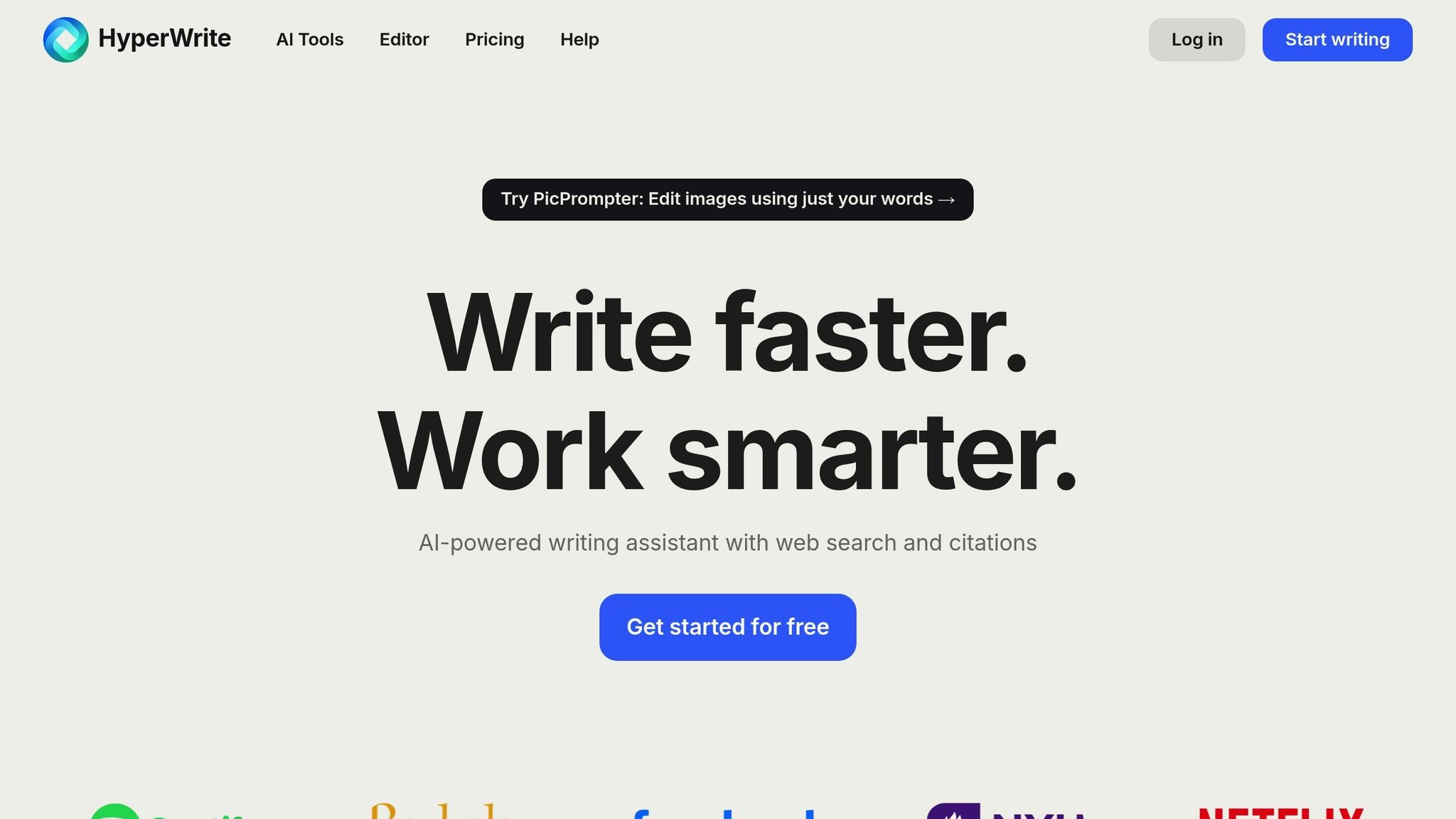
The HyperWrite Brainstorming Assistant taps into the power of GPT-4 to help generate ideas and explore creative solutions. With its Chrome extension, it tailors suggestions in real time, adapting to your input to break through creative roadblocks. Here’s what makes it stand out:
Key Features
- Real-time idea generation to keep creativity flowing.
- Seamless Chrome extension for easy integration into your workflow.
- Personalized suggestions that adapt based on your usage patterns.
- Dynamic brainstorming conversations with follow-up questions to refine ideas.
Users rave about its impact. Matthew, a VP of Business Development, shared:
"HyperWrite has not only made me ten times more productive, but it has also revolutionized the way I write and respond to emails."
Content marketers, startup founders, and other professionals report increased productivity and an improved user experience.
Practical Applications
This tool shines in tasks like marketing strategy development, content creation, product ideation, and design thinking. It’s especially useful for entrepreneurs, marketers, writers, and designers looking to streamline their creative processes.
Pricing and Discounts
HyperWrite offers flexible plans to suit different needs:
| Plan | Monthly Price | Annual Price (per month) |
|---|---|---|
| Premium | $19.99 | $16.00 |
| Ultra | $44.99 | $29.00 |
New users can grab a 50% discount on their first month with the code "TRYHYPERWRITE". There’s also a free version available, giving you the chance to test its features before committing.
Tips for Best Results
To get the most out of HyperWrite, start by entering clear, specific problems or questions. Use the ideas it generates as inspiration to build on, rather than final answers. Its Chrome extension ensures you can easily access the tool across different websites, making it a seamless addition to your daily routine.
2. ChatGPT Dynamic Ideation Engine
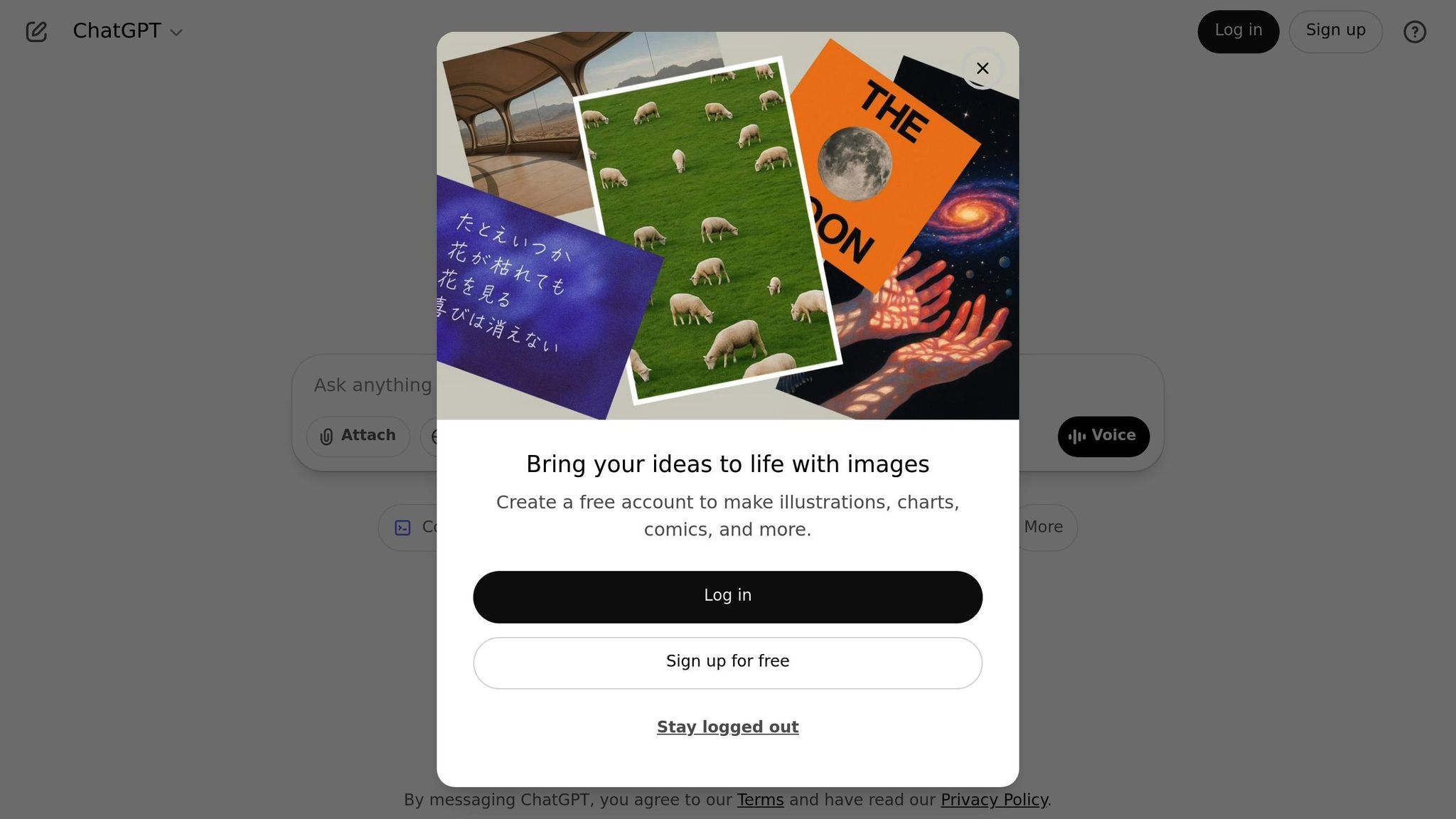
The ChatGPT Dynamic Ideation Engine transforms short prompts into detailed, human-like text. It operates consistently and without bias, offering a steady stream of fresh ideas across various fields.
Key Features
This engine shines in its ability to produce a wide range of ideas, making it a valuable tool for:
- Content creation and marketing plans
- Product development brainstorming
- Business problem-solving
- Creative writing endeavors
Customization Capabilities
One of its standout features is the ability to tailor outputs while significantly reducing the effort required. Users can cut prompt lengths by 40–60% without sacrificing quality. Here’s how customization works:
| Customization Aspect | Benefits |
|---|---|
| Role Definition | Aligns responses with specific domain expertise |
| Formatting Guidelines | Ensures uniformity in structure across generated outputs |
| Industry Requirements | Adapts text to meet specific sector needs |
| Quality Parameters | Maintains high standards of accuracy and reliability |
These options make it easier to produce relevant, high-quality content with less effort.
Real-World Impact
Take Sarah, a content marketing manager, as an example. By embedding SEO and brand tone requirements into the engine's custom instructions, her team boosted their content production speed by 65% while keeping quality intact.
Strategic Implementation
Think of the engine as your brainstorming partner. Start with broad, open-ended prompts to explore possibilities, then refine them with specific details like your project goals, audience, timeline, and resources.
Professional Integration
A Fortune 500 company used structured custom instructions for creating technical documentation. This approach cut their process time in half, improved consistency, and reduced the volume of support requests from users.
Usage Tips
To get the most out of the engine, provide clear context, evaluate ideas against market needs, and refine your prompts over time. It’s particularly effective for crafting catchy headlines, social media posts, and email marketing content, helping you maintain a steady flow of creativity while discovering new approaches.
3. ContentBot Listicle Architect
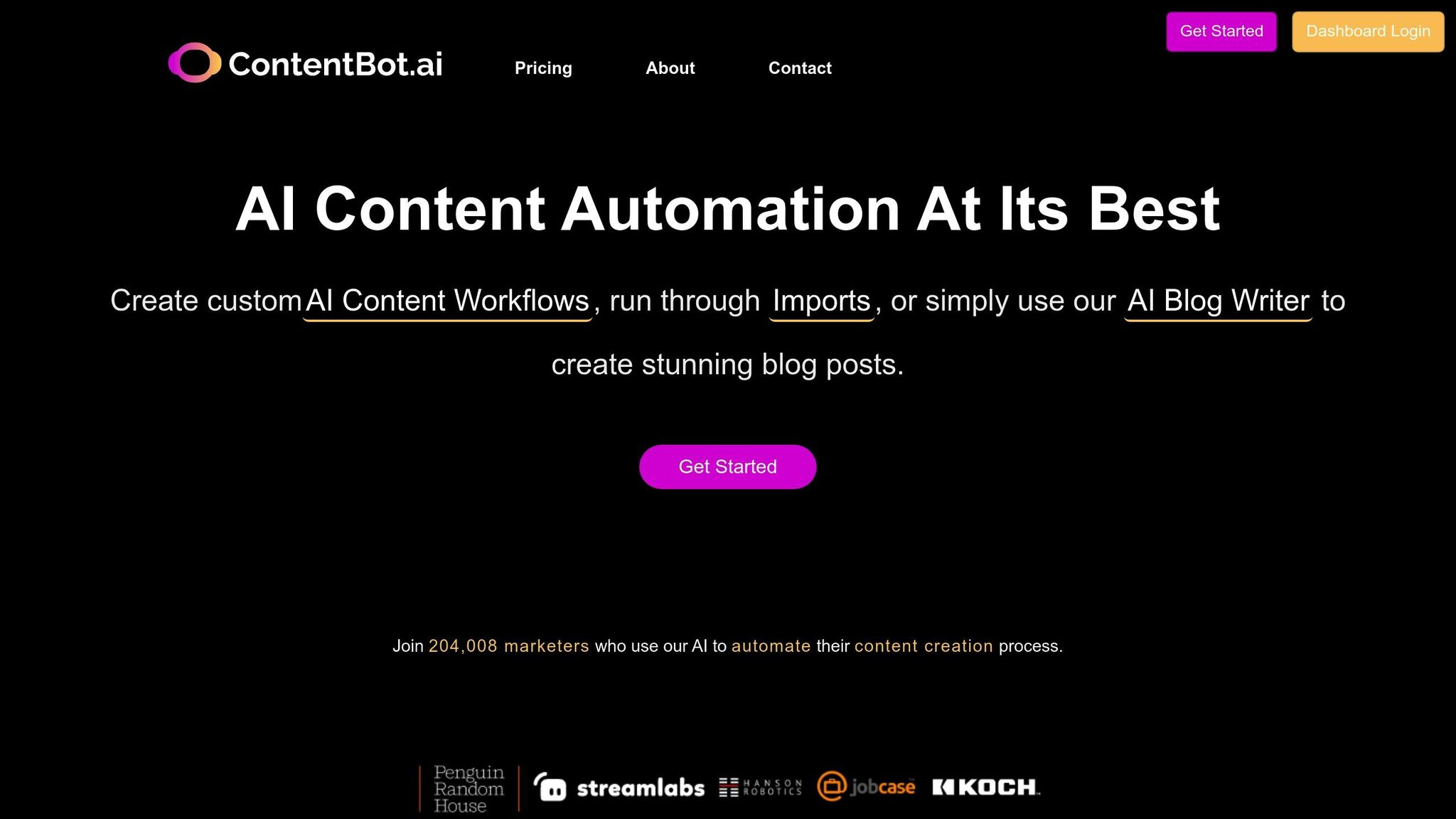
ContentBot stands out as a tool designed to simplify and speed up the creation of engaging list-based content. By leveraging advanced natural language processing, it transforms simple ideas into polished, well-structured listicles.
Core Features
ContentBot's functionality is built around features that make listicle creation efficient and effective:
| Feature | Benefit |
|---|---|
| Multi-format Support | Adjusts content for different platforms |
| Template Library | Offers pre-designed structures for lists |
| SEO Integration | Provides optimization tips for better reach |
| Collaboration Tools | Enables team-based writing and editing |
Boosting Productivity
ContentBot can cut content creation time by as much as 60%, freeing up teams to focus on bigger-picture strategies and creative planning.
How It’s Used
This tool is versatile and fits seamlessly into various content creation workflows:
- Content Marketing: Helps generate structured, SEO-friendly listicles that align with marketing goals.
- Editorial Planning: Assists editorial teams in crafting detailed content calendars and article outlines.
- Social Media Strategy: Adapts longer listicles into bite-sized, platform-specific posts for consistent messaging across channels.
Tips for Getting the Most Out of ContentBot
To ensure you’re using the tool effectively:
- Define clear topics and parameters before generating content.
- Personalize the output to match your brand's tone and style.
- Use the built-in SEO recommendations to improve search visibility.
Pricing Details
As of May 2025, ContentBot’s pricing starts at $19 per month for the standard plan, which includes unlimited listicle generation and access to basic templates. Advanced plans offer additional features like enhanced collaboration tools and priority customer support.
Impact on Content Teams
Teams using ContentBot have reported a 50% reduction in the time it takes to create content, all while maintaining the quality and consistency needed for professional standards.
Streamlined Integration
ContentBot integrates smoothly with popular content management systems, making it easy to publish content directly across multiple platforms without losing structure or formatting. This feature ensures a quick and efficient workflow for teams managing high volumes of content.
sbb-itb-212c9ea
4. Writesonic Idea Matrix
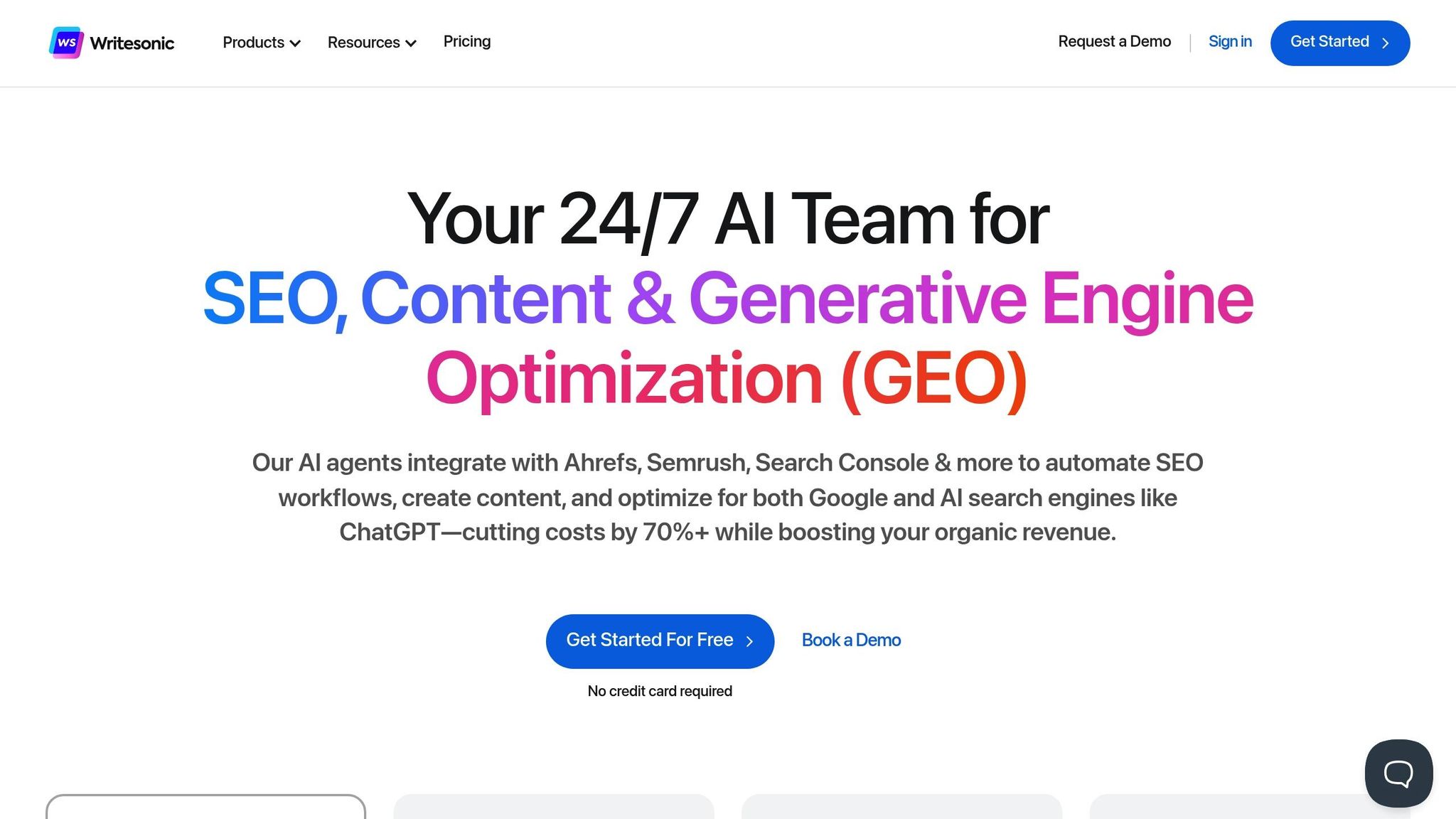
The Writesonic Idea Matrix takes brainstorming to the next level by organizing ideas into a structured, two-dimensional grid. This tool transforms the creative process into an interactive and visually engaging experience, helping users uncover connections they might not have considered before.
Core Matrix Features
| Feature | Function | Benefit |
|---|---|---|
| Semantic Analysis | Identifies relationships between concepts | Highlights surprising connections |
| Visual Mapping | Displays strength of connections visually | Clarifies how ideas interrelate |
| Idea Expansion | Suggests variations of core concepts | Opens up new creative possibilities |
| Constraint Shifting | Reframes ideas in different contexts | Promotes flexible and adaptive thinking |
Advanced Organization System
The matrix uses color-coding and tags to sort and categorize ideas. Expandable nodes allow users to dive deeper into specific concepts without losing sight of the overall structure. This makes it easier to explore sub-ideas while keeping the big picture in focus.
Real-World Applications
This tool has already demonstrated its value in diverse settings. For instance, a tech startup reimagined their app features using the Idea Matrix, which led to a 30% boost in user engagement. Similarly, a university professor used it to design cross-disciplinary courses, improving student comprehension by 25%. Additionally, the matrix integrates seamlessly with popular productivity tools, making it a practical choice for both individuals and teams.
Integration Capabilities
The Writesonic Idea Matrix connects with platforms like Asana, Trello, Monday.com, Miro, Figma, Google Docs, Microsoft Word, and Adobe Creative Suite, ensuring smooth collaboration and workflow management.
Pricing Structure
As of May 2025, Writesonic offers three subscription options:
- Free Tier: Includes basic matrix functionality, limited to 20 ideas per matrix.
- Premium: Costs $19.99/month and provides unlimited matrices with advanced features.
- Professional: Priced at $39.99/month, this tier includes team collaboration tools and API access.
Best Practices
To get the most out of the Idea Matrix, begin with 5–10 well-defined core ideas. Clear parameters will generate more meaningful connections, and regularly updating your matrix ensures the AI suggestions remain relevant and useful.
Future Developments
Writesonic has exciting updates on the horizon. Planned features include augmented reality visualization for spatial idea mapping and adaptive learning capabilities that tailor the matrix to individual user behavior. These additions aim to make the tool even more powerful for creative teams.
Tool Features and Pricing Comparison
Take a closer look at the features and pricing of these tools to find the one that aligns best with your creative goals.
Comprehensive Feature Comparison
| Feature | HyperWrite | ChatGPT Dynamic | Writesonic |
|---|---|---|---|
| Base Technology | GPT-4 Integration | Custom GPT Model | Semantic Matrix |
| Collaboration | Up to 5 users | Unlimited team members | Team features (Pro) |
| Export Options | Word, PDF, HTML | Multiple formats | All major formats |
| API Access | Ultra Plan only | Available | Professional Plan |
| Template Library | 50+ templates | Custom templates | Matrix templates |
| Integration Options | Limited | Extensive | Comprehensive |
This table showcases how each tool caters to different creative needs, from collaboration to export options, helping you make an informed decision.
Pricing Structure Overview
| Plan Type | Monthly Cost | Main Benefits | Best For |
|---|---|---|---|
| HyperWrite Premium | $19.99 | Advanced brainstorming, 5 user seats | Small teams |
| HyperWrite Ultra | $44.99 | API access, unlimited exports | Power users |
| ChatGPT Dynamic | $20.00 | Idea generation, tailored models | Individual creators |
| Writesonic Premium | $19.99 | Unlimited matrices | Freelancers |
| Writesonic Pro | $39.99 | Team features, API access | Creative teams |
The pricing breakdown highlights the strengths of each plan, making it easier to match the tools to your budget and creative workflow.
Best Use Cases
| Tool | Ideal Use Case | Key Strength |
|---|---|---|
| HyperWrite | Problem-solving sessions | Solution-focused ideation |
| ChatGPT Dynamic | Rapid ideation | Versatile prompt responses |
| Writesonic | Visual brainstorming | Visual clarity in brainstorming |
Each tool is tailored for specific scenarios: HyperWrite excels in structured problem-solving, ChatGPT Dynamic shines in quick and diverse idea generation, and Writesonic is perfect for visually organizing your thoughts. By aligning their features with your needs, these tools can seamlessly enhance your creative process.
Final Thoughts
Recent research highlights that AI-assisted brainstorming can be up to 10 times faster than working alone, producing an impressive 200 words per minute.
To get the most out of these tools, here are a few strategies to consider:
-
Define Clear Objectives
Start your session with a clear purpose in mind. Giving the AI detailed context and specific goals can lead to higher-quality ideas. Studies show that setting well-defined objectives improves the results of AI-driven brainstorming. -
Refine Progressively
Use AI to generate initial ideas, then build on them. As David Gorman, SVP of Product and Co-founder of Opal, explains:"AI brainstorming is the practice of pairing up with a Large Language Model (LLM) partner (e.g., ChatGPT) to generate interesting ideas at scale".
-
Blend AI with Human Judgment
While AI is great for producing ideas quickly, human creativity is essential for evaluating and refining those ideas. Research suggests that teams achieve better outcomes when they use AI-generated concepts as starting points for further development.
By combining these strategies, you can turn sporadic bursts of inspiration into a more structured and efficient process.
When choosing a tool, pick one that aligns with your needs. Many offer free trials, so you can test how well they fit into your workflow and assess the quality of ideas they produce.
AI brainstorming tools aren't just about saving time - they can amplify creativity. By analyzing data and providing fresh perspectives, they help uncover creative potential that might otherwise go untapped. As Nico, Founder of Talknotes, puts it:
"Integrating AI into your brainstorming sessions will give you a significant creative boost".
FAQs
How can AI brainstorming tools like HyperWrite and ChatGPT help unlock creativity and overcome creative blocks?
AI Brainstorming Tools: A New Approach to Creativity
AI brainstorming tools like HyperWrite and ChatGPT are reshaping how we approach the creative process. By analyzing your input and offering fresh suggestions, these tools can spark ideas you might not have considered. They even pose thoughtful questions to help you explore new directions.
What sets AI tools apart from traditional methods is their ability to quickly examine multiple possibilities. This not only saves time but also helps you push past creative roadblocks. Whether you're tackling a personal project or brainstorming for work, these tools can help you think outside the box and make the idea generation process smoother.
What should I consider when selecting an AI tool for brainstorming and creative projects?
When picking an AI tool for brainstorming or creative tasks, it's important to consider a few key things: how easy it is to use, whether its features match your needs, and how well it fits into your workflow. For instance, does the tool provide options like idea generation, content suggestions, or templates tailored to specific projects? These can make a big difference.
You should also think about how well the tool matches your personal style or the specific needs of your industry. Some tools are great for generating marketing campaign ideas, while others might shine when it comes to creative writing or sparking design inspiration. Focus on what suits your goals and the demands of your projects the most.
How can AI tools help teams collaborate better and boost productivity?
AI tools are changing how teams work together, making collaboration smoother and boosting productivity. These tools can handle repetitive tasks, keep information organized, and ensure everyone is aligned. For instance, they can spark new ideas in brainstorming sessions, polish written content, and quickly locate shared resources.
By weaving AI into daily workflows, teams can dedicate more time to creative and strategic projects while leaving routine tasks to technology. Plus, many AI tools seamlessly integrate with existing platforms, centralizing communication and streamlining processes for more efficient teamwork.