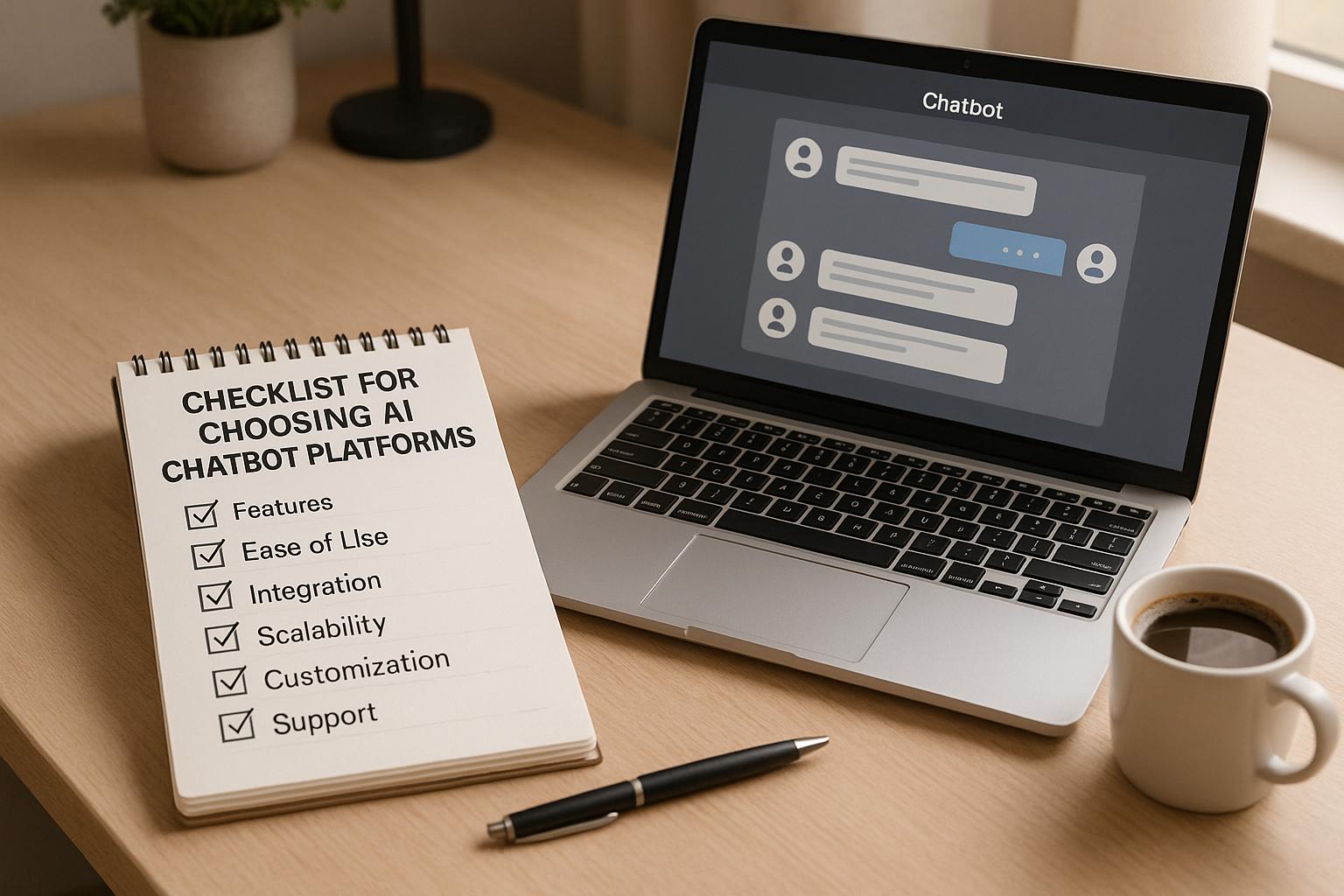Over 90% of PDFs are inaccessible to individuals with disabilities. This is a growing issue as legal requirements, like the updated ADA guidelines in April 2024, now mandate compliance with WCAG 2.1 AA standards. Organizations must act to ensure their documents are accessible.
AI tools simplify this process by automating tasks like tagging, generating alt text, and fixing reading orders. This saves time and helps meet compliance standards. Popular tools include Adobe Acrobat for remediation, Speechify for text-to-speech, and free options like PAC and PAVE for audits.
Key Takeaways:
- AI tools automate 70–100% of accessibility tasks, reducing manual effort.
- Common issues include missing tags, unreadable scanned text, and lack of alt text.
- Compliance with WCAG 2.1 AA and PDF/UA standards is essential to avoid legal risks.
- Balancing AI automation with manual oversight ensures better results.
For organizations, platforms like AI Apps help compare tools based on features, pricing, and compliance needs.
Improving PDF Accessibility with AI and Liquid Mode - axe-con 2021
Key Features of AI PDF Accessibility Tools
Modern AI-powered PDF accessibility tools bring together machine learning and accessibility expertise to simplify the process of making documents accessible. These tools align seamlessly with the compliance and workflow challenges discussed earlier, offering practical solutions for organizations.
Automated Tagging and Structure Recognition
Automated tagging is at the heart of AI-driven PDF accessibility. This feature identifies and categorizes every element in a document - headings, paragraphs, tables, lists, and more. By understanding the document's structural layout, these tools ensure compatibility with assistive technologies.
When a document's structure is correctly identified, the reading order is defined, allowing users with visual impairments to experience the content as intended. This eliminates the frustration of navigating out-of-order sections or missing key information.
Tools like PDFix SDK automate 70–98% of document processing, which is a game-changer for organizations managing large libraries of documents. Automation reduces the time and effort needed for remediation, addressing a common bottleneck.
Tagged PDFs also adapt better across devices, converting accurately to responsive HTML that works on smartphones, tablets, and desktops. AI systems improve tagging accuracy by learning from patterns in accessible documents. For documents with consistent layouts, customizable templates further streamline the process, saving time and effort.
"At PDFix, we believe that making digital documents accessible begins with one key element: structure."
Alt Text Generation
After ensuring proper tagging, the next step is addressing visual content. AI-powered alt text generation revolutionizes how visual elements are made accessible. These systems analyze images, charts, and graphs to create descriptive text that conveys essential information to users who can't see the original content. Using computer vision and natural language processing, AI tools identify visual elements and provide context within the document.
For example, instead of simply labeling a graphic as a "bar chart", AI can describe the data trends it represents. This feature significantly reduces the time and expertise required to create meaningful alt text for complex visuals like technical diagrams or data-heavy charts. While these tools generate initial descriptions, human oversight is still essential to ensure the descriptions are accurate and relevant to the document's purpose.
Compliance Checking and Reporting
AI tools go beyond automating structure and content - they also provide detailed compliance audits. Compliance checking ensures PDFs meet standards like WCAG 2.1 AA, Section 508, and PDF/UA before being shared with users. These tools scan documents for accessibility issues, generate audit reports, and suggest steps for remediation.
| Accessibility Element | Purpose | Benefits | Impact on User Experience |
|---|---|---|---|
| Tagged Content | Defines document structure | Enables screen readers to interpret content | Improves navigation and comprehension |
| Reading Order | Sets content flow | Ensures logical presentation of information | Reduces confusion and enhances understanding |
| Alternative Text | Describes images | Provides access to visual content | Creates an inclusive experience for all users |
| Headings | Organizes content hierarchy | Improves readability and navigation | Makes information easier to scan and understand |
AI compliance tools automate tasks like detecting tagging errors, generating alt text, and verifying document structures, which improves navigation and usability. While automation is powerful, manual reviews remain important to catch nuanced issues that algorithms might miss.
The value of compliance goes beyond legal obligations. By prioritizing accessibility, organizations can engage with a global market worth over $8 trillion, while also addressing the needs of the 16% of the world's population living with some form of disability.
For organizations exploring compliance tools, AI Apps offers a variety of solutions to compare features and pricing models, making it easier to find the right fit for both needs and budgets.
Top AI Tools for PDF Accessibility
AI-powered tools for PDF accessibility offer a wide range of solutions, from all-in-one document editors to specialized platforms for auditing. These tools provide organizations with options tailored to their needs and budgets, making accessibility more achievable.
Adobe Acrobat AI Features
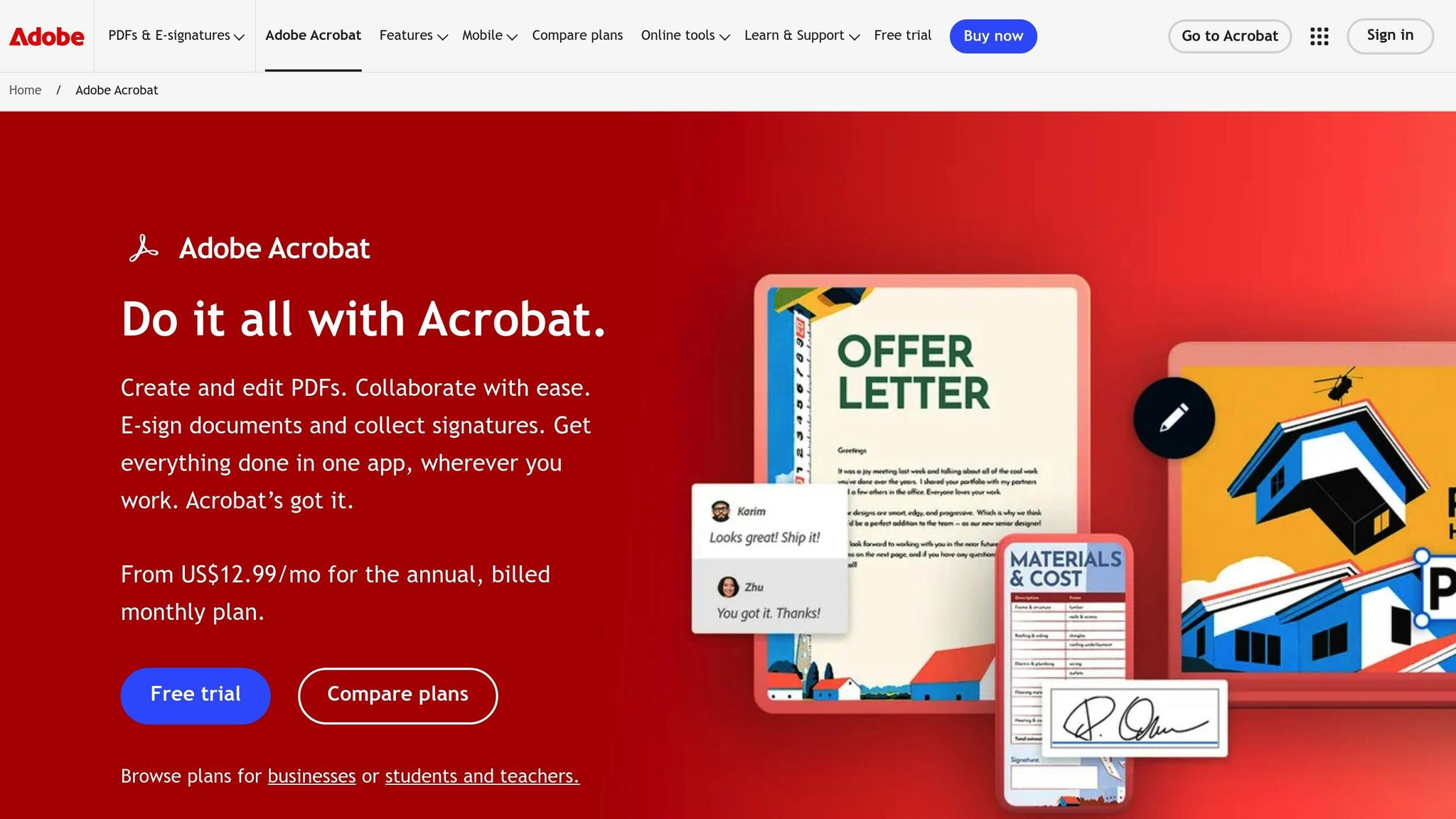
Adobe Acrobat has incorporated advanced AI to simplify document remediation and compliance. In February 2024, Adobe introduced the AI Assistant, which can generate summaries, answer questions, and reformat content. This feature is powered by the same models behind Acrobat Liquid Mode.
"Generative AI offers the promise of more intelligent document experiences by transforming the information inside PDFs into actionable, knowledge and professional-looking content."
– Abhigyan Modi, senior vice president, Document Cloud, Adobe
The AI Assistant significantly speeds up workflows, reducing document processing time by 75%. It supports various file types such as PDFs, DOCX, PPTX, TXT, and RTF, as well as transcripts from Microsoft Teams and Zoom. It can even analyze multiple documents at once to identify similarities, differences, and key patterns. Adobe Acrobat Pro subscriptions start at $19.90 per month.
While Adobe focuses on editing and compliance, other tools specialize in enhancing accessibility through auditory features.
Speechify for Text-to-Speech Conversion
Speechify improves PDF accessibility by converting text into high-quality audio. This feature is particularly helpful for users with visual impairments, reading challenges, or those who prefer to consume information audibly. It also reduces cognitive load and saves time.
Key features include high-quality voices, adjustable playback speed, offline functionality, and an AI chat option for querying document content. Speechify offers a free trial, with premium plans starting at $11.58 per month.
For compliance and auditing, tools like PAVE and PAC provide specialized solutions.
PAVE and PAC for Accessibility Audits
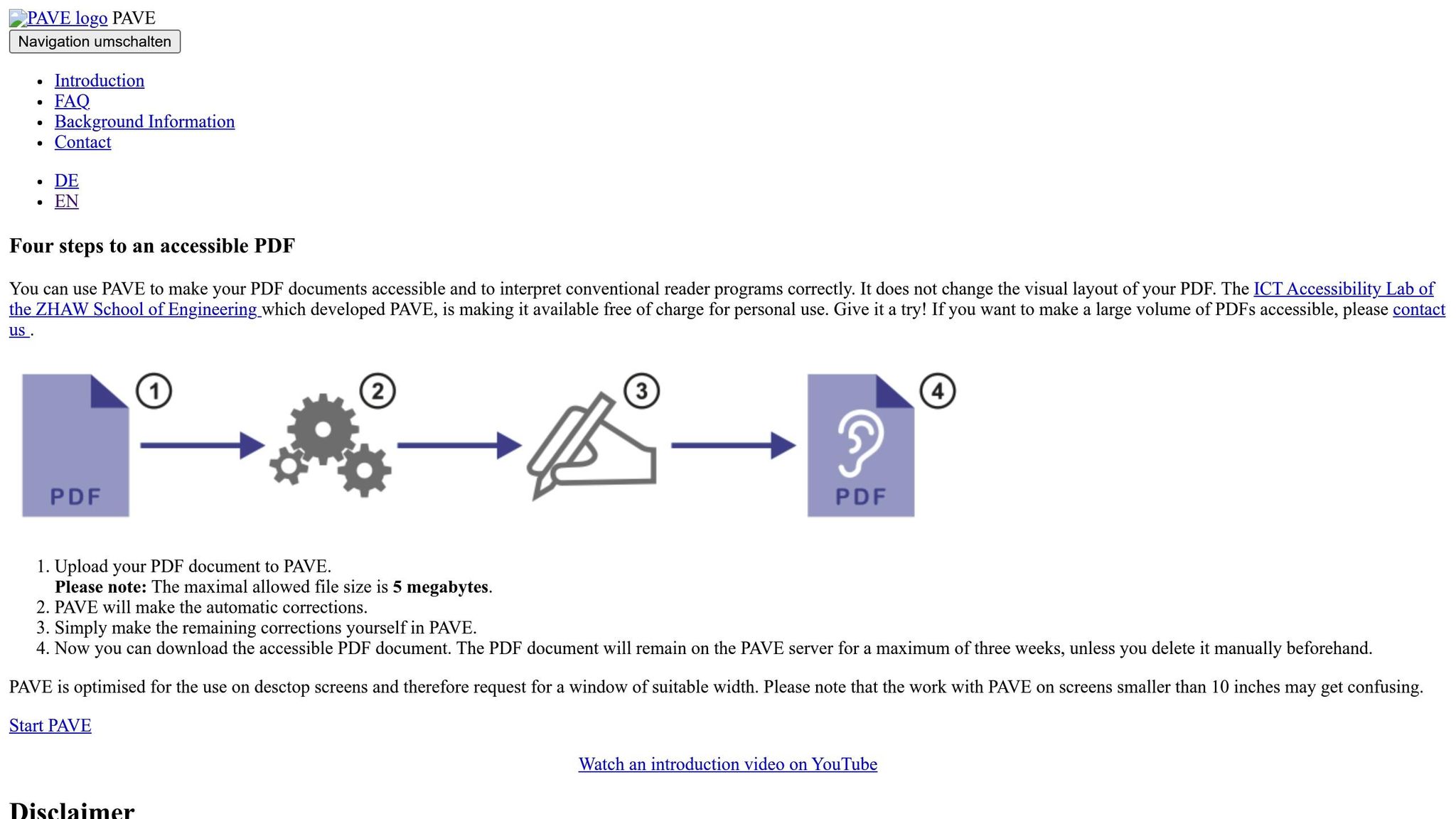
Accessibility compliance is a priority, and tools like PAVE and PAC simplify the auditing process, helping ensure PDFs meet accessibility standards.
PAC (PDF Accessibility Checker) is a free tool designed to analyze PDF structures and validate them against ISO standards. It checks for PDF/UA and WCAG compliance, using the Matterhorn protocol to evaluate 108 criteria. PAC also offers features like screen reader previews and detailed reports that highlight errors.
PAVE complements PAC by providing quick remediation capabilities. Users can tag new elements or hide them from assistive technologies. Once remediated, the PDF can be downloaded within three weeks. Like PAC, PAVE is completely free.
However, even with these tools, human oversight remains essential to verify the accuracy and relevance of tags.
Finding AI Tools on AI Apps
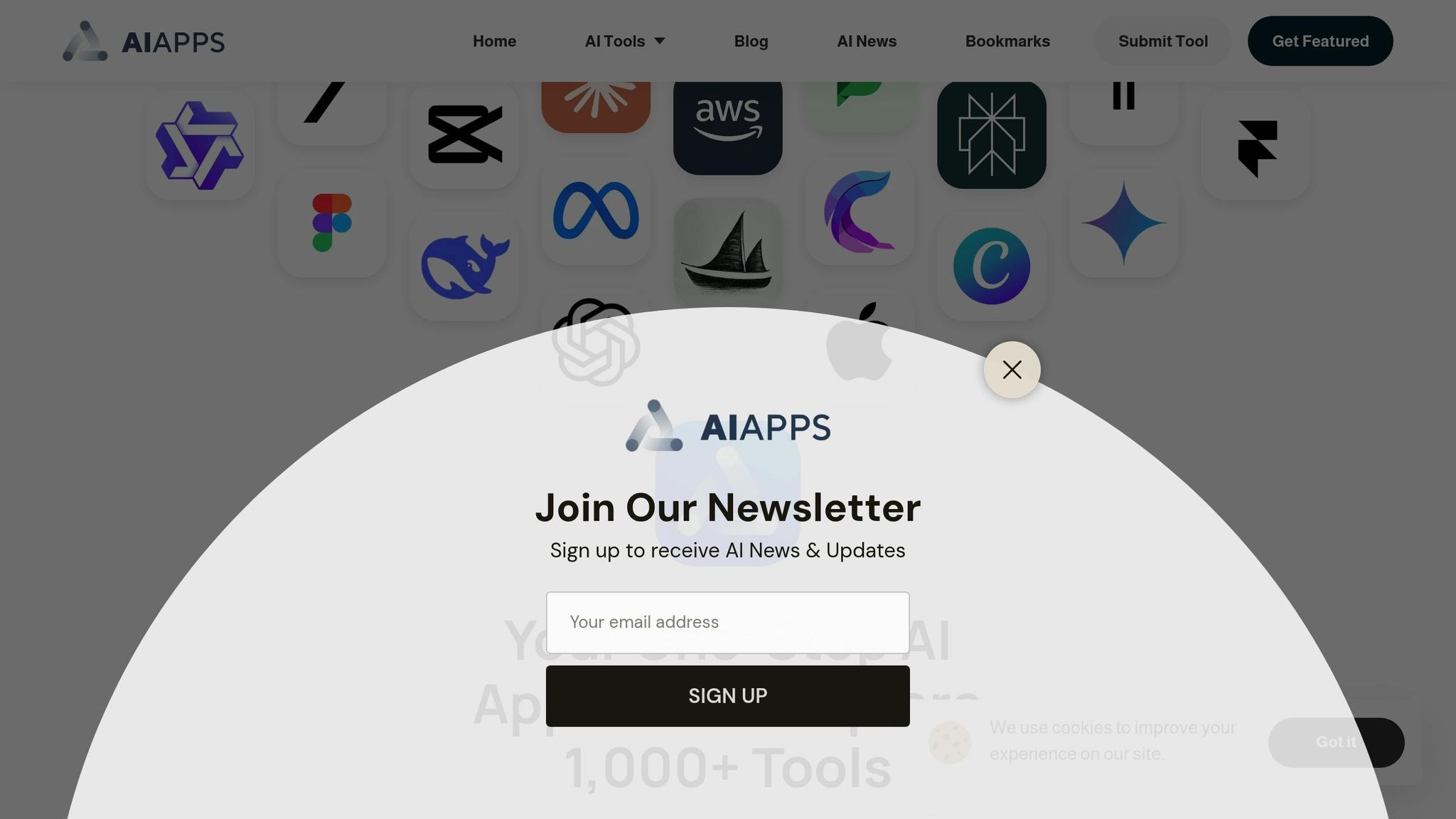
AI Apps serves as a hub for discovering and comparing PDF accessibility tools, along with over 1,000 other AI applications. Its advanced filters let users search by category, sub-category, or pricing model, making it easier to compare features, compliance standards, and costs. This includes free tools like PAC and PAVE, as well as premium options like Adobe Acrobat.
For organizations looking beyond PDF accessibility, AI Apps also allows comparisons across categories such as automation, content creation, and workflow optimization. This makes it a valuable resource for building integrated accessibility workflows.
sbb-itb-212c9ea
How to Choose the Right AI PDF Accessibility Tool
Choosing the right AI PDF accessibility tool is essential to meet your compliance needs, streamline workflows, and avoid wasted efforts or potential legal risks. Here’s what to focus on when making your decision.
Checking Tool Features and Standards Compliance
Start by verifying that the tool supports key accessibility features like correct heading structures, accessible element names, form labels, and landmark regions. These elements are critical for creating accessible PDFs and aligning with standards like WCAG 2.1 Level AA, a widely recognized benchmark in web accessibility.
Look for tools that combine real-time monitoring with auto-remediation. These features can address common issues such as missing alt text, incorrect headings, or low-contrast text. While AI can rapidly identify and fix many problems, it’s not perfect when it comes to tasks requiring nuanced, human-like judgment.
Language support is another must-have feature, especially for organizations working with multilingual content. A user-friendly interface is also crucial, as even the best AI solutions benefit from human oversight. Regular updates are important to ensure the tool keeps pace with evolving accessibility standards and regulations. Make sure it aligns with local laws, such as AODA, ADA, or EAA. If your organization works heavily with PDFs, ensure compatibility with PDF/UA (ISO 14289), which incorporates many WCAG guidelines.
After remediation, test the accessibility of your PDFs. For example, use the tab key to check form fields and navigation flow.
Planning for Scalability and Workflow Integration
Once you’ve confirmed the tool meets technical requirements, think about how it fits into your existing workflows. Many PDF accessibility tools can be integrated with minimal disruption, allowing accessibility tasks to become a seamless part of your process.
"Don't wait until the end to remediate PDFs. Integrate accessibility checks and best practices into your content creation process." – Gokulnath B, Vice President – Content Transformation at HurixDigital
Choose tools with clear, customizable workflows that include steps like auditing, remediation, and quality assurance. Ask about the tool’s testing methods to ensure it meets your chosen standards. Security is another key factor - confirm that the tool offers data encryption, secure file transfer, and compliance with privacy regulations. Check their data retention policies to understand how your information will be handled.
Pricing is also an important consideration. Evaluate costs based on document complexity, volume, and turnaround time. Look for providers with transparent, scalable pricing structures. Don’t forget to factor in long-term costs as your document needs grow.
Support infrastructure plays a big role in successful implementation. Opt for a provider that offers dedicated support channels, clear communication, and accessible technical assistance. Ask about aftercare services like bug fixes, updates, and ongoing compliance monitoring.
Balancing Automation and Manual Review
Once the tool is integrated, determine the right balance between automation and manual oversight. Automated testing excels at quickly processing large volumes of content, but human review is essential for tasks requiring context and precision. For example, while AI can detect technical errors, it may struggle to assess logical focus order or usability for assistive technology.
Human expertise is particularly valuable for reviewing complex layouts, crafting accurate alt text, and ensuring hyperlinks and forms are functional. AI-generated alt text, while useful, often requires human refinement to ensure quality and contextual accuracy.
Adopt a workflow where automated assessments are followed by manual reviews. This approach ensures both compliance and usability. To further enhance your process, involve users with disabilities in testing sessions. Their feedback can uncover real-world challenges that automated tools or standard manual reviews might miss.
A hybrid approach - combining AI capabilities with expert audits - provides a comprehensive solution for tackling PDF accessibility. AI can handle repetitive tasks and flag issues, while human expertise ensures meaningful, user-focused results. This balance not only helps meet compliance standards but also improves practical usability, a critical step in any accessibility strategy.
For organizations comparing multiple tools, platforms like AI Apps can simplify the process. These platforms offer advanced filtering options, allowing you to evaluate tools based on features, pricing, and how well they balance automation with manual review.
Conclusion and Key Takeaways
How AI Is Changing PDF Accessibility
AI has revolutionized how organizations address PDF accessibility, transforming what used to be a slow, manual task into a faster, more scalable process. For instance, AI can cut the time needed to assess and fix accessibility issues by as much as tenfold. By automating document remediation, it can slash processing times by up to 80%, while accurately applying most of the required tags.
These tools go beyond just speeding things up. AI-powered solutions can now handle intricate tasks like tagging document elements, using OCR (optical character recognition) to convert images into readable text, and organizing content into a logical reading order. They also detect and address common accessibility challenges, such as missing alt text, improper heading structures, and color contrast problems.
Industries such as banking, retail, healthcare, and manufacturing are already using these solutions to meet customer needs, comply with legal standards, and support employees. This trend underscores the growing focus on digital accessibility, with projections estimating the global market for accessibility solutions will reach $769.50 million by 2028.
"AI is a great tool and is very important for increasing efficiency. It is possible to achieve many things today with the help of AI that were impossible a few years back."
– Ferass Elrayes, Allyant's Chief Technology Officer
Still, the most effective strategies recognize that while AI excels at repetitive tasks and technical fixes, human expertise is crucial for more nuanced decisions. For example, creating meaningful alt text or ensuring assistive technologies follow a logical focus order often requires a human touch. This balance of automation and expertise is key to leveraging these tools effectively.
Steps to Choose and Use the Right Tools
With AI's benefits in mind, the next step is turning this knowledge into action. Start by identifying your specific compliance needs and the volume of documents you handle. Look for tools that offer automated scanning, real-time monitoring, and remediation features. Ensure the platform integrates seamlessly with your content management system and workflow.
When evaluating tools, prioritize those that provide actionable reporting and API integration. A hybrid approach - combining AI's speed with human oversight - can help you achieve both compliance and quality.
For organizations exploring multiple options, platforms like AI Apps simplify the decision-making process. With a database of over 1,000 AI tools across various categories, AI Apps lets you filter solutions based on features, pricing, and compliance capabilities tailored to PDF accessibility.
"Your task is as easy as the tool you are using. There are solutions today that expedite meeting your compliance requirements."
– Ferass Elrayes, Allyant's Chief Technology Officer
Don’t wait to implement accessibility checks. Incorporate these practices into your content creation workflows from the start, rather than as an afterthought. Stay informed about evolving standards and always prioritize creating documents that enhance the user experience.
FAQs
How can AI tools make PDFs more accessible for people with disabilities?
AI tools make it easier to create accessible PDFs by automatically identifying and tagging important elements such as headings, lists, tables, and links. They also generate alt text for images, enabling screen readers to convey the content to visually impaired users.
By handling these tasks automatically, AI tools save time and simplify the otherwise complex process of editing documents manually. This not only helps meet accessibility standards but also enhances the usability of PDFs for a broader audience.
What accessibility standards should organizations follow when using AI tools for PDF compliance?
When organizations use AI tools to enhance PDF accessibility, it's crucial to adhere to established standards that promote inclusivity and comply with legal requirements. Key among these are PDF/UA (PDF Universal Accessibility), WCAG (Web Content Accessibility Guidelines), and the ADA (Americans with Disabilities Act).
These standards aim to ensure digital documents can be accessed by individuals with disabilities. This includes features like compatibility with screen readers, proper tagging for content structure, and navigable layouts. Following these guidelines not only makes documents more accessible but also helps organizations avoid legal complications while improving the overall experience for all users.
How can organizations effectively combine AI automation with manual oversight to ensure accessible and high-quality PDFs?
Organizations can strike the right balance between AI automation and human oversight by assigning repetitive tasks - like text recognition or formatting - to AI tools, while leaving more complex or nuanced reviews to human experts. This way, you can achieve both speed and precision.
For maintaining high-quality PDF accessibility, consider a workflow where automated tools take care of most tasks, with skilled reviewers stepping in for the final checks. This method not only streamlines the process but also helps identify issues that need human judgment, ensuring documents meet accessibility standards.