ORIGO | Text to Printable 3D in Seconds
Transform text into 3D printable models fast, supporting iterative design for all creators.
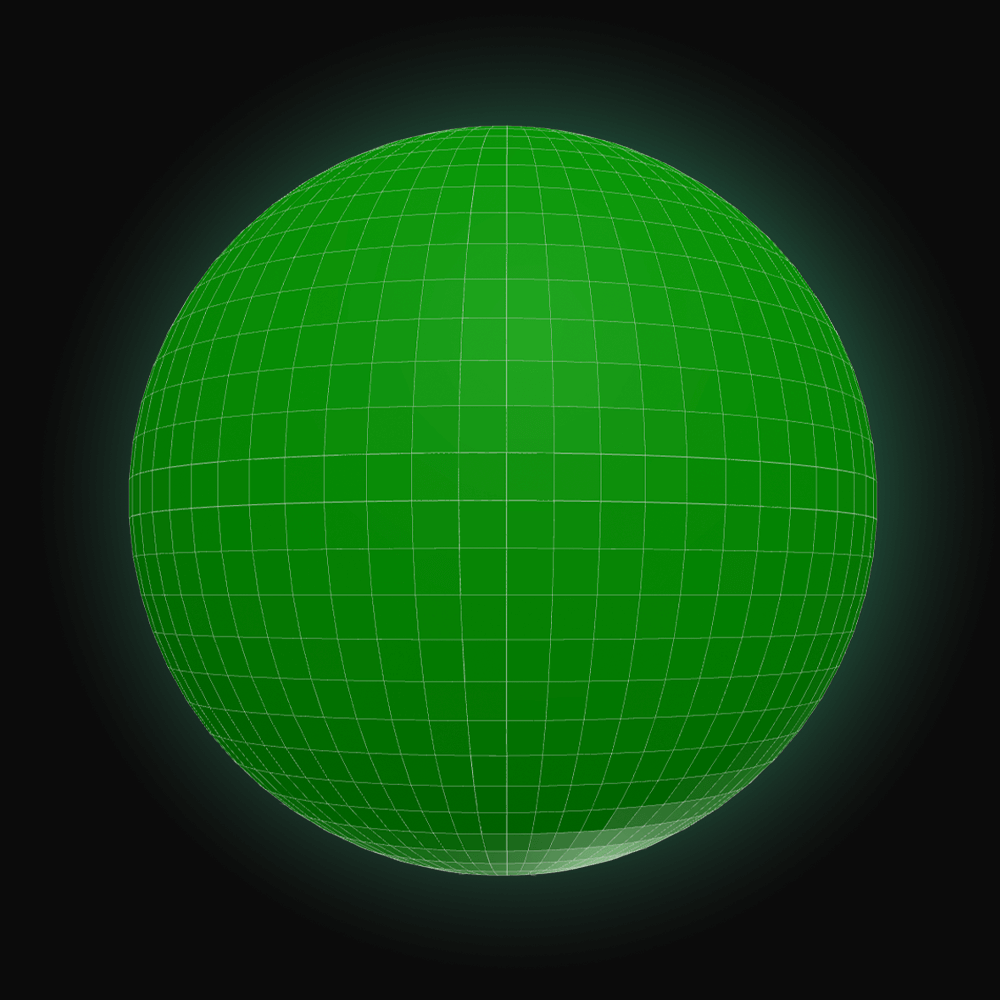
Transform text into 3D printable models fast, supporting iterative design for all creators.
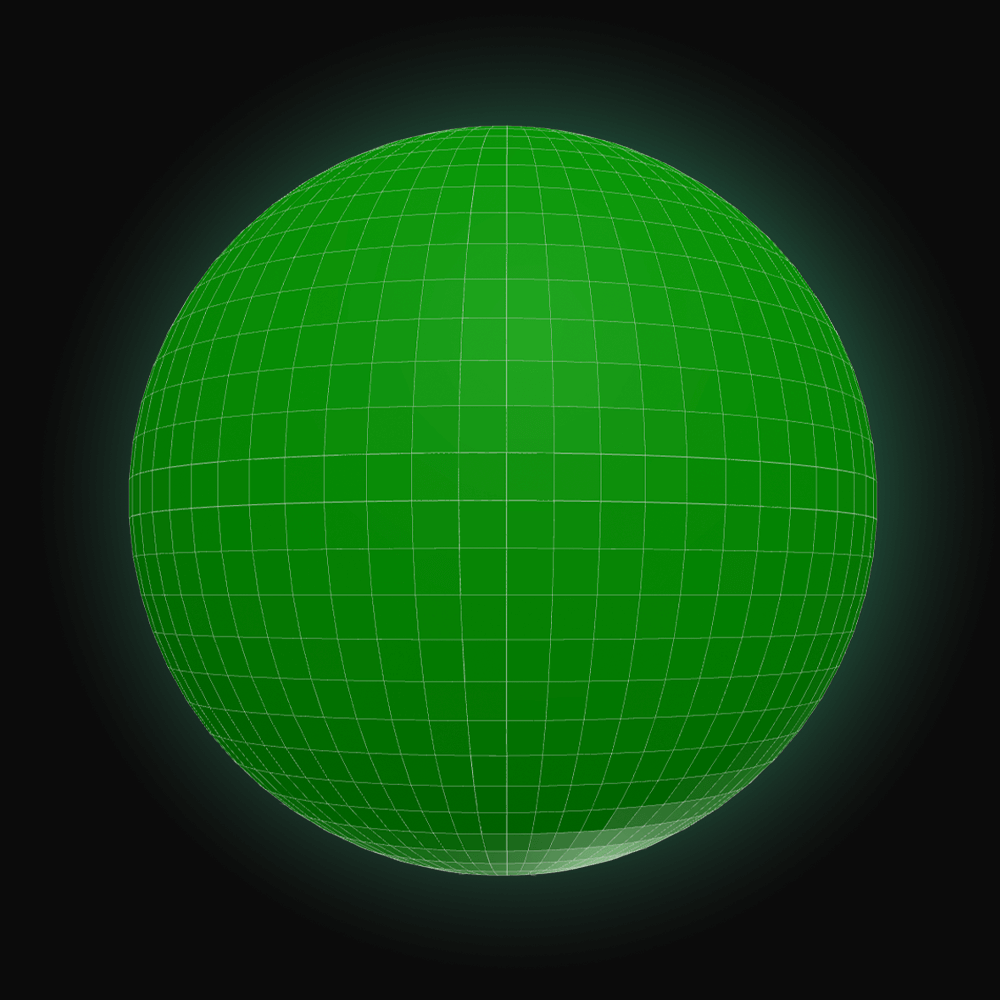
ORIGO offers an easy way to turn your ideas into 3D printable objects. Just type your description, and it creates a 3D model for you to use in design, games, or printing. This tool helps everyone, from hobbyists to pros, make 3D items quickly.
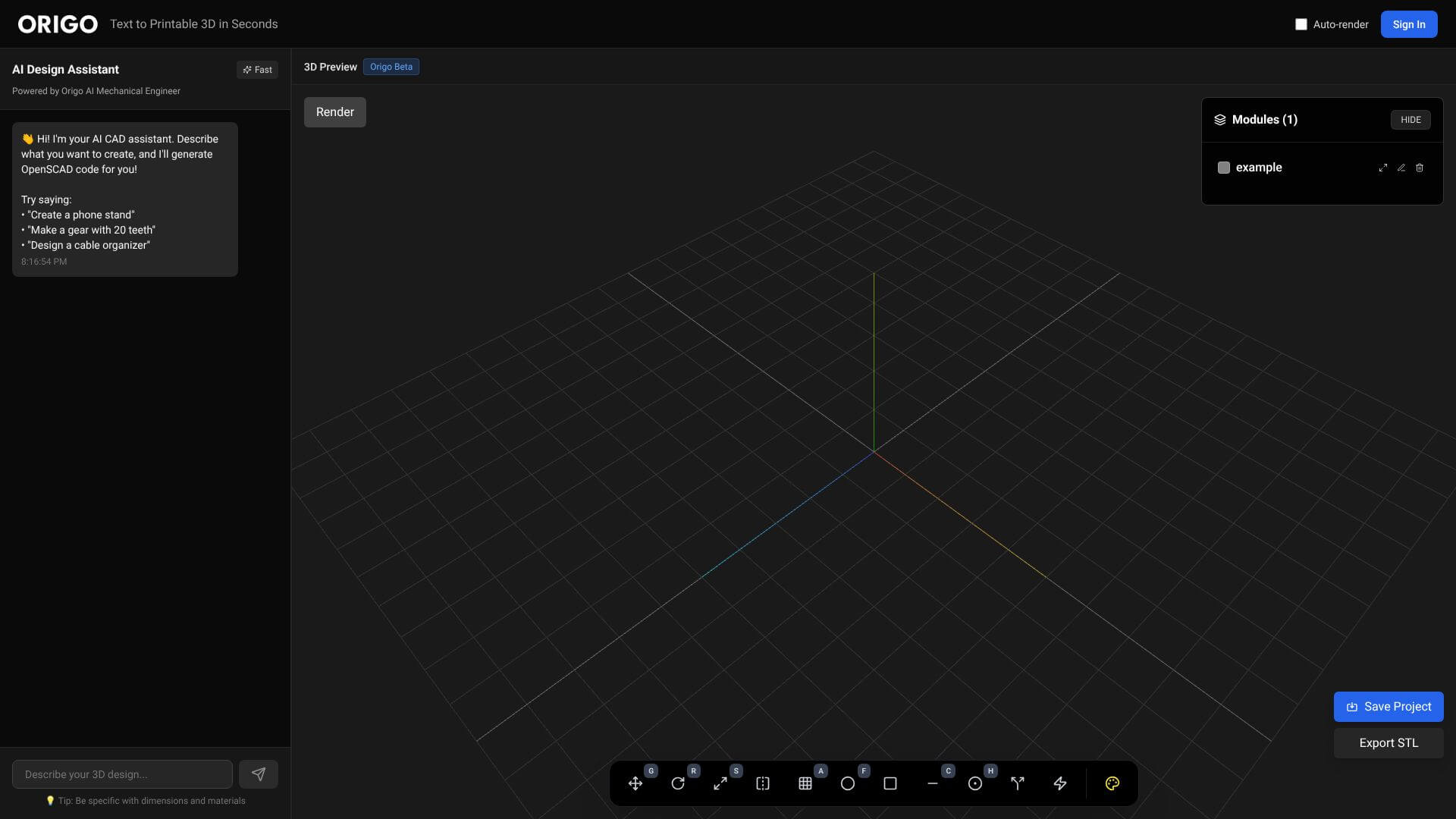

Rapid AI-Powered 3D Generation.
ORIGO provides immediate transformation of text into printable 3D models. This speeds up design and prototyping.

Printable 3D Export Formats.
It specializes in creating models ready for 3D printing. The platform supports standard export file types to ensure compatibility with most 3D printers.

Intuitive User Interface.
The tool is designed for ease of use. You don't need extensive 3D modeling skills to turn your ideas into physical objects.

Text-to-Model Engine.
At its core, ORIGO uses advanced AI to understand text descriptions. It then generates corresponding 3D geometries based on your input.

Focus on Speed and Efficiency.
The main goal is to deliver quick results. Designers and hobbyists can swiftly bring their concepts to life for rapid prototyping or personal projects.

Accessibility for All Skill Levels.
Whether you're a seasoned designer or a newcomer to 3D printing, the platform is built to be accessible. It removes the complex steps often found in traditional 3D modeling software.
Meshy AI is a platform that lets you create 3D models from text descriptions or images. It helps you quickly get 3D models with textures.
Yes, Meshy AI can export models in formats like GLB and OBJ. These can be used for 3D printing or in other 3D software.
Meshy AI is very fast. You usually see a preview in seconds. The final model takes one to two minutes.
Meshy AI has a free plan that gives you credits each month. Paid plans offer more credits, with a textured model costing about 50 cents.
The Domain has been successfully submitted. We will contact you ASAP.