Voxscribe: AI Note Taker
Turns audio into organized text notes using AI. Great for meetings or lectures!

Turns audio into organized text notes using AI. Great for meetings or lectures!

Voxscribe records and transcribes audio with high accuracy. It formats the content for you and identifies key topics. It helps you find information and share it with your team. It's like a smart assistant for your voice notes.
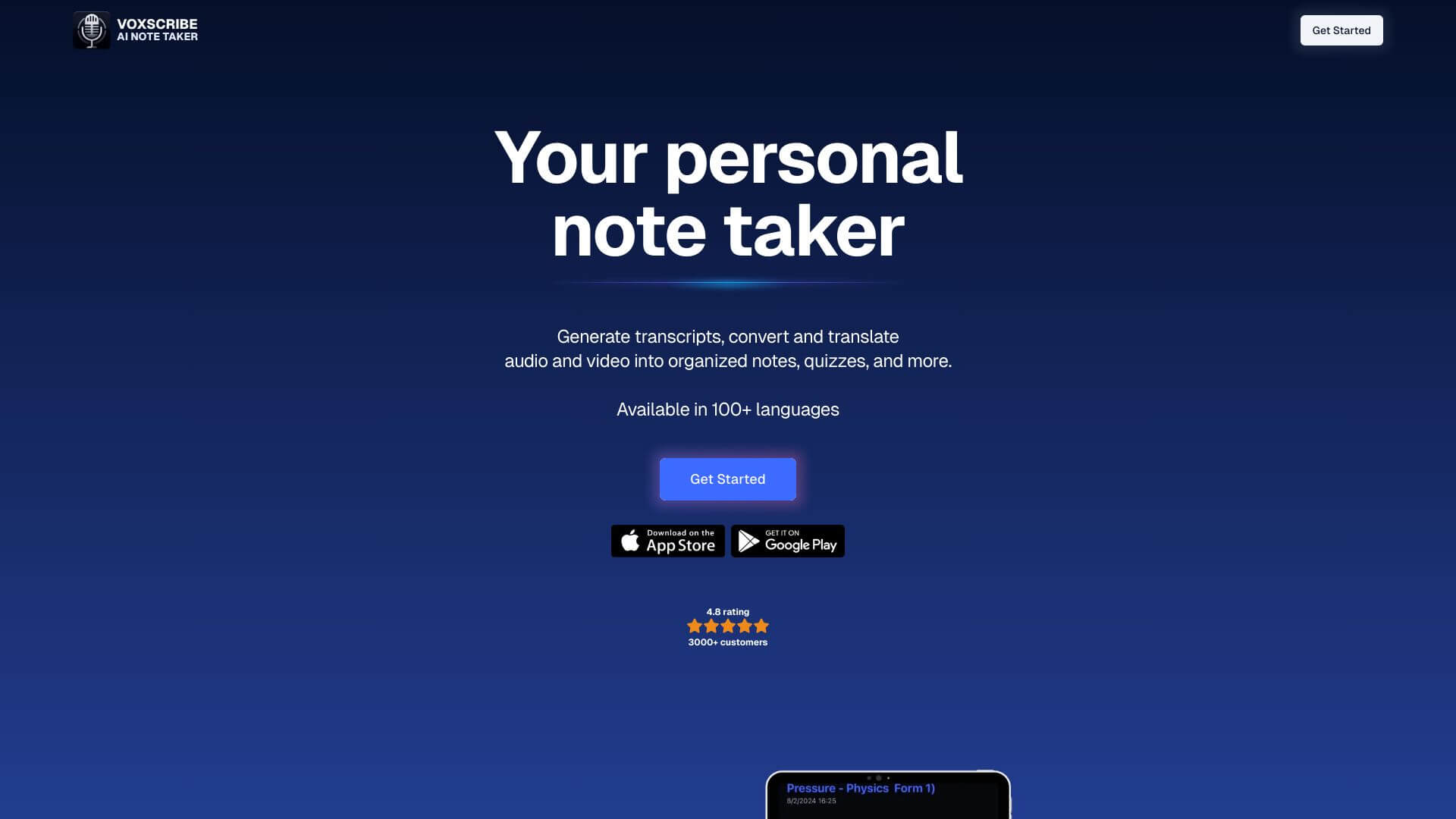

Advanced AI Transcription Engine.
Voxscribe's main strength is how well it turns speech into text. It understands many languages, accents, and speaking styles. It also adds punctuation and formats the text automatically. It can tell who is talking in group conversations and keeps the context correct even in long recordings.

Intelligent Content Organization.
The app automatically puts your notes into easy-to-read formats such as bullet points. This is a cool feature, as it makes it easier to review the key ideas.

Multi-Platform Accessibility.
Voxscribe is available on different devices like phones, computers, and tablets. You can use it wherever you are and have all your notes synced. The app is good for both Apple and Android users.

Seamless Integration with Other Apps.
Voxscribe works well with other tools you already use, like Google Docs and Microsoft Word. Share notes between all your apps, which makes your workflow smoother.

Collaborative Note-Taking Capabilities.
It is easy to work with team members on projects. Voxscribe lets you share your transcriptions, add suggestions, and edit them together in real time. The collaboration capabilities, makes it a must-have for group work. This is a very collaborative tool.

Customizable User Experience.
You can set up Voxscribe to match your needs. Adjust settings for languages, accents, and the level of detail. Personal
Voxscribe is an AI app that helps you take notes easily. It turns your voice recordings into text and keeps everything organized. It's great for anyone who needs to keep track of spoken info without typing.
Voxscribe listens to audio, like recordings or live talks, and turns it into writing. The app can tell who's talking, clean up noisy audio, and makes sure everything is easy to read. You can also find things quickly and share notes with others.
The Domain has been successfully submitted. We will contact you ASAP.