Looking for the best AI coding assistant? Here's a quick breakdown:
- GitHub Copilot: $10/month, supports 40+ languages, integrates with popular IDEs like VS Code, and excels in context-aware suggestions.
- Tabnine: $12/month, strong IDE compatibility (VS Code, IntelliJ IDEA, Sublime Text), offers offline functionality and custom model training.
- Amazon CodeWhisperer: Free for individual use, optimized for AWS developers with built-in security scanning and AWS-specific code suggestions.
- Codeium: Free for individuals, supports 70+ languages, but lacks advanced customization options.
Quick Comparison Table:
| Tool | Best For | Key Strength | Limitation | Cost |
|---|---|---|---|---|
| GitHub Copilot | General Development | Broad language support, IDE integration | Higher cost for enterprise | $10/month |
| Tabnine | Privacy-Focused Teams | Offline mode, custom training | Higher enterprise pricing | $12/month |
| Amazon CodeWhisperer | AWS Development | AWS-optimized features, free tier | Limited language support | Free |
| Codeium | Budget-Conscious Teams | Free tier, extensive language support | Minimal customization | Free |
Key Takeaway: Choose based on your tech stack, privacy needs, and budget. GitHub Copilot is great for general use, while CodeWhisperer is ideal for AWS projects, and Tabnine suits teams needing offline or private options.
Amazon CodeWhisperer vs GitHub Copilot: Which is Better?
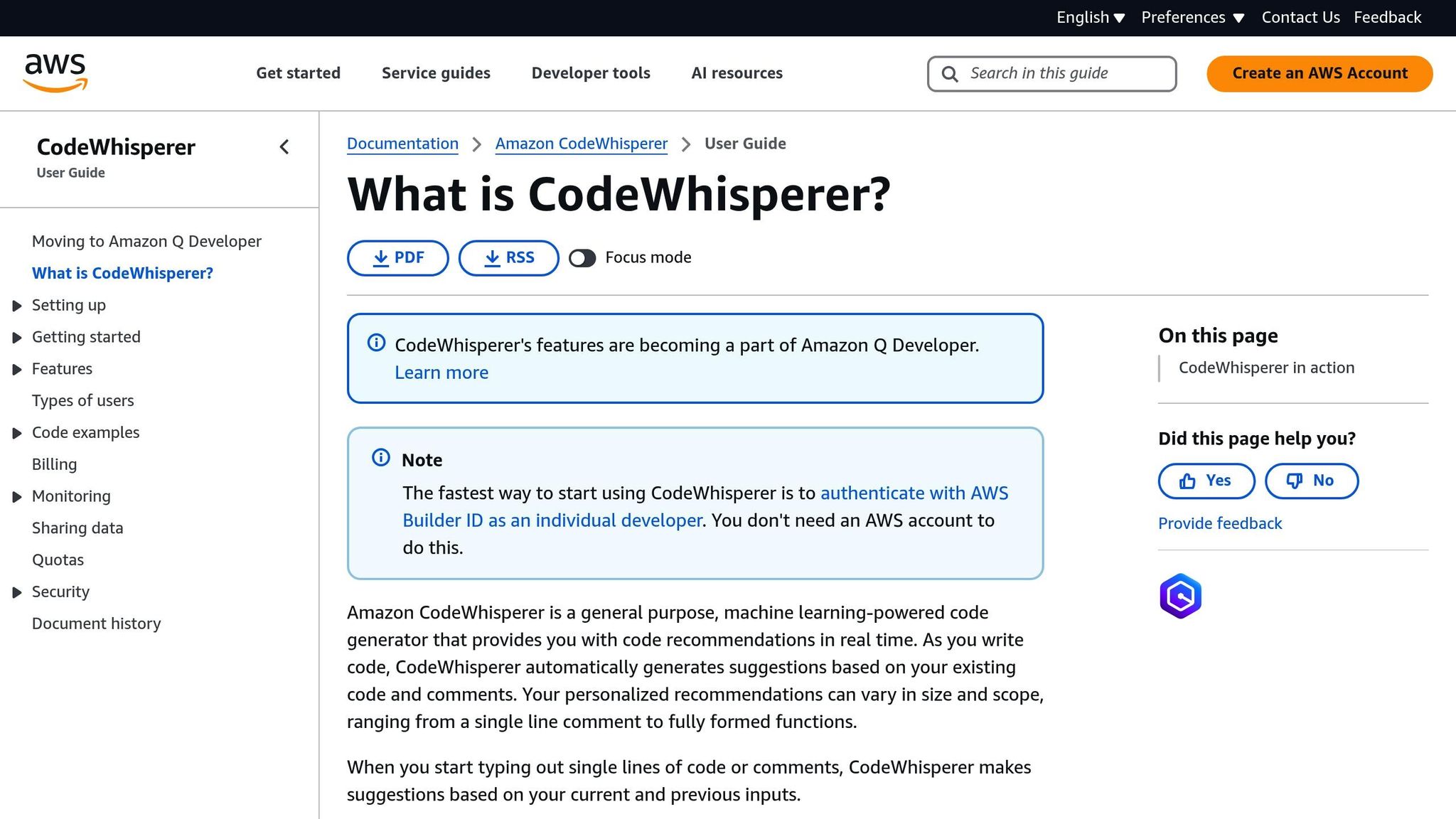
How We Compare Code Tools
Our evaluation framework focuses on three main aspects: code output quality, setup and IDE support, and cost analysis.
Code Output Quality
We examine how well these tools generate code in terms of accuracy and relevance, aiming to reduce the need for manual corrections. For example, GitHub Copilot and Codeium scored 9/10 for quality, while Tabnine struggled with consistency in more complex tasks.
Here’s how we test output quality:
| Task Type | What We Evaluate |
|---|---|
| API Integration | Correctness in finding and implementing API calls |
| Database Operations | Precision in generating SQL queries and handling data |
| Machine Learning | Ability to create training pipelines and implement models |
| Testing | Quality and coverage of generated unit tests |
Beyond just code quality, we also look at how well these tools fit into existing workflows and development environments.
Setup and IDE Support
Integration with development tools directly impacts productivity. For instance, GitHub Copilot works seamlessly with Visual Studio Code, while Tabnine extends support to VS Code, IntelliJ IDEA, and Sublime Text.
We evaluate setup and IDE support based on:
- Ease of installation
- Number and variety of supported IDEs
- Stability during integration
- Impact on IDE performance
- Availability of offline functionality
Cost Analysis
Pricing is another critical factor, especially for developers and organizations managing budgets. We analyze costs by looking at:
| User Type | What Matters Most |
|---|---|
| Individual Developers | Subscription fees and limits of free plans |
| Enterprise Teams | Bulk licensing and team collaboration tools |
For example, GitHub Copilot charges $10 per month, placing it in the mid-tier pricing range. Some alternatives provide free plans but with restricted features. Enterprise versions often include extras like advanced security and team management.
Tool-by-Tool Analysis
GitHub Copilot Features
GitHub Copilot offers suggestions that adapt to your coding context and integrates seamlessly with the GitHub ecosystem. It supports a range of programming languages, including:
- JavaScript and TypeScript
- Python
- Ruby
- Java
- Go
Tabnine Features
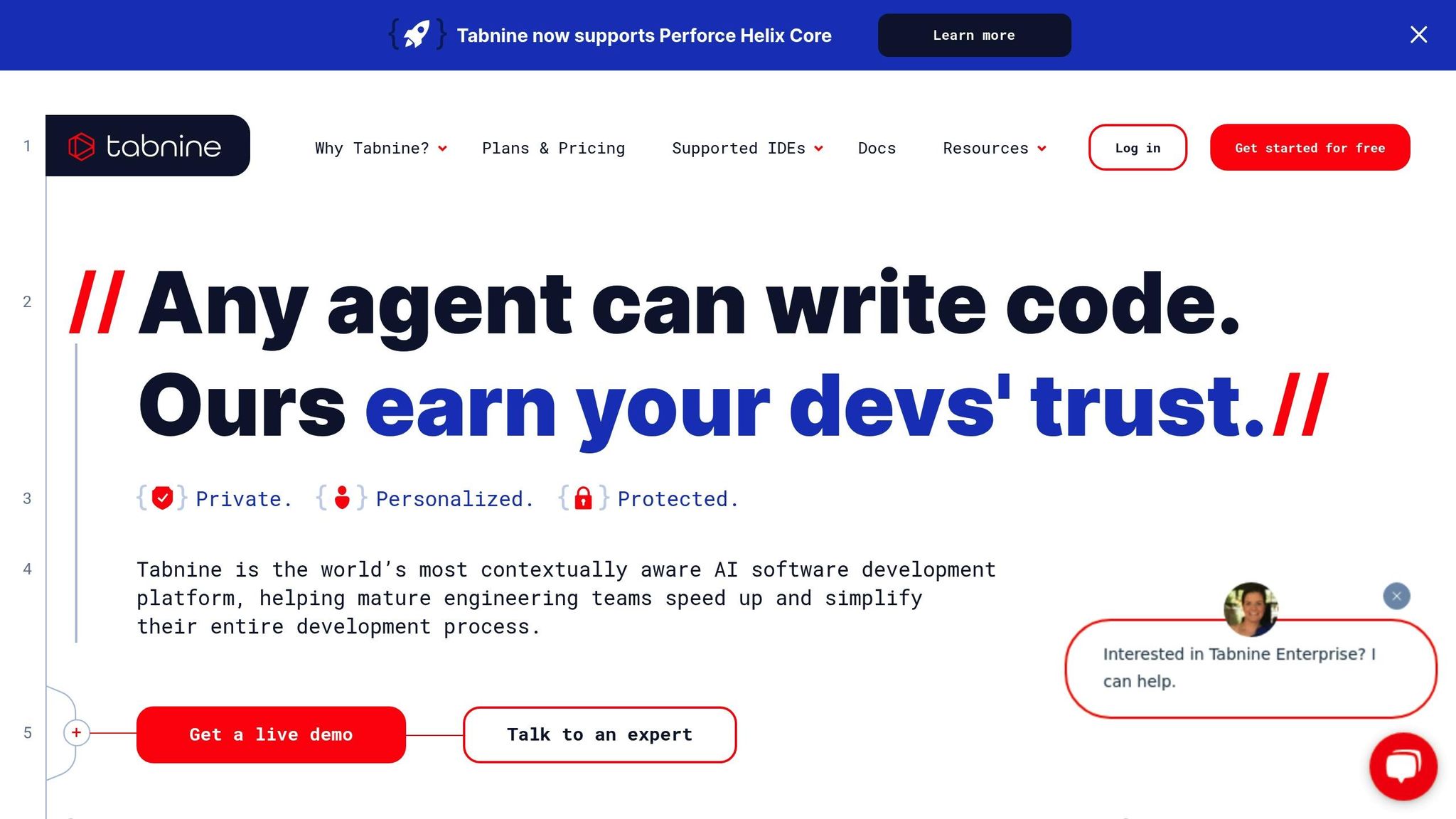
Tabnine stands out with its wide IDE compatibility and options for local or cloud-based deployment. It adapts to your coding habits while ensuring privacy through local model training.
Supported IDEs include:
- Visual Studio Code
- IntelliJ IDEA
- Sublime Text
- JetBrains products
- NVIM
Amazon CodeWhisperer Features
Amazon CodeWhisperer is designed primarily for AWS developers. It integrates with AWS services, making it an ideal tool for cloud-focused projects.
Key features include:
- Built-in security scanning
- AWS-specific code suggestions
- Support for Python, JavaScript, TypeScript, and Java
- Compatibility with popular AWS development tools
These features highlight the unique strengths of each tool.
Feature Comparison Matrix
Here’s a side-by-side look at how these tools compare:
| Feature | GitHub Copilot | Tabnine | Amazon CodeWhisperer |
|---|---|---|---|
| Context Understanding | Advanced | Moderate | AWS-Focused |
| IDE Support | VS Code, JetBrains | VS Code, IntelliJ IDEA, Sublime Text, NVIM | AWS Toolkit Integration |
| Language Support | Broad | Extensive | Focused on AWS services |
sbb-itb-212c9ea
Best Tools for Different Needs
This section highlights tools tailored to different developer scales and programming needs, based on features and costs.
Solo Developer Tools
For independent developers, GitHub Copilot ($10/month) is a great option, especially for its seamless integration with VS Code. Alternatively, Tabnine Pro ($12/month) offers full offline functionality, ideal for environments with limited connectivity.
A Shopify study found that developers using GitHub Copilot completed commits 15% faster, particularly when generating boilerplate code [11].
For those new to AI coding assistants, here’s a quick comparison of free and paid options:
| Tool | Free Tier Features | Upgrade Cost |
|---|---|---|
| GitHub Copilot | 2,000 completions/month | $10/month |
| Tabnine | Basic completions | $12/month |
| Gemini Code Assist | 180,000 completions/month | $15/month |
While these tools are excellent for individual use, larger teams often need features like enhanced security and collaboration capabilities.
Enterprise Team Tools
For enterprise teams, Amazon CodeWhisperer provides encrypted code suggestions and IAM role support, making it a strong choice for AWS-based projects. Meanwhile, GitHub Copilot Enterprise ($39/user/month) offers advanced features like organization-wide policy controls, audit logs, SOC 2 compliance, and enforcement of team-specific code patterns.
Here’s an example of its impact:
"IBM's product team automated documentation for 750 JavaScript files using watsonx Code Assistant, saving 3 weeks of manual work" [13].
Language-Specific Tools
Some tools excel when tailored to specific programming languages. For instance, Oracle Code Assist is optimized for Java and JVM operations, while CodeWhisperer simplifies Python development by automating boto3 script generation.
Here’s a breakdown of recommended tools by language:
| Language Focus | Recommended Tool | Key Strength |
|---|---|---|
| JavaScript/TypeScript | GitHub Copilot | React/Next.js pattern recognition |
| Python/AWS | CodeWhisperer | Boto3 code generation |
| Java/JVM | Oracle Code Assist | Enterprise Java optimization |
| Legacy Systems | Tabnine | Custom model training for COBOL |
For teams working across multiple languages, GitHub Copilot supports over 30 programming languages, making it a versatile option.
Conclusion
Key Points
The analysis highlights how different AI development tools excel in meeting specific needs. GitHub Copilot stands out for overall developer satisfaction, with studies reporting a 75% increase in satisfaction and a 55% productivity boost. Here's how the top tools stack up:
| Tool | Best For | Primary Strength | Limitation |
|---|---|---|---|
| GitHub Copilot | General Development | Supports 40+ languages; integrates with IDEs | Higher cost for enterprise |
| Amazon CodeWhisperer | AWS Development | Free tier; optimized for AWS | Limited to 15 programming languages |
| Tabnine | Privacy-Focused Teams | On-premises deployment; custom model training | Higher enterprise costs |
| Codeium | Budget-Conscious Teams | Free individual tier; supports 70+ languages | Limited customization options |
These insights can help you make informed decisions based on your specific requirements.
Next Steps
"Personally, I have used Copilot daily for almost a year already, and many of my teammates do so. You can consider it as another tool to add to your toolkit, not a silver bullet. It does not replace everyday utilities like linters, formatters, etc., but adds them on top of them." - Ilya Grozov, Data Engineer at SoftTeco
Here are some practical steps to help you choose the right tool:
- Evaluate Your Tech Stack: If you're working with AWS services like Cloud9 or Lambda, Amazon CodeWhisperer might be a strong fit due to its AWS-optimized features.
- Assess Privacy Needs: For organizations with strict data governance, tools like Tabnine, which offer on-premises deployment, could be a better choice.
- Check IDE Compatibility: Even with broad support, make sure the tool integrates smoothly with your specific development setup.
AI coding assistants are designed to enhance, not replace, your existing workflow. The best choice will depend on how well the tool aligns with your budget, security needs, and programming languages while fitting seamlessly into your processes.
FAQs
How do GitHub Copilot and Tabnine differ in terms of privacy and customization?
GitHub Copilot and Tabnine have distinct approaches to privacy and customization. Tabnine prioritizes user data control with a zero data retention policy and supports fully private installations, ensuring your code stays secure. On the other hand, GitHub Copilot, primarily offered as a SaaS product, retains some user data as part of its operations.
When it comes to customization, Tabnine allows users to tailor the AI to their specific workflows, with options to integrate seamlessly with any Git-based repository. GitHub Copilot, while highly capable, offers less flexibility in this regard, focusing on out-of-the-box functionality over personalization.
How does Amazon CodeWhisperer make it easier for developers to work with AWS services on cloud projects?
Amazon CodeWhisperer streamlines cloud development by offering context-aware code suggestions tailored to AWS services. It generates relevant code snippets based on the developer’s cursor position and surrounding context, making it easier to integrate AWS APIs and services seamlessly into projects.
Additionally, CodeWhisperer simplifies tasks like setting up AWS resources or writing service-specific functions, saving time and reducing errors. This makes it an invaluable tool for developers building and managing cloud-based applications on AWS.
What should developers consider when deciding between free and paid AI code generation tools?
When deciding between free and paid AI code generation tools, developers should evaluate their specific needs and the value offered by each option. Paid tools often provide advanced features, better accuracy, and dedicated support, which can be critical for complex projects or professional use. On the other hand, free tools may suffice for simpler tasks or learning purposes.
Key factors to consider include:
- Features: Does the tool offer functionality that aligns with your workflow, such as multi-language support or seamless IDE integration?
- Code Quality: How accurate and reliable is the generated code for your specific use case?
- Cost vs. Benefit: Is the paid version worth the investment for the additional benefits it provides?
Ultimately, the choice depends on your project requirements, budget, and how much you value premium support and advanced capabilities.



