AI tools are transforming productivity in 2025. From automating tasks to enhancing creativity, these tools are no longer optional but essential for businesses and individuals. Here's a quick look at the top AI tools making an impact this year:
- AI Apps: A directory of 1,000+ AI tools, helping users find solutions for content creation, data analysis, and more.
- ChatGPT: A conversational AI assistant with advanced features like real-time web browsing and collaborative tools.
- Claude: An AI assistant excelling in processing large documents and ethical AI practices.
- Synthesia: Simplifies video production with AI avatars and multilingual support.
- Google Veo: Generates high-quality videos from text prompts with integrated audio.
- Midjourney: Creates stunning visuals from descriptive text, perfect for artists and designers.
- Notion Q&A: A smart assistant for retrieving data from projects, documents, and databases.
- n8n: A workflow automation tool with custom code integration and API connections.
- Fireflies: Records, transcribes, and summarizes meetings with advanced analytics.
- ElevenLabs: Produces lifelike voice content with text-to-speech, voice cloning, and multilingual support.
These tools cater to diverse needs, from content creation to workflow automation, video production, and voice synthesis. Each offers unique features and flexible pricing, making AI accessible to businesses of all sizes.
Quick Comparison:
| Tool | Primary Use | Key Features | Starting Price |
|---|---|---|---|
| AI Apps | AI tool discovery | Advanced filters, verified listings | Free |
| ChatGPT | Conversational AI | Web browsing, team tools, API access | Free/$20/month |
| Claude | Document processing | Large context windows, ethical AI | Free/$20/month |
| Synthesia | Video creation | AI avatars, multilingual support | Free/$29/month |
| Google Veo | Video generation | Text-to-video, audio integration | Free/$19.99/month |
| Midjourney | Image generation | Artistic visuals, customization options | $10/month |
| Notion Q&A | Data retrieval | Cross-platform search, team collaboration | $8–10/month |
| n8n | Workflow automation | API integrations, visual workflow builder | €20/month (~$21) |
| Fireflies | Meeting assistant | Transcription, analytics, CRM integration | Free/$19/month |
| ElevenLabs | Voice synthesis | Text-to-speech, voice cloning, API access | Free/$5/month |
AI tools are reshaping how work gets done. Whether you're a solo entrepreneur or part of a large enterprise, these tools offer practical solutions to save time and boost efficiency. Start exploring them today to stay competitive in this rapidly evolving landscape.
These 13 AI Tools Will Save You 1,000 Hours in 2025
AI Apps: Complete AI Tools Directory
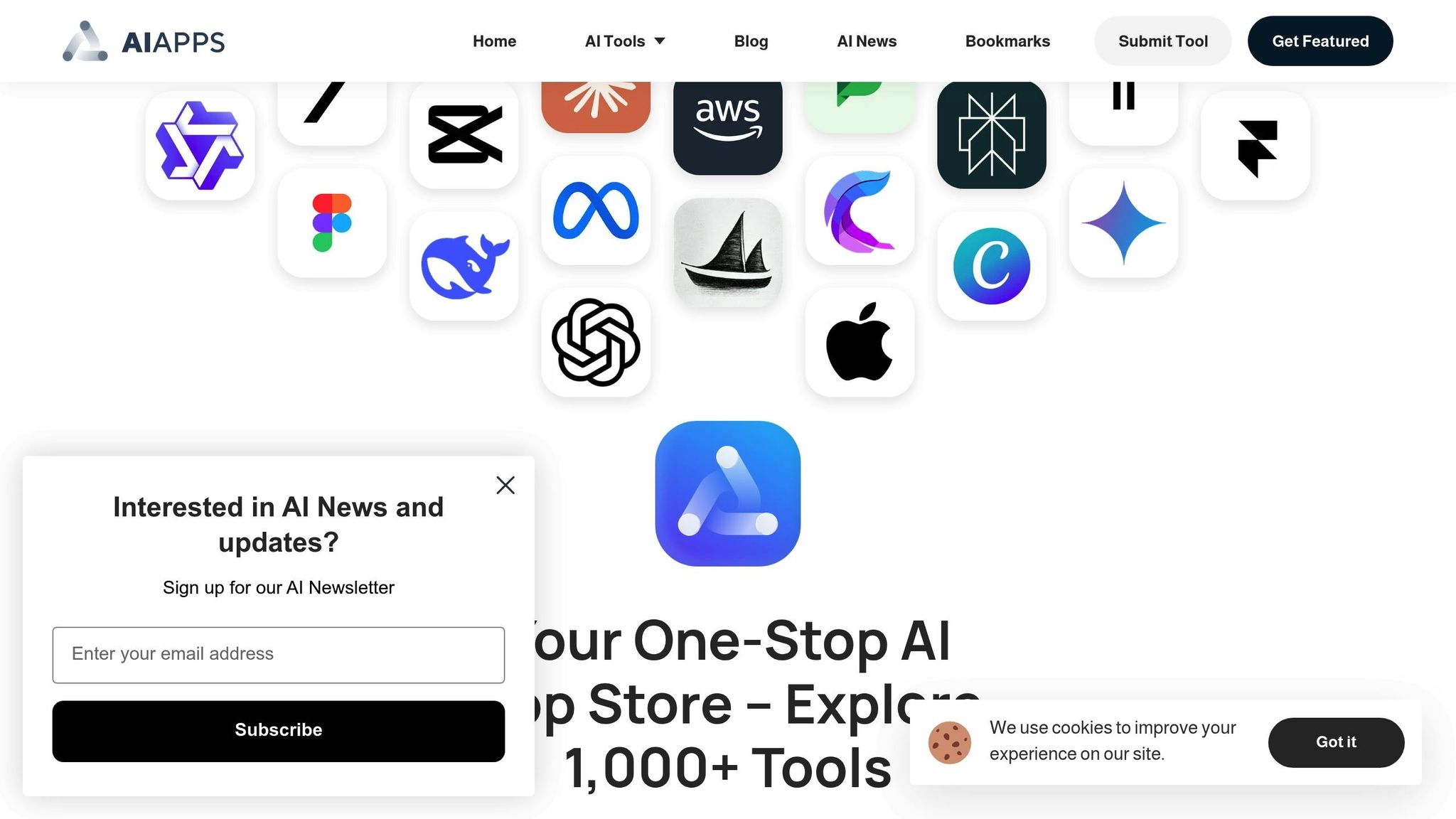
Navigating the endless sea of AI tools can feel like searching for a needle in a haystack. That’s where AI Apps steps in - a directory featuring over 1,000 carefully curated AI tools, neatly organized into categories to help you find exactly what you need. Whether you're exploring AI for creative projects or technical tasks, this platform simplifies the search with structured categories and advanced filters.
The directory categorizes tools based on their functionality. Looking for AI Art Generators to fuel your creativity? Need AI Text Generators to streamline content creation? Or maybe AI Video Tools for your next big marketing campaign? Whatever the case, AI Apps organizes tools by purpose, making it easier to find solutions tailored to your goals. This structured approach is particularly helpful as AI tools grow more advanced, capable of handling complex tasks and delivering intelligent responses.
To refine your search even further, the platform includes robust filtering options. You can narrow down tools by category, pricing, or functionality. For example, if you're searching for AI writing tools, you can quickly filter for platforms that enhance productivity with machine learning-driven text generation. Developers, on the other hand, can pinpoint AI code assistants that simplify tasks like writing, optimizing, or generating code.
Quality is a top priority, and every tool listed goes through a multi-step verification process. This process ensures the tools perform as promised and can handle unexpected challenges. By adhering to these rigorous standards, AI Apps ensures that users can trust the tools they discover.
The platform accommodates both free and paid tool listings. Free listings provide essential details, making them accessible to everyone, while featured listings enjoy premium placement for greater visibility. This dual model supports emerging startups alongside established players in the AI space.
To keep users informed, AI Apps also includes a dedicated blog section. Here, you’ll find the latest insights, trends, and updates from the AI industry, helping you stay ahead in this rapidly evolving landscape.
For developers, the platform offers an easy-to-use submission process for adding new tools. Each submission undergoes thorough quality checks to maintain the directory’s high standards, ensuring users can rely on the tools they find.
1. AI Apps
AI Apps has become the go-to platform for discovering AI tools in 2025. With over 1,000 handpicked applications, it offers solutions designed to boost productivity and spark innovation. This platform stands out in an AI market projected to hit $740 billion by 2030, growing at an annual rate of 17.3%.
Core Features and Functionality
AI Apps uses a smart categorization system to organize tools into groups like AI Art, Text Generators, XAI, and multi-modal applications. This structure makes it easier for users to find the right tools, a critical feature considering that 60% of organizations cite efficiency and productivity gains as AI's biggest advantage.
The platform also offers advanced filters, letting users refine searches by category, pricing, or specific functionalities. Whether you're after tools to automate tasks or enhance user personalization, the system delivers precise results. Plus, every tool undergoes a detailed verification process to ensure it performs well in various scenarios.
AI Apps caters to both startups and established companies with its dual listing model. Free listings provide basic details and standard visibility, while featured listings offer premium placement on the homepage and prominent spots in category sections. This approach ensures accessibility for all budgets while supporting innovation within the AI ecosystem. These features make the platform a valuable resource for professionals across industries.
Industry Applications
AI Apps’ versatility makes it a useful resource for professionals in many fields, reflecting the growing role of AI in business. For healthcare, the platform offers tools like diagnostic systems, patient risk predictors, and solutions for automating administrative tasks. Finance professionals can find tools for market forecasting, fraud detection, and customer service chatbots, all aimed at improving efficiency.
In retail and eCommerce, users can explore recommendation engines, inventory management tools, and customer support systems that operate in real time. Manufacturing and engineering professionals benefit from tools for predictive maintenance and supply chain optimization, helping businesses scale effectively while maintaining safety.
A Bain & Company report from June 2025 revealed that AI-enhanced sales teams increased their active selling time and improved win rates by over 30%. Additionally, AI-powered customer support agents handled 13.8% more inquiries per hour and improved work quality by 1.3%.
Pricing and Accessibility
AI Apps operates on a freemium model. Free listings provide basic information, making them ideal for startups and individuals, while featured listings offer premium visibility, including homepage placement.
This pricing model aligns with market trends, as 82% of companies worldwide are either using AI or exploring its potential. By offering both free and premium options, the platform ensures accessibility while giving businesses the chance to stand out.
Integration Capabilities
Seamless integration is a cornerstone of AI Apps. The platform highlights tools that work smoothly with popular business software, such as CRM systems, project management platforms, and analytics tools. This focus on integration helps businesses adopt AI without disrupting their existing workflows.
Many tools featured on the platform support advanced integration frameworks, from simple API connections to enterprise-grade solutions for complex needs. With 78% of organizations using AI in 2024 - up from 55% the year before - this emphasis on integration ensures users can find tools that grow alongside their businesses.
Users can filter tools based on integration needs, whether they’re looking for basic connections or more complex multi-system setups. This functionality supports businesses in adopting AI efficiently without overhauling their entire systems.
2. ChatGPT
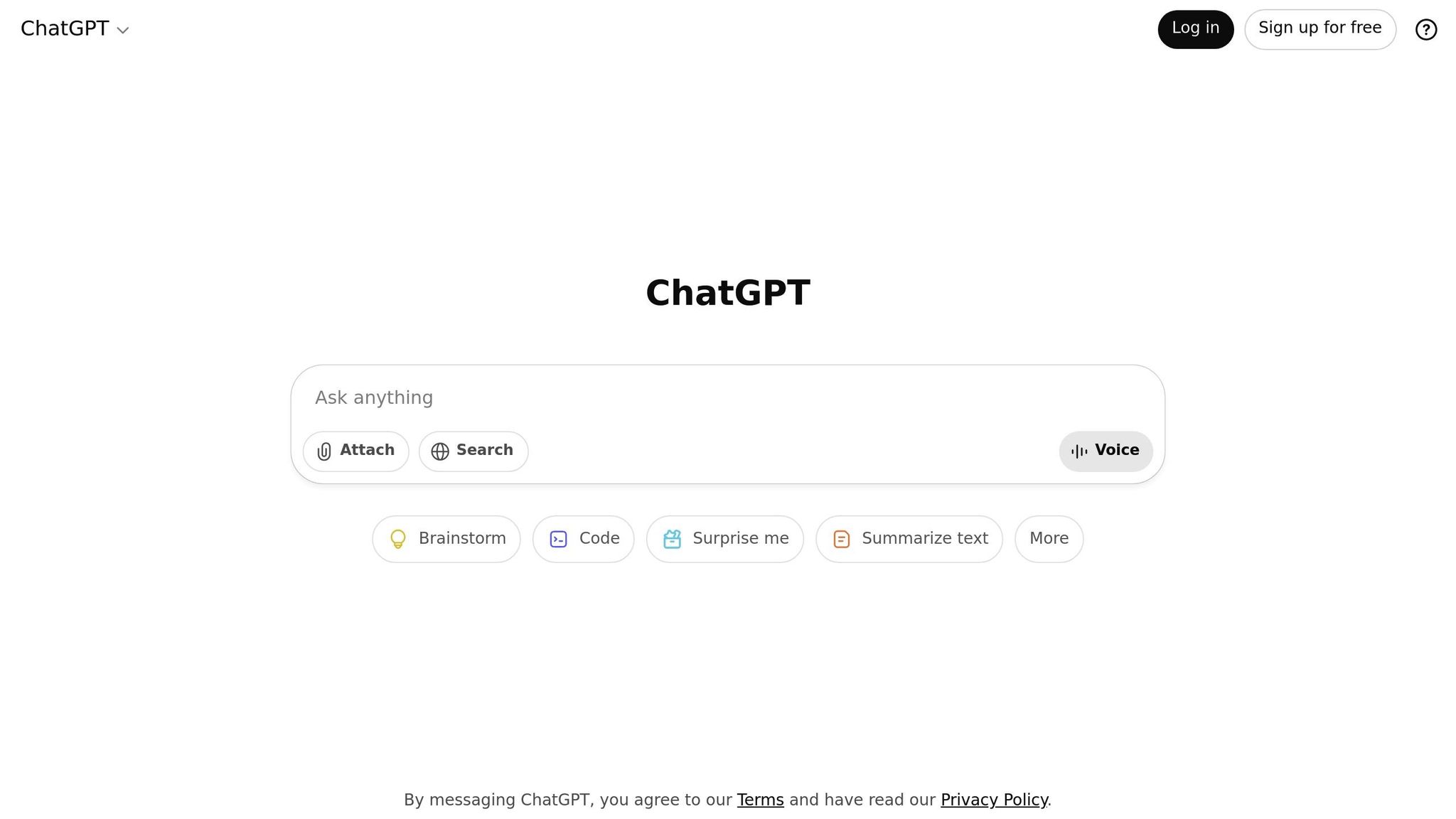
ChatGPT has evolved into an advanced AI assistant, capable of handling intricate, multi-domain tasks. With 200 million monthly users and accounting for 69.9% of AI tool subscriptions as of January 2024, it has become a dominant player in the AI space.
Core Features and Functionality
ChatGPT now offers a range of features designed to enhance user experience and productivity. These include hands-free voice mode, real-time web browsing, file and image uploads, and collaborative editing tools. Users can benefit from improved memory and custom instructions, enabling more personalized interactions. Additional features like scheduled tasks, team collaboration tools, and advanced data analysis streamline workflows.
One standout addition is the Operator feature, introduced on January 23, 2025, for ChatGPT Pro users in research preview. This AI agent can interpret user commands and navigate web browsers to handle tasks like planning vacations, finding discounts, ordering groceries, and filling out online forms. These capabilities make ChatGPT a versatile tool across various industries.
Industry Applications
The adoption of ChatGPT spans multiple industries, with nearly half of companies incorporating it into their operations. Key sectors leveraging the platform include journalism, software development, marketing, healthcare, and customer service. For instance, ChatGPT has been credited with increasing customer service productivity by 30–45%. In hospitality, 64% of hotels have experimented with the platform, and 60% remain open to adopting further technological advancements. Its broad applicability is supported by flexible pricing options tailored to diverse user needs.
Pricing and Accessibility
ChatGPT offers several plans to accommodate different user requirements:
- Free Plan: Limited access for basic users.
- Plus Plan: $20/month, with full GPT-4 capabilities and priority responses.
- Pro Plan: $200/month, featuring extended tokens and advanced API features.
- Team Plan: Priced at $25–$30 per user per month, ideal for collaborative use.
- Enterprise Plans: Custom pricing for larger organizations.
- Specialized Rates: Discounts for education and nonprofit sectors, including a Team plan at $20 per user per month and a 50% discount on Enterprise plans.
Educational institutions and nonprofits benefit from tailored pricing, making the platform more accessible to these sectors.
Integration Capabilities
ChatGPT is designed for seamless integration into existing workflows, making it a practical choice for businesses. It connects effortlessly with CRM systems, project management tools, and analytics platforms, allowing organizations to enhance their processes without the need for major infrastructure changes. API access on a pay-per-use basis enables developers to embed ChatGPT directly into their applications.
This flexibility has led to widespread adoption, with over 80% of Fortune 500 companies integrating ChatGPT into their systems within nine months of its launch. The platform's multimodal capabilities extend to email systems, document management, and collaborative tools. Advanced users can pair ChatGPT with applications like Excel or SQL editors for more sophisticated data analysis. OpenAI supports these integrations with robust security features, compliance certifications, and a scalable infrastructure designed to handle large-scale deployments .
3. Claude
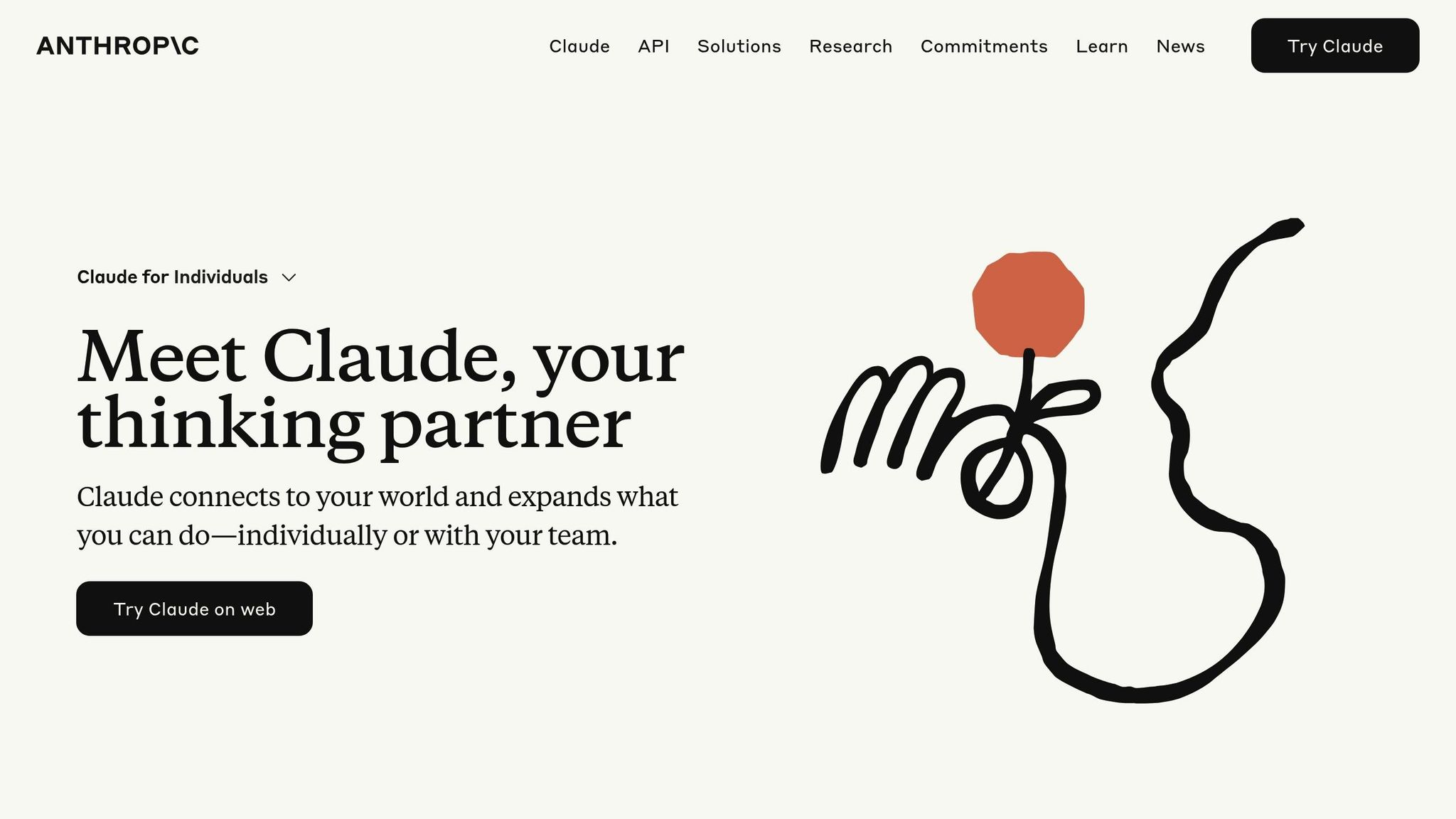
Claude stands out as a powerful AI assistant, especially when it comes to processing large documents and integrating seamlessly into workflows. Created by Anthropic and built on Constitutional AI principles, Claude emphasizes safety, accuracy, and transparency in its interactions. Users have praised its capabilities, earning it a solid 4.2/5 rating for its performance and conversational ease.
Core Features and Functionality
One of Claude's most impressive features is its ability to handle up to 200,000 tokens in a single context window. This allows users to analyze entire documents or codebases with ease. Beyond that, Claude offers a range of multimodal features, including text generation, natural language processing, vision analysis, and code generation. Its Artifacts feature is particularly useful, enabling the creation of interactive code, tables, diagrams, and inline images for real-time visualization. Users can also take advantage of web search with citations and a voice conversation mode for hands-free use.
For developers, Claude provides robust tools like the Code SDK and agentic coding capabilities. The Claude 3.5 Sonnet model has achieved an impressive 92.0% score on HumanEval. Other standout features include the Styles tool, which allows users to switch between custom writing styles, and Claude Code, which connects directly to command lines for autonomous coding, testing, and GitHub commits.
Industry Applications
Claude is designed to boost productivity, saving users an average of 2.2 hours during a standard 40-hour workweek and speeding up task completion by 25%, all while maintaining high-quality results. Its ability to process complex documents makes it a valuable tool for faster decision-making in professional environments.
In recruitment, Claude has reshaped hiring processes by quickly analyzing resumes and identifying top candidates based on specific criteria. Recruiters have reported a 50% reduction in administrative tasks and a 20% increase in candidate engagement, thanks to the platform's personalized communication tools. Additionally, Claude can generate tailored interview questions and assessments by analyzing candidate profiles, resumes, and transcripts, leading to more meaningful evaluations.
An excellent example of Claude's enterprise use is DoorDash's implementation of Claude 3 Haiku on AWS Bedrock for its contact center AI solution. This setup delivers response times of 2.5 seconds or less, manages hundreds of thousands of Dasher support calls daily, reduces escalation rates, and has cut AI application development time by 50%.
Developers also benefit from Claude's coding tools, experiencing a 15-20% boost in productivity with familiar technologies and up to a 200% improvement when working with unfamiliar programming languages. Its AI testing tools have proven to cut costs by 50% while improving defect detection rates by 80%.
Pricing and Accessibility
Claude offers a range of pricing plans to fit different user needs:
- Free Plan: Limited usage with 5-hour resets.
- Pro Plan: $20/month (or $17/month annually) with 5x the usage of the free tier.
- Claude Max: Expanded Usage at $100/month and Ultimate Usage at $200/month.
- Team Plan: $30/month per user (minimum 5 users) or $25/month annually.
- Enterprise Plan: Custom pricing for large organizations.
All plans exclude taxes and include usage limits. Claude also prioritizes user privacy by ensuring uploaded materials are not used for model training unless flagged for safety review. User data is automatically deleted after 30 days.
Integration Capabilities
Claude excels at integrating into existing workflows. It connects effortlessly with HR software and Applicant Tracking Systems (ATS), automating recruitment tasks and ensuring consistent communication with candidates. For recruiters, it suggests effective keywords for LinkedIn searches, provides templates for personalized outreach messages, and tracks conversations to build long-term relationships. Developers can leverage Claude Code for direct command-line integration, streamlining development workflows. Additionally, API access enables custom integrations across various business systems.
With its Constitutional AI framework, Claude ensures that all integrations adhere to ethical guidelines and maintain high safety standards. These features make Claude a versatile tool for a wide range of professional applications, complementing the diverse functionalities found in our AI tool directory.
4. Synthesia
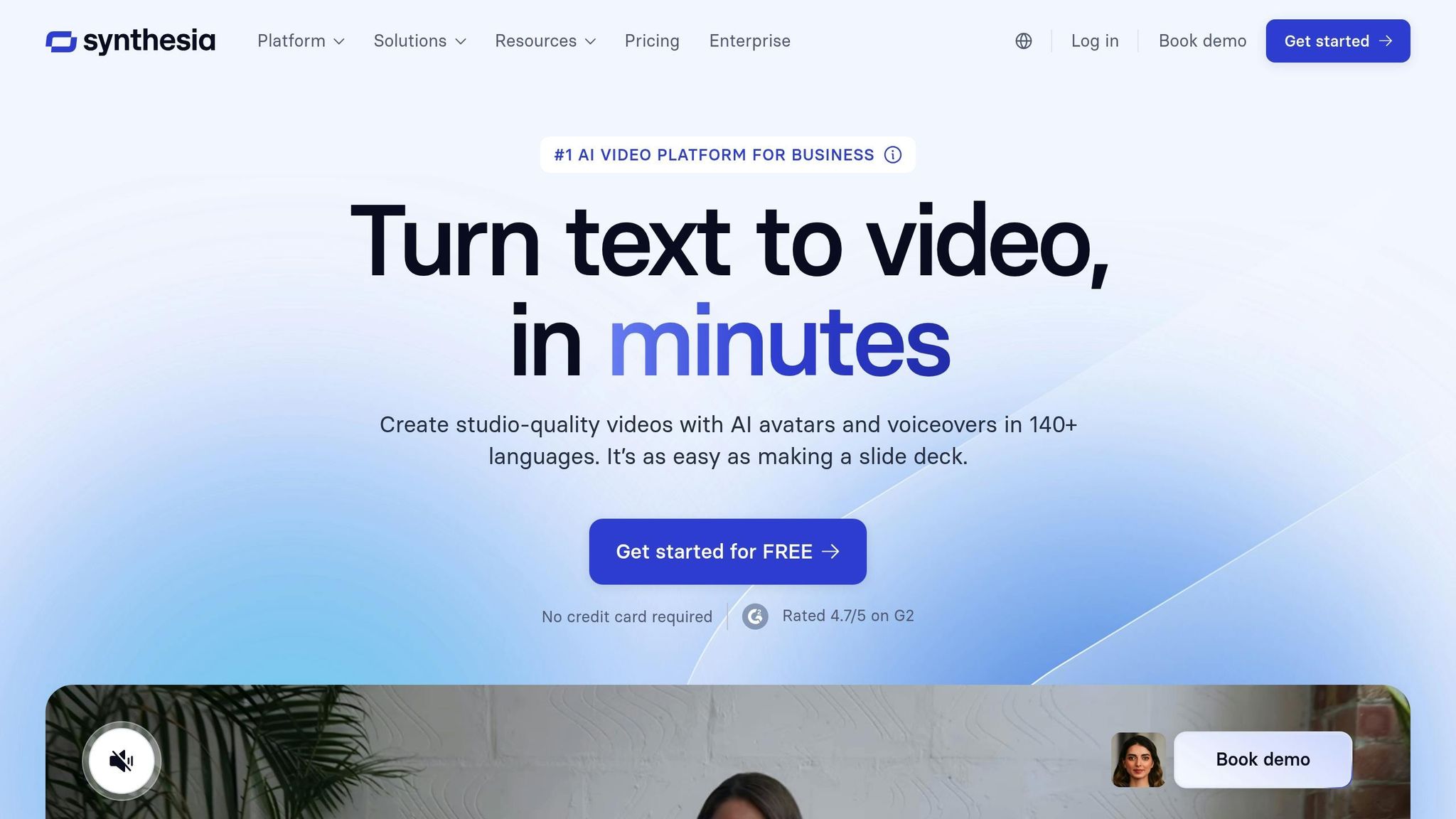
Synthesia takes the hassle out of video production by transforming text into professional-quality videos using AI avatars. Forget cameras, studios, and production crews - Synthesia handles it all. Trusted by 70% of Fortune 100 companies and over 50,000 teams globally, it leads the AI Video Generator category on G2, snagging badges like "Best for Enterprise", "Best for Mid-Market", and "Highest User Satisfaction".
Core Features and Functionality
What makes Synthesia stand out? It’s the ability to create polished videos without traditional filming. With access to 230+ AI avatars, support for 140+ languages, and the option to create digital twins, the platform offers a robust toolkit. Users can also choose from 200+ free video templates, use instant voiceovers, and leverage an AI Screen Recorder that transcribes voice into scripts and splits videos into scenes. Additional features include video editing, team collaboration tools, and advanced translation options.
The platform’s ease of use is often highlighted by users. For instance:
"The platform is so easy to use and intuitive."
Eva Bertone McGann, Senior Instructional Designer, sums it up perfectly:
"Updating 10,000 courses? Totally doable now."
Industry Applications
Synthesia shines across industries by making video production faster and more efficient. It’s widely used for learning and development, sales enablement, marketing, customer service, and internal communications. The platform is particularly effective for creating training materials, explainer videos, and structured presentations.
The time savings are striking. Rosalie Cutugno, Global Sales Enablement Lead, shared:
"What used to take 4 hours now takes 30 minutes."
The results speak for themselves. BSH reported a 30% boost in engagement for e-learning content compared to traditional text-based modules and PowerPoints. Xerox saved up to 50% on video production costs using Synthesia. Marketing teams also use it for personalized sales outreach, product demos, and explainer videos. One standout example: Ruben used Synthesia to create social media videos that racked up over 6 million views across TikTok, LinkedIn, Instagram Reels, and YouTube Shorts.
Pricing and Accessibility
Synthesia offers flexible pricing plans to suit different needs:
- Free Plan: $0/month, includes 3 minutes of video and access to 9 AI avatars.
- Starter Plan: $29/month (or $18/month with annual billing), includes 10 minutes of video, 125+ AI avatars, and 3 personal avatars.
- Creator Plan: $89/month (or $64/month with annual billing), includes 30 minutes of video, 180+ AI avatars, and 5 personal avatars.
- Enterprise Plan: Custom pricing, offers unlimited video minutes, 230+ AI avatars, and unlimited personal avatars.
The Free Plan is great for beginners, while the Starter Plan is a solid choice for small businesses and content creators. The Creator Plan caters to those needing advanced branding and higher output, and the Enterprise Plan is tailored for large-scale video production. Opting for annual billing can save users up to 38% on the Starter Plan and 28% on the Creator Plan.
Integration Capabilities
Synthesia integrates seamlessly with Learning Management Systems (LMS) and meets enterprise-level security standards, including SOC 2 Type II and GDPR compliance. This makes it a reliable option for businesses prioritizing data protection. Niraj Singh, Head of SAP Experience Garage, highlights its enterprise-ready nature:
"It's enterprise-ready and makes video creation easy."
For those on the fence about trying it, Frank C. Van der Grijspaarde, Global TPM Manager at Heineken, encourages:
"If you're considering to try Synthesia, don't get ready. Get started!"
With its smooth integrations and robust features, Synthesia slots effortlessly into modern workflows, making it a top choice for organizations looking to simplify video production.
5. Google Veo
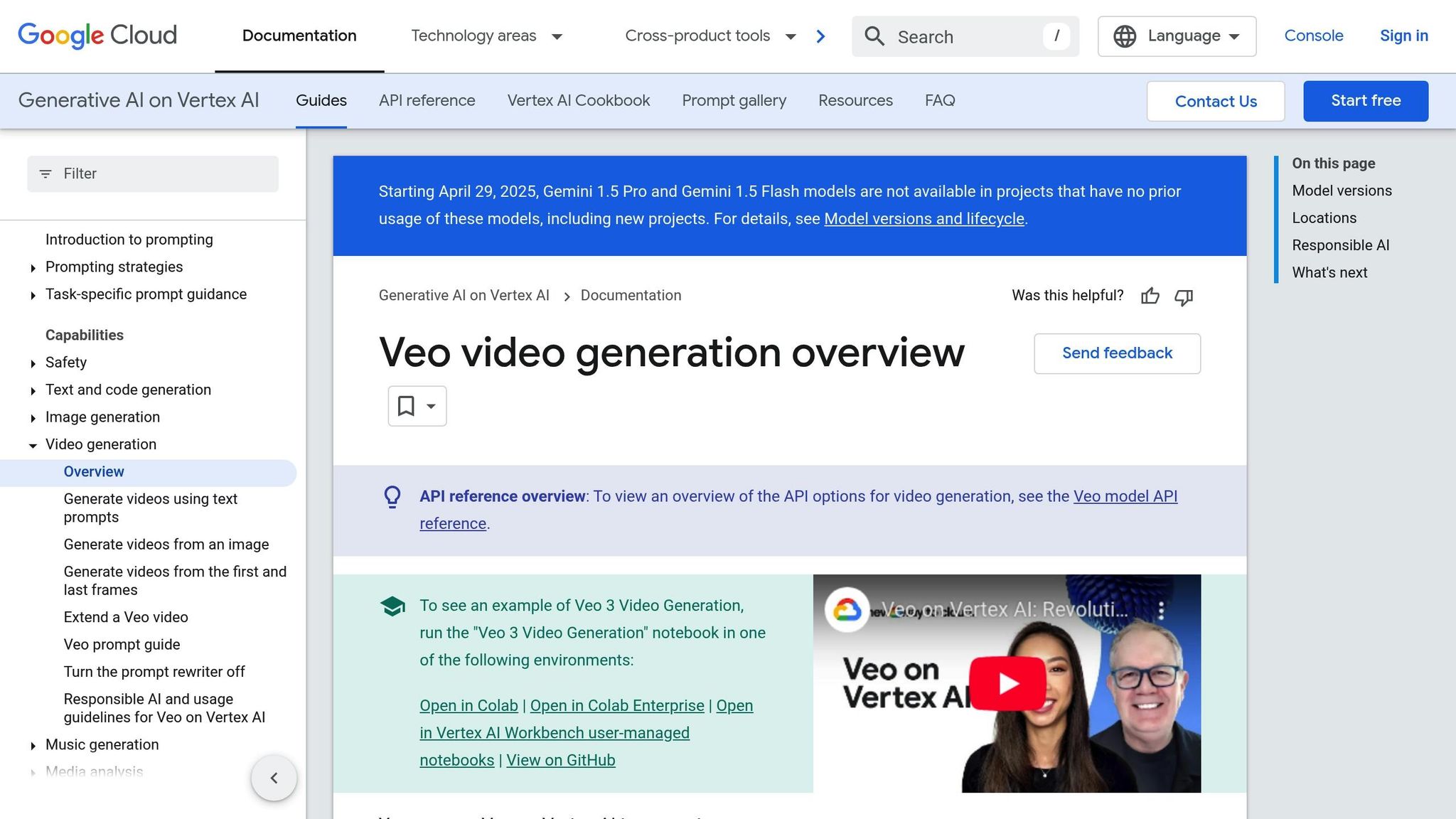
Google Veo is a cutting-edge tool that transforms text prompts into high-quality video content, catering to filmmakers, storytellers, and creators of all skill levels. With Veo 3, professional-grade video production becomes more accessible than ever.
Core Features and Functionality
Veo 3 stands out with its native audio generation, embedding sound effects, ambient noise, and dialogue directly into videos. This feature eliminates the need for separate audio editing tools, saving creators time and effort. The tool can produce realistic 8-second 4K videos with integrated audio and even convert static images into dynamic video clips complete with sound [57, 58, 59, 60].
The Flow tool allows users to describe their vision in plain language, incorporating their own assets or leveraging Imagen's text-to-image capabilities for added flexibility. Meanwhile, the Scenebuilder feature simplifies editing and extending existing shots. With direct camera controls and integrated asset management, creators gain even greater control over their projects.
These features make Veo 3 a versatile tool with applications across various industries.
Industry Applications
Veo 3 bridges traditional video production with instant, AI-driven content creation. In the film and entertainment sectors, it supports tasks like storyboarding, pre-visualization, and final production sequences. It’s also widely used for creating viral marketing campaigns, prototyping film ideas, and producing educational animations. Marketing teams can craft customized video ads and product demos, while educators and corporate trainers can quickly generate instructional videos tailored to their needs. Additionally, it streamlines the creation of social media content, making it an invaluable tool for digital marketers [61, 62].
In May 2025, companies like L'Oréal and Agoda showcased Veo’s potential. L'Oréal used Veo alongside Gemini and Imagen to speed up creative ideation for marketing and product design, while Agoda created unique travel destination visuals and videos using Veo on Vertex AI.
Pricing and Accessibility
Google Veo is available through subscription plans under Google AI. The Google AI Pro plan includes Flow features and allows up to 100 video generations per month, making it ideal for small businesses and regular users. For those with higher demands, the Google AI Ultra plan offers increased usage limits and early access to Veo 3’s advanced audio generation features. By May 2025, Veo 3 was also integrated into Google Vids for Workspace, enabling professionals to create polished presentations and marketing content with ease.
Integration Capabilities
Veo 3 is seamlessly integrated into Google’s ecosystem. It is available on Vertex AI for Google Cloud users and works effortlessly with Google Workspace apps [64, 66]. Combined with Flow, Imagen, and Gemini models, it ensures a smooth and unified workflow. For enterprise users, Veo 3 includes scalable safety filters and SynthID for responsible use. By Q2 2025, filmmakers and marketing teams were leveraging Veo 3 to produce visually engaging content for education, media, and branded storytelling.
This deep integration into Google's ecosystem underscores Veo 3's role in modernizing video production workflows. Its advanced capabilities and seamless usability make it a must-have tool in the AI-driven video production landscape of 2025.
sbb-itb-212c9ea
6. Midjourney
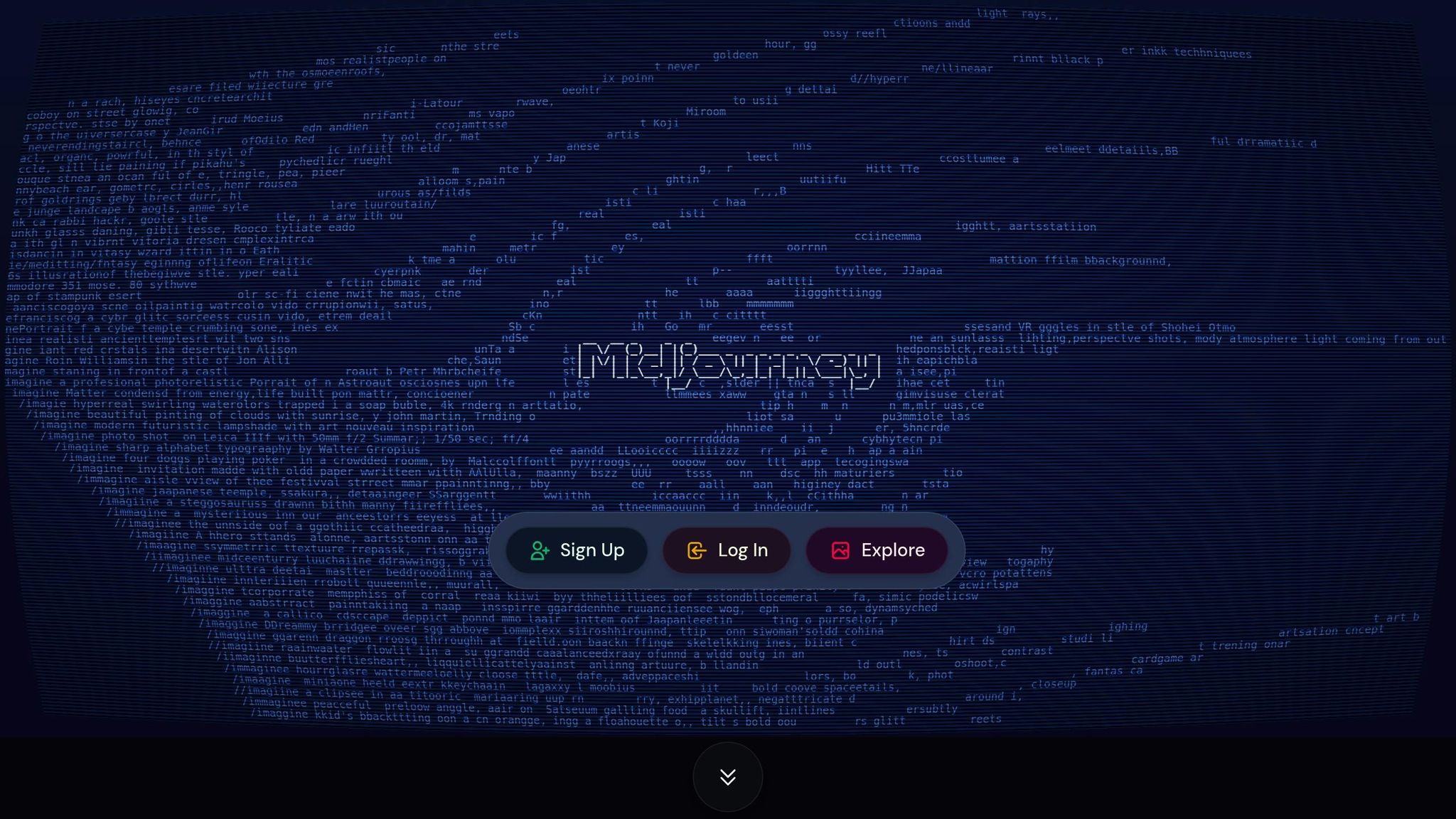
Midjourney is an independent research lab that has made waves in AI image generation, turning text descriptions into striking visuals with impressive accuracy. This self-funded, closed-source platform uses advanced machine learning, including large language and diffusion models, to create visually captivating, dreamlike images. Its features are designed to inspire creativity among artists, designers, and other professionals.
Core Features and Functionality
Midjourney's standout feature is its ability to convert descriptive text into high-quality images across various styles, with resolutions reaching up to 1,792 x 1,024 pixels. Whether you're looking for hyper-realistic visuals or abstract art, the platform delivers. Users can customize artwork with specific styles, mediums, and parameters.
Unique tools like the blend command allow users to merge two to five images into one cohesive composition, while the outpainting feature extends images beyond their original borders, opening up new creative possibilities. Midjourney also includes object recognition, which identifies and isolates elements within images, and character consistency tools that maintain uniformity in characters and scenes through personalized prompts, moodboards, and defined parameters. To achieve the best results, users are encouraged to craft detailed prompts, specifying aspects like style, medium, and lighting.
Industry Applications
Midjourney's capabilities make it a valuable tool across many industries. For example:
- Architecture: Firms like Geniant use it to create photorealistic 2D renderings from reference images, helping visualize building concepts and interiors.
- Automotive Design: The Toyota Research Institute utilizes Midjourney for quick prototyping of vehicle designs.
- Entertainment and Publishing: From book covers to concept art and promotional visuals, Midjourney enhances creative projects. Notably, the movie The Brutalist incorporated AI-generated designs.
- Gaming: Developers use it to prototype characters and environments, while marketing teams generate visuals for campaigns.
- UI/UX Design: Teams can create mockups and icons without needing to scale their workforce.
Pricing and Accessibility
Midjourney offers four subscription tiers tailored to different needs:
- Basic: $10/month ($96 annually) with 3.3 hours of Fast GPU time.
- Standard: $30/month ($288 annually) with 15 hours of Fast GPU time and unlimited Relax GPU time.
- Pro: $60/month ($576 annually) with 30 hours of Fast GPU time, unlimited Relax GPU time, and Stealth Mode.
- Mega: $120/month ($1,152 annually) with 60 hours of Fast GPU time and premium features.
Annual plans come with a 20% discount, and users can purchase additional Fast GPU time for $4 per hour. Commercial use is allowed for all paid subscribers, although companies earning over $1,000,000 annually must opt for the Pro or Mega plans. While the platform operates mainly through Discord, which may require some adjustment, a limited trial is available via the Niji·Journey mobile app, though no free trial exists for the main service.
Integration Capabilities
Midjourney's primary interface is Discord, but a web platform adds extra functionality. Payments are managed through Stripe, accepting credit and debit cards. The platform's character consistency tools, which use moodboards and tailored settings, ensure cohesive visuals for projects. With a user rating of 4.6 out of 5 - scoring highly for ease of use, features, and performance - Midjourney provides a robust solution for creating professional-grade images. However, customer support options remain somewhat limited.
7. Notion Q&A
Notion Q&A is a standout feature in the world of AI-powered workspace tools, designed to make managing and retrieving data effortless. Acting as a smart assistant, it allows users to ask natural language questions and instantly pull information from projects, documents, and databases. Powered by OpenAI's GPT-4 and Anthropic's Claude models, this tool delivers responses that go far beyond basic keyword searches, offering detailed and context-aware insights.
Core Features and Functionality
The real strength of Notion Q&A lies in its ability to grasp context and relationships within your workspace. It doesn’t just search for keywords - it understands how pages, databases, and projects are interconnected. For example, you could ask, "What were the main takeaways from last quarter's marketing meetings?" and receive a detailed, cross-referenced response.
Another highlight is its ability to retrieve information from connected platforms like Slack or Google Drive, making it a one-stop solution for finding what you need, no matter where it’s stored. Users can also narrow their searches to specific sources, ensuring more precise results when needed.
Notion Q&A also supports file and image analysis directly within its chat interface. However, it’s worth noting that it cannot access files already stored on Notion pages. Its user-friendly approach to natural language queries makes it accessible to all team members, regardless of their technical background.
These features translate into real-world productivity boosts across various roles and industries.
Industry Applications
Notion Q&A delivers measurable productivity increases, with users reporting time savings of 3 to 10 hours per week, depending on their role. Here’s how different professionals are using it:
- Project managers streamline their workflows by quickly pulling together project timelines, budgets, and team assignments from various databases.
- Content creators use it to locate brand guidelines, style guides, and past content without digging through folders.
- Researchers rely on it to find studies, citations, and notes in seconds.
- Team leaders access performance metrics, meeting notes, and strategic documents instantly, cutting down on manual searching.
With 24/7 availability, team members can get answers anytime, reducing the need to rely on others for information retrieval.
Pricing and Accessibility
Accessing Notion Q&A requires a Notion AI subscription, available only with Business and Enterprise plans as of mid-2025. For existing paid users, adding AI capabilities costs $8 per month. Users on the free version of Notion can access Q&A for $10 per month. While this might seem like a considerable expense for some, the time saved often makes it worthwhile for professionals who handle large volumes of data.
Integration Capabilities
Notion Q&A connects with over 150 applications, making it a powerful hub for workplace tools. Its integrations include popular platforms like Jira, GitHub, and Slack, enabling users to search across multiple data sources in a single query.
Both public integrations (available to all users) and custom internal integrations (tailored to team-specific needs) are supported. For example, it connects with Google Drive for file management, Asana for task tracking, and Zoom for meeting coordination. Notion’s acquisition of Automate.io has further enhanced its integration capabilities.
| Integration | Primary Function |
|---|---|
| Jira | Track project boards and issues directly within Notion pages |
| Slack | Automate workflows and enable notifications between platforms |
| GitHub | Sync development workflows and code repositories |
| Google Drive | Display and access files directly in Notion |
| Asana | Monitor tasks and project updates seamlessly |
For even more flexibility, tools like Zapier and Make allow teams to create custom workflows, automatically updating Notion databases based on external triggers. This unification of data sources makes Notion Q&A a key player in improving workplace efficiency and collaboration.
8. n8n
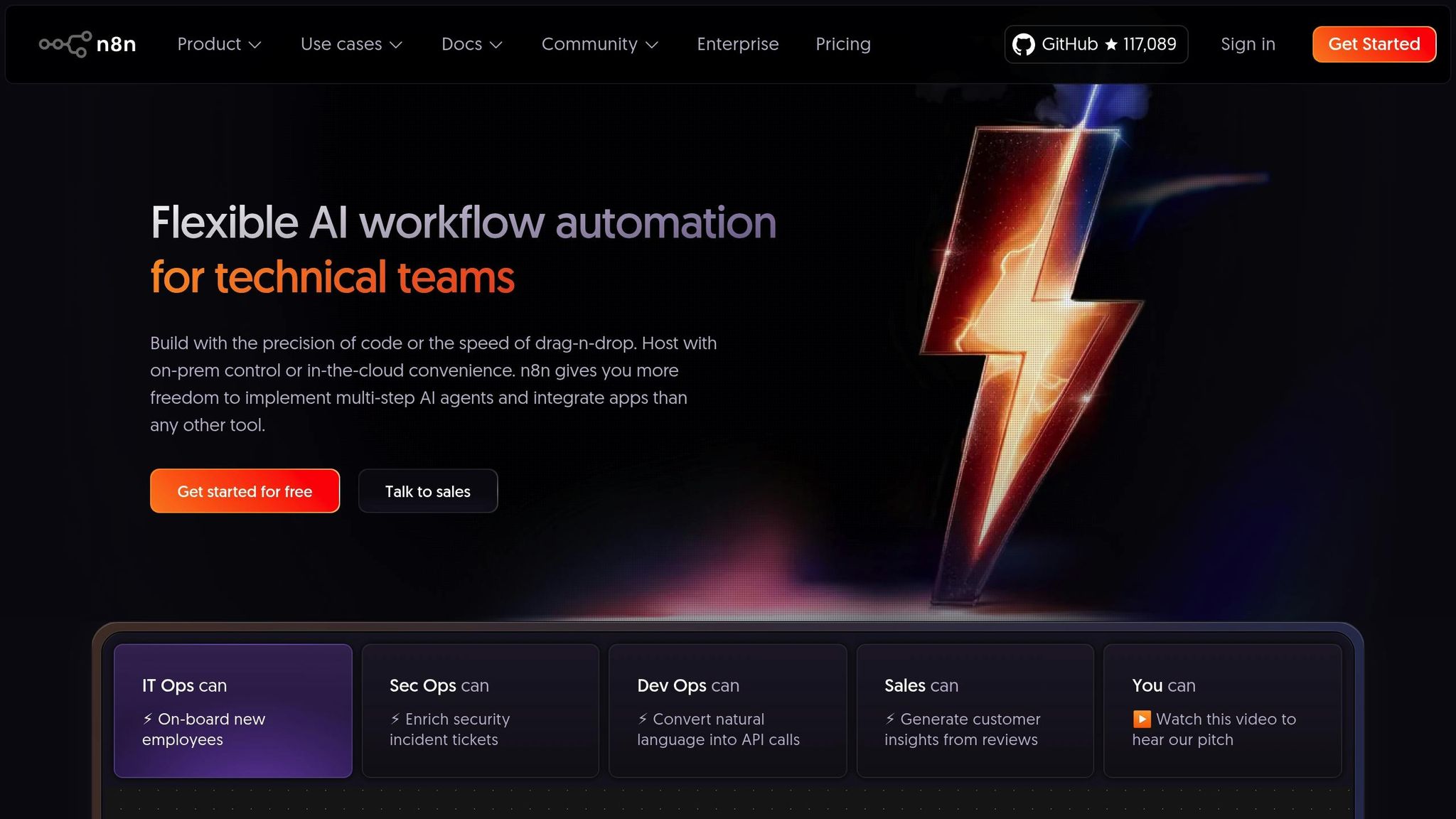
n8n is reshaping how technical teams approach workflow automation. It's a source-available platform that offers advanced customization and control for AI-driven processes. What sets it apart? Features like self-hosting, custom code integration, and a pricing model based on workflow executions rather than monthly subscriptions.
Developers have quickly adopted n8n, evident in its 90,000+ GitHub stars and impressive real-world examples. One developer, for instance, recreated a 4-week AI feature in just 10 minutes using n8n - a clear demonstration of its efficiency.
Core Features and Functionality
At its heart, n8n uses a visual, node-based editor to build workflows. Users can connect various nodes on a digital canvas to create complex processes. It’s built with AI in mind, offering dedicated nodes for working with large language models (LLMs) via LangChain.
One of its standout features is its custom code integration. Developers can utilize external libraries from npm (JavaScript) or PyPI (Python) directly in their workflows. Additionally, HTTP Request nodes and code nodes allow seamless connections to any application or service with an API, even if there’s no pre-built integration. For example, you could link GPT-4 with different tools, enabling the AI to select and use those tools to handle specific tasks.
This flexibility is especially useful for businesses with legacy systems or unique applications. n8n also supports white-labeled automation, letting companies embed automation features directly into their own products or services. This makes it a tool not just for internal use but also for creating customer-facing solutions.
Industry Applications
n8n has proven its value across industries, delivering time and cost savings. For instance, Delivery Hero saved 200 hours of manual work each month by automating IT operations with n8n. Similarly, the Stepstone Group reduced a two-week data integration task to just two hours.
Its ability to handle complex logic with branching and looping makes it a favorite among technical teams. In one example, a healthcare provider used n8n to connect a modern patient portal with a 15-year-old electronic health record system. This reduced data synchronization errors by 94% and eliminated over 40 hours of manual data entry each week.
Nathaniel Gates, CEO of a company using n8n, summed it up well:
"There's no problem we haven't been able to solve with n8n".
Dennis Zahrt, Director of Global IT Service Delivery at Delivery Hero, praised its usability:
"Incredibly powerful, but also simple to use".
Pricing and Accessibility
n8n’s pricing model is refreshingly different. Instead of charging per user or per month, it’s based on workflow executions for its cloud version. For organizations with strict data privacy needs, there’s a free self-hosted license, offering full control over data and infrastructure.
This execution-based approach makes n8n a cost-effective choice for high-volume workflows. It allows businesses to scale their automation efforts without worrying about user-based fees, making it an appealing option for growing teams.
Integration Capabilities
n8n boasts a library of 400-1,000+ pre-built integrations, including popular platforms like Salesforce, HubSpot, and Microsoft 365. However, its real strength lies in connecting to any service with a public API.
The platform supports various authentication methods, such as OAuth 2.0, API keys, Basic authentication, and custom authentication schemes, ensuring secure connections across systems. It also offers native JavaScript and Python integration, allowing for greater adaptability.
For AI workflows, n8n provides tools to preprocess data using Function nodes, apply conditional logic to determine when AI processing is needed, and cache AI responses to save on API costs and boost performance. With these features, n8n ensures smooth integration with popular platforms, making it a versatile option for AI-powered automation.
9. Fireflies
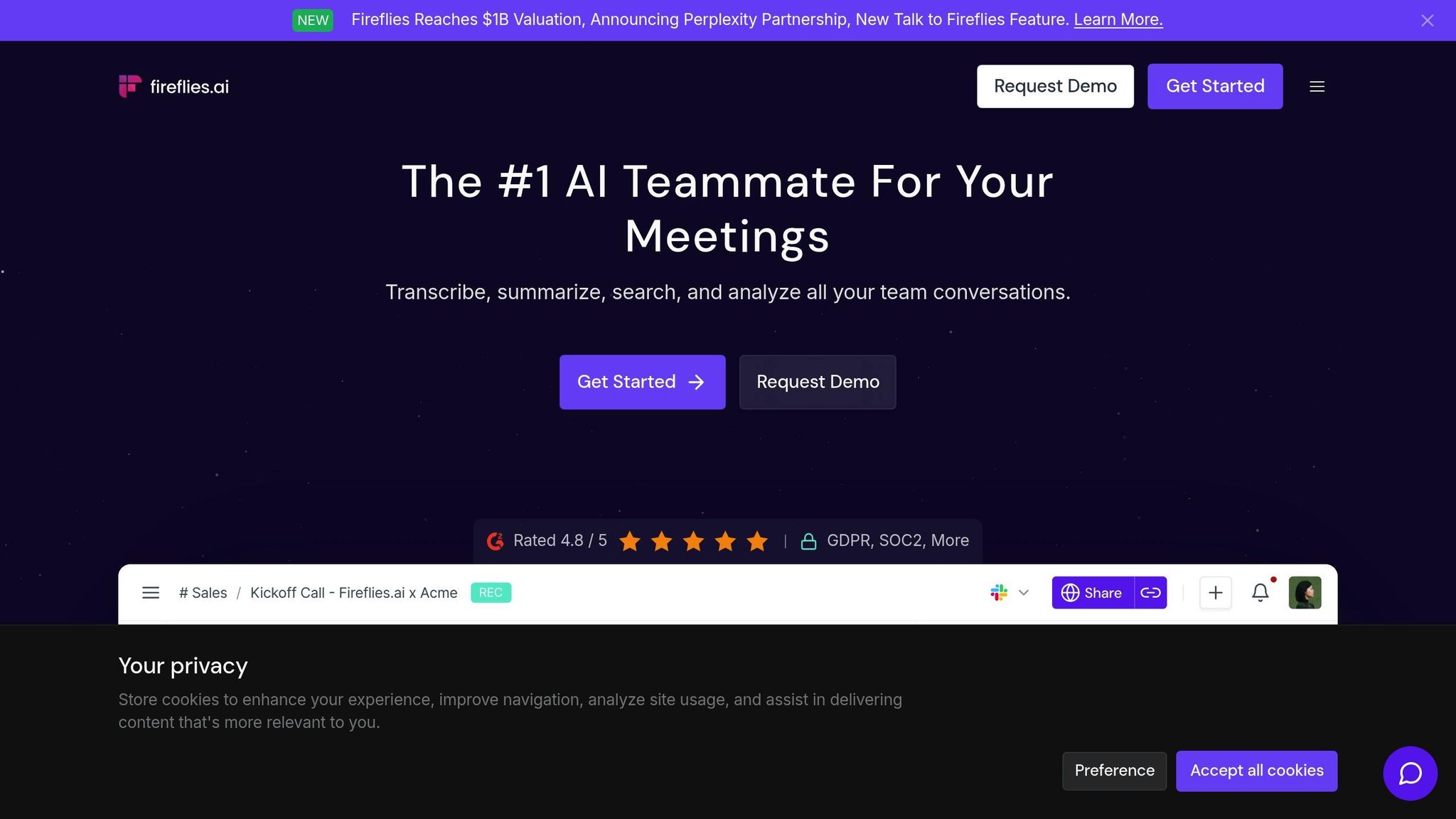
Fireflies transforms the way meetings are documented by recording, transcribing, and summarizing conversations. This AI-powered meeting assistant serves more than 500,000 companies and boasts a stellar 4.8 out of 5 rating on G2 [95,96]. With over 2 billion meeting minutes processed and adoption by 75% of Fortune 500 companies, Fireflies has proven its value. Its 95% transcription accuracy and support for over 100 languages make it a dependable solution for global teams. Let’s dive into its standout features.
Core Features and Functionality
Fireflies offers highly accurate transcription and recording capabilities, enhanced by advanced speaker recognition and automatic language detection. It supports various file formats, including MP3, MP4, WAV, and M4A. Its AI search allows users to pinpoint specific sentences and timestamps, while the "AskFred" feature answers meeting-related questions. The Smart Search tool further simplifies finding details like action items, dates, tasks, topics, or even participant sentiments.
The platform’s conversation intelligence tools track metrics like speaker talk time, participation rates, and sentiment analytics, giving managers insights into meeting dynamics. For collaboration, users can create Soundbites, add time-stamped comments, bookmarks, and organize meetings into channels. Fireflies also introduces AI Teammates, which can automate tasks like acting as AI SDRs or recruiters during meetings.
Industry Applications
Fireflies streamlines meeting processes, boosting productivity across industries. Its features have garnered praise from leaders in various fields:
"Impressed by Fireflies' analytics. It helps track my team conversations."
- Ed Leon Klinger, CEO of Flock
"Fireflies cuts down on additional calls with customers, letting us focus directly on solutions."
- Lee McMahon, Co-founder of Clara
"Fireflies brought more structure in our meetings and more transparency within our company."
- Matias Rodsevich, CEO of PR Labs
"Super impressed with how Fireflies helps us analyze what our customers actually need!"
- Achintya Gupta, Co-founder of Phyllo
The platform also prioritizes security, with compliance to GDPR, SOC Type 2, and HIPAA standards, making it suitable for industries with strict data privacy needs. Options like zero data retention and private storage add another layer of protection.
Pricing and Accessibility
Fireflies offers a tiered pricing model to cater to various needs:
- Free Plan: Includes 800 minutes of storage with limited summaries.
- Pro Plan: Priced at $10 per seat/month, it provides unlimited summaries and 8,000 minutes of storage.
- Business Plan: At $19 per seat/month, it adds video recording, advanced conversation intelligence, team analytics, and API access.
- Enterprise Plan: For $39 per seat/month, it includes custom data retention policies, onboarding programs, a rules engine, single sign-on (SSO), and HIPAA compliance.
Integration Capabilities
Fireflies integrates with over 60 platforms, making it easy to connect with your existing tools. It works seamlessly with popular video conferencing apps like Zoom, Microsoft Teams, and Google Meet. CRM systems such as HubSpot and Salesforce can automatically update meeting notes and call logs. For project management, Fireflies creates tasks in tools like Any.do, Microsoft To Do, Airtable, and Linear. It also integrates with ATS platforms like Greenhouse, Lever, and BambooHR, sending meeting transcripts directly to these systems.
A standout HubSpot integration logs meeting notes, transcriptions, and action items under contacts, companies, and deals - and can even generate new contacts as needed. Fireflies also supports collaboration tools like Slack, Microsoft Teams, and Notion, and connects with storage solutions like OneDrive, Dropbox, and Google Drive. Additional integrations are available via Zapier and the Fireflies API.
10. ElevenLabs
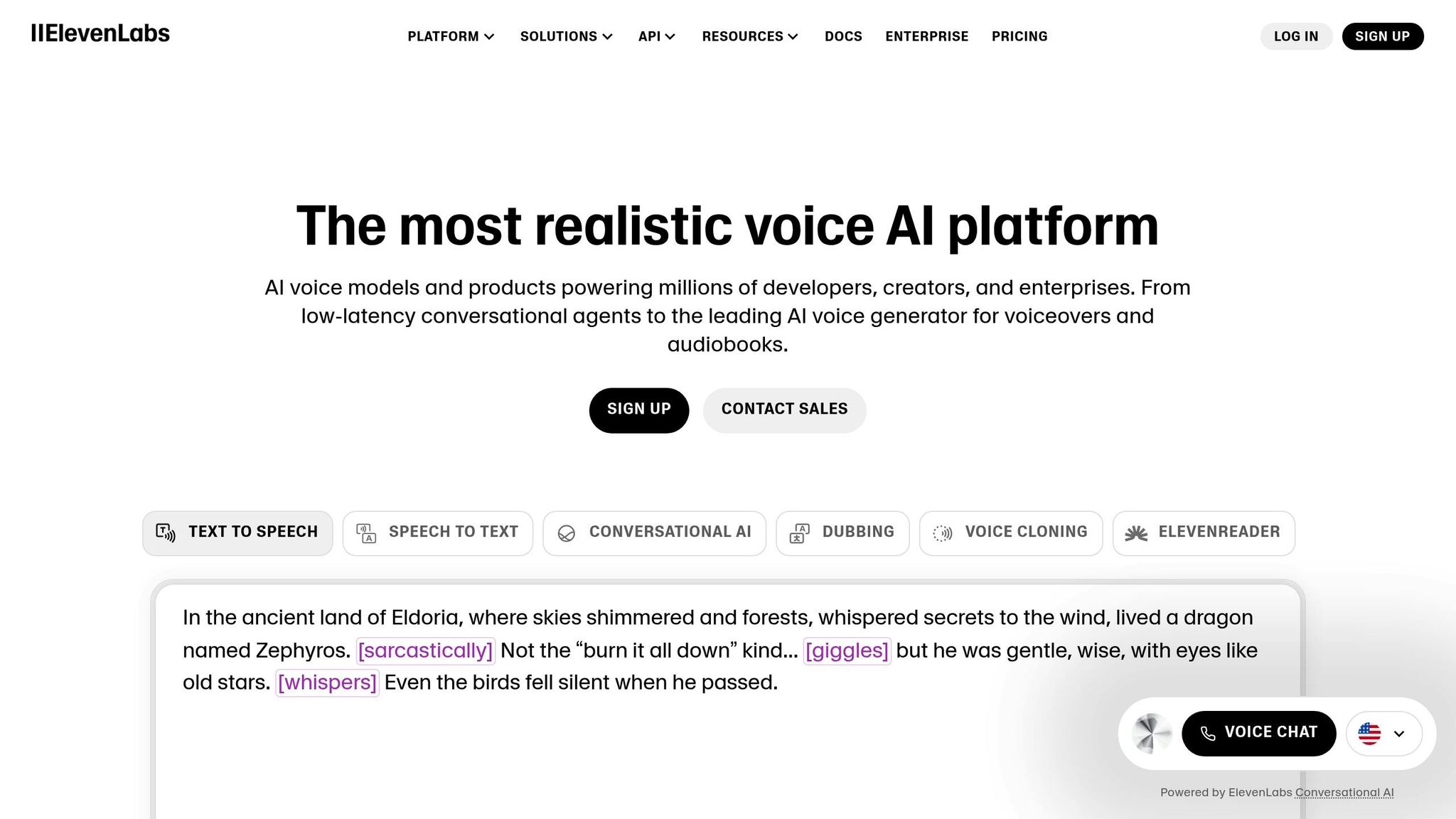
ElevenLabs is an AI-driven voice platform that creates lifelike voices from text using advanced neural networks. It captures the subtleties of human speech - like tone, emotion, and pacing - making it a go-to solution for content creation, business communication, and more. Supporting over 29 languages and emphasizing responsible AI use through moderation and accountability, ElevenLabs has reshaped how organizations develop voice content. Let’s explore its standout features.
Core Features and Functionality
ElevenLabs packs a variety of powerful tools:
- Text-to-Speech API – Offers high-quality voice synthesis with low latency across 29+ languages.
- Speech-to-Text API – Delivers precise automatic speech recognition, complete with speaker identification and detailed timestamps.
- Voice Cloning – Allows users to create digital replicas of human voices from audio samples, ensuring consistent branding.
- Voice Design – Enables the creation of custom synthetic voices based on parameters like age, gender, and accent.
- Voice Changer API – Provides fine-tuned control over timing, inflection, and emotion, with access to over 1,000 voice options.
- Conversational AI – Facilitates real-time voice integration into web, mobile, or telephony agents, supporting advanced turn-taking.
- Multilingual Support – Ensures natural intonation and accurate pronunciation across all supported languages.
Industry Applications
ElevenLabs serves a broad spectrum of industries, offering tailored solutions:
- Entertainment: Enhances video content for platforms like TikTok and YouTube, while also improving audiobook and podcast production.
- Gaming: Helps developers integrate dynamic character voices into environments using Unity or Unreal Engine, enriching interactive and VR experiences.
- Education: Powers AI teaching assistants and improves accessibility for individuals with visual or reading challenges.
- Healthcare: Provides clear, empathetic multilingual communication for patients and professionals.
Its real-world applications highlight its adaptability. For example, Chess.com uses ElevenLabs to give its virtual chess teacher a unique voice. TIME Magazine incorporates conversational AI into its journalism, and Aston Martin Aramco Formula One Team leverages the technology for various purposes. Callin.io saw a 35% boost in customer engagement after adopting ElevenLabs voices. As Vincenzo Piccolo, CEO and Co-Founder of Callin.io, noted:
"ElevenLabs has fundamentally transformed how we approach voice content creation, making professional-quality voice synthesis accessible to creators and businesses of all sizes."
Next, let’s take a look at its pricing options.
Pricing and Accessibility
ElevenLabs offers flexible pricing plans to accommodate everyone, from solo creators to large enterprises. The structure includes both subscription and usage-based options:
- Free Plan: Includes 10,000 credits per month (10 minutes of text-to-speech or 15 minutes of conversational AI). Requires attribution and excludes a commercial license.
- Starter Plan: $5 per month for 30,000 credits (30 minutes of text-to-speech or 50 minutes of conversational AI).
- Creator Plan: $11 per month - with a 50% discount for the first month - for 100,000 credits (100 minutes of text-to-speech or 250 minutes of conversational AI).
- Pro Plan: $99 per month for 500,000 credits.
- Scale Plan: $330 per month for 2 million credits, including three user seats.
- Business Plan: $1,320 per month for 11 million credits with five user seats.
- Enterprise Plan: Custom pricing tailored to large-scale needs.
Annual billing options are available and include two months free. This pricing flexibility ensures accessibility for a wide range of users.
Integration Capabilities
ElevenLabs excels in integration, making it easy to add its AI voice tools into existing workflows. Developers can use its APIs to incorporate voice features into platforms like Twilio or convert WordPress articles into audio. The platform also supports popular development environments like Unity and Unreal Engine, enabling the creation of immersive character voices for interactive applications. In healthcare, integration ensures the delivery of critical information in multiple languages with clarity and compassion.
Additionally, WordPress plugins streamline article-to-audio conversion, and comprehensive API documentation simplifies the integration process. Recent collaborations with companies like Audacy (April 2024) and Synthflow (August 2024) underscore the platform's growing ecosystem.
Tool Comparison Table
Here’s a quick reference to compare the features, functions, and pricing of 10 leading AI tools in 2025. This table is designed to help you match your needs and budget with the right solutions.
| Tool | Key Features | Primary Functions | Best Use Cases | Pricing (USD) |
|---|---|---|---|---|
| AI Apps | Directory of 1,000+ AI tools, advanced filtering, verified listings | Discover and compare AI tools | Exploring and evaluating AI solutions across categories | Free listing; Paid featured placement |
| ChatGPT | Natural language processing, code generation, creative writing, web browsing | Conversational AI assistant | Content creation, coding, research, brainstorming | Free plan; Plus: $20/month; Pro: $200/month |
| Claude | Advanced reasoning, code analysis, ethical AI practices, long-form content | AI assistant with a focus on safety | Coding, technical documentation, ethical AI tasks | Free plan; Pro: $20/month; Team: $30/user/month |
| Synthesia | AI avatar creation, multilingual video generation, custom voice cloning | AI video production | Corporate training, marketing videos, educational content | Free plan; Paid plans start at $29/month |
| Google Veo | High-quality video generation, Google ecosystem integration | AI video creation and editing | Marketing campaigns, social media, content creation | Veo 2: Free (limited credits); AI Pro: $19.99/month; Ultra: $249.99/month |
| Midjourney | Artistic image generation, creative styles, painterly aesthetics | AI art and image creation | Digital art, concept design, creative projects | Paid plans start at $10/month |
| Notion Q&A | Knowledge base integration, team collaboration, document search | AI-powered knowledge management | Internal wikis, team documentation, knowledge sharing | $8–10/user/month |
| n8n | Workflow automation, API integrations, visual workflow builder | No-code automation platform | Workflow optimization, data integration, business processes | Starts at €20/month (~$21) for 2,500 executions; Pro: €50/month (~$53) |
| Fireflies | Meeting transcription, conversation analysis, CRM integration | AI meeting assistant | Sales calls, team meetings, transcription | Premium plans start at $19/month |
| ElevenLabs | Voice cloning, text-to-speech in 29+ languages, real-time voice generation | AI voice synthesis | Podcasts, audiobooks, voiceovers, conversational AI | Pricing varies by usage and features |
The pricing for these tools generally starts around $20/month for individual plans, with enterprise options reaching $250/month or more.
"ChatGPT is getting more impressive every year, but that's just one app in a sea of possibilities".
Each tool shines in its specialized area - whether it’s conversational AI, video production, or voice synthesis - showcasing how the market is increasingly moving toward targeted, problem-solving solutions. This snapshot highlights how AI tools in 2025 are driving productivity and efficiency across various industries.
Conclusion
By 2025, AI tools are set to reshape productivity, creativity, and problem-solving for both individuals and businesses. With projections estimating that AI could contribute $15.7 trillion to the global economy by 2030, these tools are becoming essential assets for staying ahead in a competitive landscape.
This guide has showcased ten standout tools, each demonstrating how far AI has come - from simple automation to sophisticated decision-making. Whether it’s ChatGPT with its conversational capabilities, Synthesia revolutionizing video creation, or ElevenLabs advancing voice synthesis, these tools tackle specific challenges while paving the way for a future where AI systems operate with minimal human input.
"This year it's all about the customer. We're on the precipice of an entirely new technology foundation, where the best of the best is available to any business. The way companies will win is by bringing that to their customers holistically."
- Kate Claassen, Head of Global Internet Investment Banking at Morgan Stanley
The numbers speak for themselves: 82% of small businesses believe adopting AI is critical to remain competitive, and 72% of companies have already integrated AI into at least one business function, according to McKinsey. Moreover, the implementation of generative AI tools has been shown to yield an average performance improvement of 66%. These tools aren’t just enhancing efficiency - they’re redefining how work gets done.
Together, these innovations create a dynamic ecosystem of possibilities. At the center of this ecosystem is AI Apps, a platform designed to simplify your journey into the world of AI. With a curated directory of over 1,000 tools and advanced filters to match your unique needs and budget, it’s your go-to resource for discovering solutions that can transform your workflows, whether you’re focused on content creation, automation, or industry-specific applications.
The future belongs to those who act now. Start exploring and integrating these AI tools today to secure your edge in the rapidly evolving landscape.
FAQs
How do AI tools like ChatGPT and Claude ensure ethical use and protect user data?
AI tools such as ChatGPT and Claude place a high priority on ethical use and data privacy. They are equipped with strict access controls to protect user information and maintain transparency in how data is managed. Additionally, both tools are actively designed to minimize biases and encourage fairness in their applications.
To build user trust, these tools adhere to clear privacy policies that focus on safeguarding personal data from misuse. While they currently lack customizable privacy settings, their design is grounded in core principles like safety, fairness, and accountability, ensuring responsible and ethical practices throughout their operations.
How do these AI tools integrate with existing business software and platforms?
AI tools in 2025 are built to work effortlessly with widely used business software, streamlining operations and boosting productivity. They support API connections, no-code/low-code integration, and are compatible with major platforms like Microsoft 365, Salesforce, and other enterprise systems.
With these tools, businesses can automate repetitive tasks, handle data more effectively, and repurpose content seamlessly - all without overhauling their current systems. Their design allows them to meet diverse professional demands, making them a practical asset for any workplace.
What are the pricing options for AI tools like Synthesia and ElevenLabs, and how do they cater to different budgets?
AI tools like Synthesia and ElevenLabs cater to a wide range of users with pricing options designed to fit different budgets. Synthesia offers plans starting at $18 per month, with a premium plan available at $19 per month that includes extra features. ElevenLabs, on the other hand, provides a free tier with limited credits, alongside paid plans priced between $5 and $99 per month, tailored for varying usage needs.
These pricing tiers are structured to accommodate everyone - from individuals and small businesses to larger enterprises. Whether you're exploring these tools for personal projects or professional use, there's likely a plan that suits both your requirements and budget.



