AI tools are changing graphic design by saving time, reducing costs, and boosting creativity. Here are five tools that can transform your workflow:
- Runway ML: Generates videos from text, edits images, and creates animations. Plans start at $12/month.
- Khroma: Free AI-powered color palette generator tailored to your preferences.
- Artbreeder: Combines and tweaks images with ease, perfect for concept art. Free and premium options available.
- Let’s Enhance: Upscales images up to 16x without quality loss, starting at $12/month.
- Uizard: Quickly turns sketches into UI/UX mockups. Pro plans start at $12/month.
These tools automate repetitive tasks, improve design quality, and help you focus on creativity. Whether you need better visuals, faster prototypes, or smarter color choices, these AI tools can help.
5 Must Have Ai Tools for Designers in 2024
AI Tools in Today's Graphic Design
Graphic design is undergoing a major shift, with 83% of creative professionals now using generative AI and 66% observing improved content quality. This change highlights how AI is reshaping efficiency and reducing costs in the design industry.
AI handles 70% of repetitive tasks like resizing images, removing backgrounds, and adjusting layouts. This automation frees up designers to focus on more creative and strategic work.
"In design, as in many other areas, generative AI is being used to speed up low-value grunt work, allowing creative people to focus their energy on more complicated and more rewarding tasks." - Isabel Berwick, Host of Financial Times' Working It podcast
Companies adopting AI report up to a 25% reduction in costs, while 91% of designers see a positive return on investment (ROI).
| Design Aspect | AI Contribution | Result |
|---|---|---|
| Typography | Font creation and suggestions | Tailored branding solutions |
| Layout Design | Automated adjustments | Better readability |
| Prototyping | Quick generation and testing | Faster design iterations |
| User Experience | Data-based optimization | Higher user engagement |
AI isn't just about efficiency - it’s also unlocking new creative opportunities. Seventy percent of creative professionals say AI has expanded their creative potential. For example, companies like Superside have saved clients over 17,770 design hours, delivering projects twice as fast and improving efficiency by up to 60%.
1. Runway ML
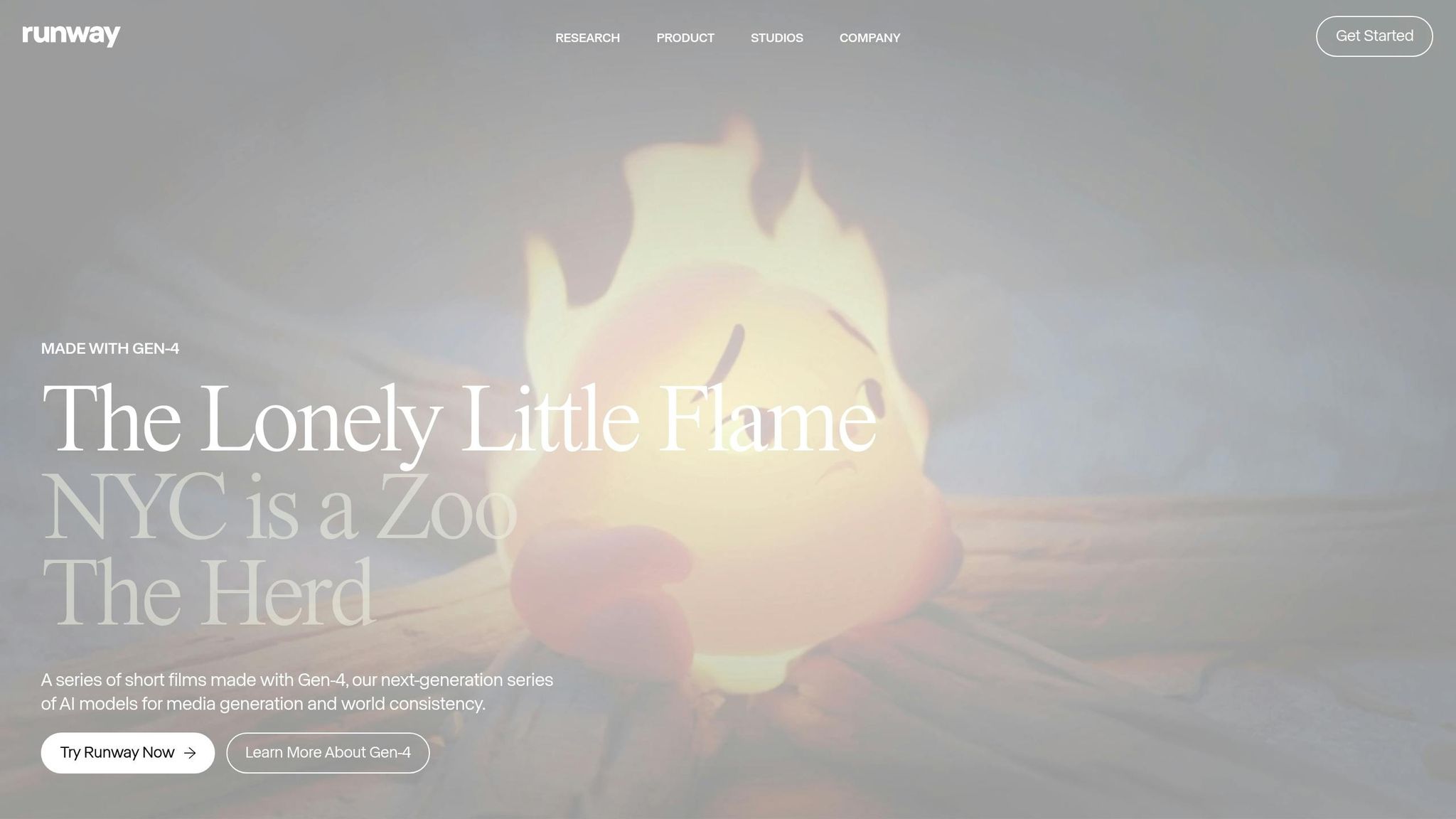
Main AI Features
Runway ML's Gen-4 technology, launched in March 2025, has transformed media creation, as seen in its use for recent short films.
Here’s what the platform offers:
- Text-to-video generation: Turn written descriptions into high-quality videos.
- Dynamic animation: Create smooth motion and transitions powered by AI.
- Image editing and enhancement: Fine-tune visuals with precision tools.
- Automated music creation: Generate custom soundtracks to match your visuals.
Problem-Solving Capabilities
Runway ML simplifies creative workflows with its user-friendly interface and advanced tools. Features like real-time collaboration, color grading, super slow motion, and automated face blurring ensure both flexibility and privacy.
US Pricing Options
Runway ML offers several pricing plans to fit different needs:
| Plan | Monthly Price (Annual Billing) | Monthly Credits | Max Users |
|---|---|---|---|
| Free | $0 | 125 (one-time) | 1 |
| Standard | $12 | 625 | 5 |
| Pro | $28 | 2,250 | 10 |
| Unlimited | $76 | 2,250 + unlimited video | 10 |
| Enterprise | Custom | Custom | Unlimited |
For individuals or small teams, the Standard plan ($144/year) is a practical option. The Pro plan ($336/year) is ideal for more demanding workflows and starts at a price 25% lower than comparable video editing tools.
Software Compatibility
Runway ML integrates smoothly with existing creative workflows, making it a valuable addition to any designer's toolkit. This compatibility ensures it works well alongside other tools you may already use.
2. Khroma
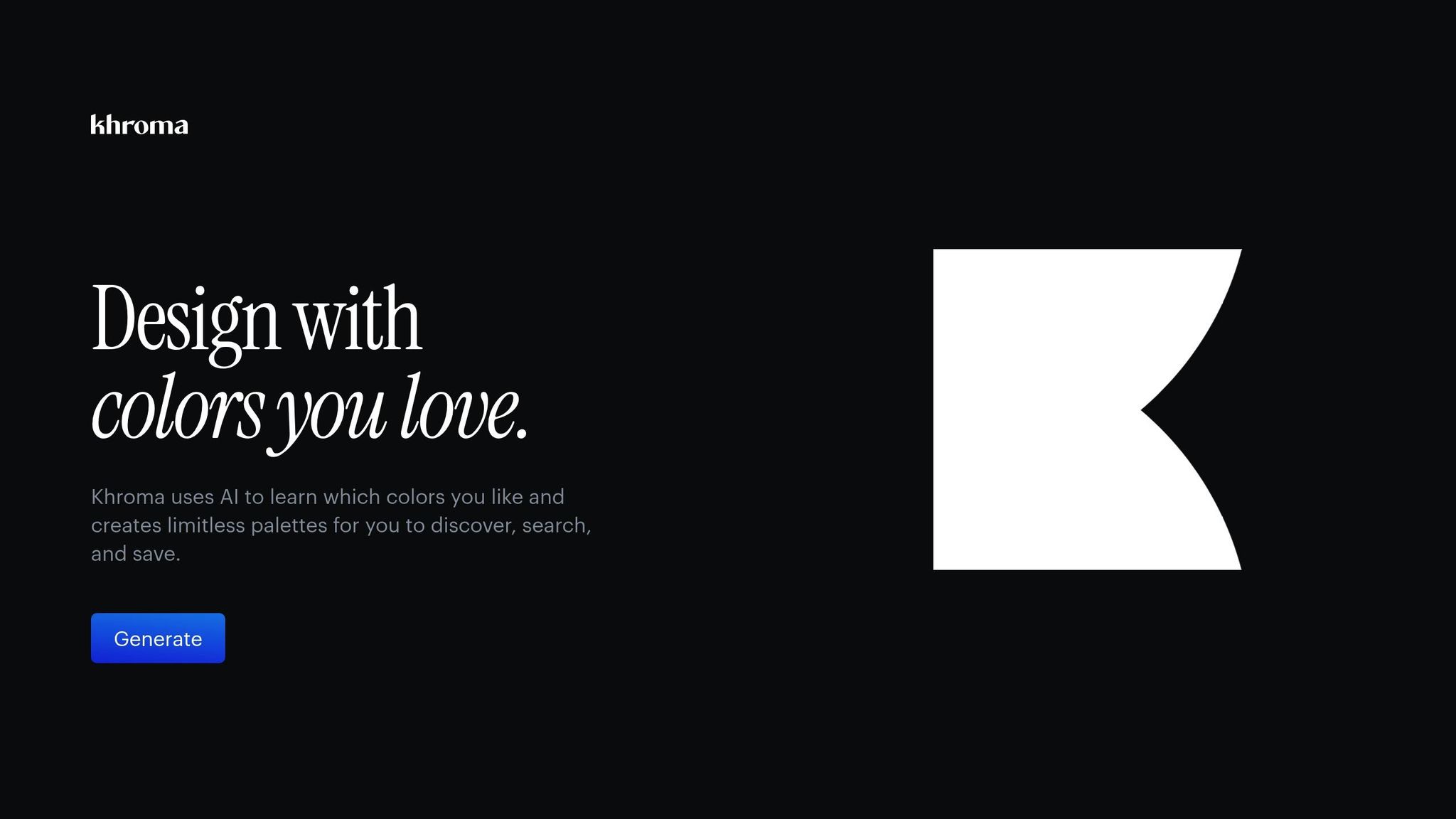
Main AI Features
Khroma leverages a neural network trained on thousands of curated palettes to simplify color selection for graphic designers. Key features include:
- Personalized Color Suggestions: By analyzing your initial color preferences, the AI tailors its recommendations to suit your style.
- Smart Filtering Options: Search and filter colors by hue, tint, value, hex codes, and RGB values.
- Accessibility Ratings: Each palette includes WCAG accessibility scores, ensuring your designs align with modern web standards.
Problem-Solving Capabilities
Khroma addresses common design hurdles with ease:
"Khroma uses AI to learn which colors you like and creates limitless palettes for you to discover, search, and save." - Khroma
Here's how it helps:
- Overcoming Creative Blocks: The tool generates endless color palettes, helping you move past design roadblocks.
- Precision and Detail: Each color pair includes detailed data like hex codes, RGB values, CSS code, and WCAG accessibility ratings.
US Pricing Options
Khroma is entirely free to use, with no registration required.
Software Compatibility
As a web-based application, Khroma fits effortlessly into your workflow. You can access your saved palettes on any device with a web browser, whether you're at your desk or working remotely.
3. Artbreeder
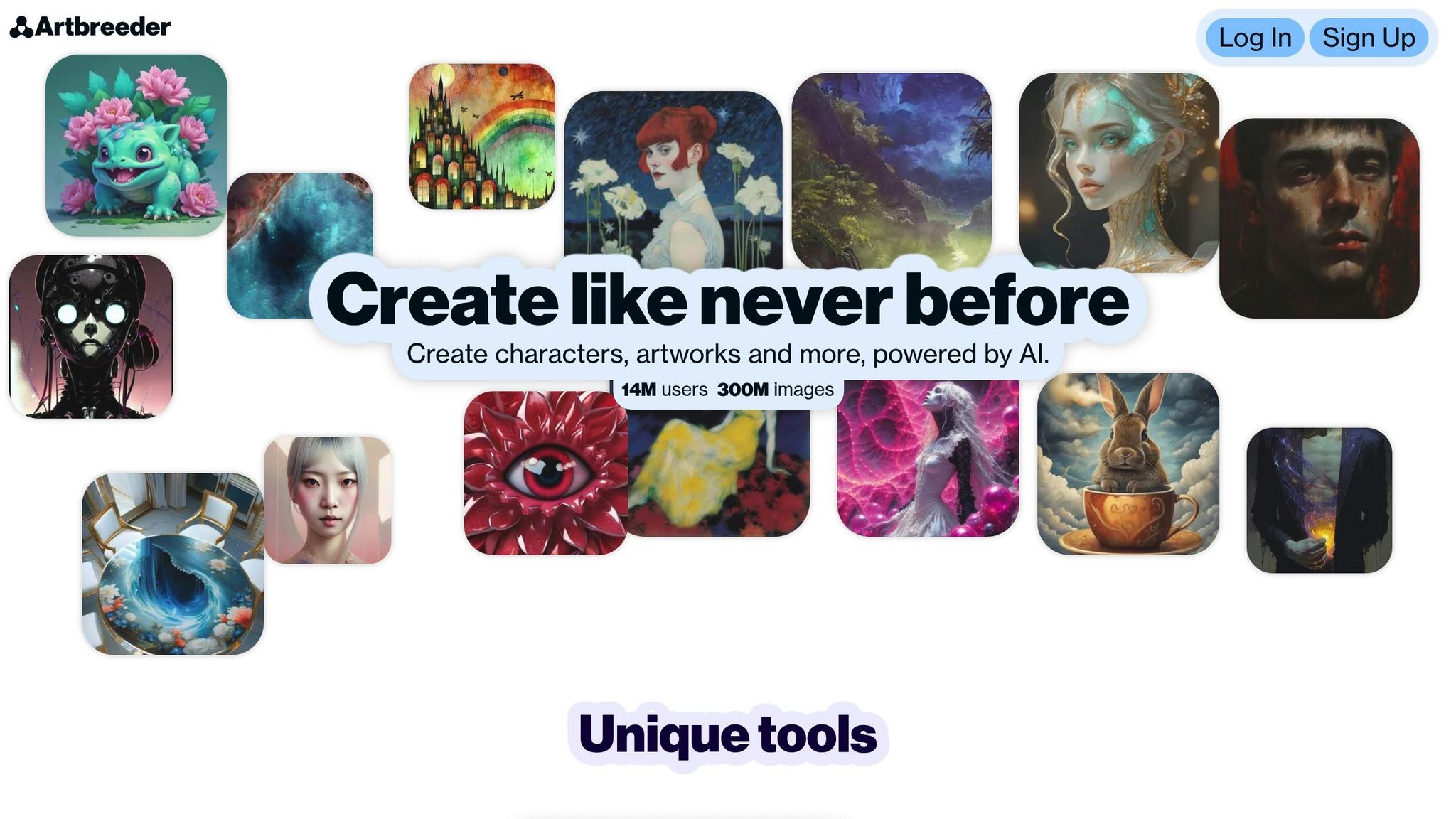
Main AI Features
Artbreeder uses GANs (Generative Adversarial Networks) to create and modify images, offering tools that make design more accessible and efficient.
Here’s what it offers:
-
Image Generation Tools
- Mixer: Blends multiple images to create new, unique visuals.
- Tuner: Gives users detailed control over image attributes.
- Patterns: Creates visuals by combining patterns with text-based prompts.
-
Real-Time Editing
Artbreeder allows users to tweak their designs instantly. Adjustments like color balance, style transfer, multi-layer processing, and high-resolution rendering can all be done on the spot.
How It Solves Design Challenges
Artbreeder tackles common creative roadblocks by making design faster and easier. With a user base of over 10 million and 250 million generated images, it’s a go-to tool for creating diverse visuals, sparking fresh ideas, and crafting bold marketing materials - no advanced design skills needed.
"The AI-powered features are my favorite part of this software, it helps me to create complex designs that would take much longer by hand. The color customization options are just amazing and let me experiment with different features in my image." - akshay londhe, Editor
sbb-itb-212c9ea
4. Let's Enhance
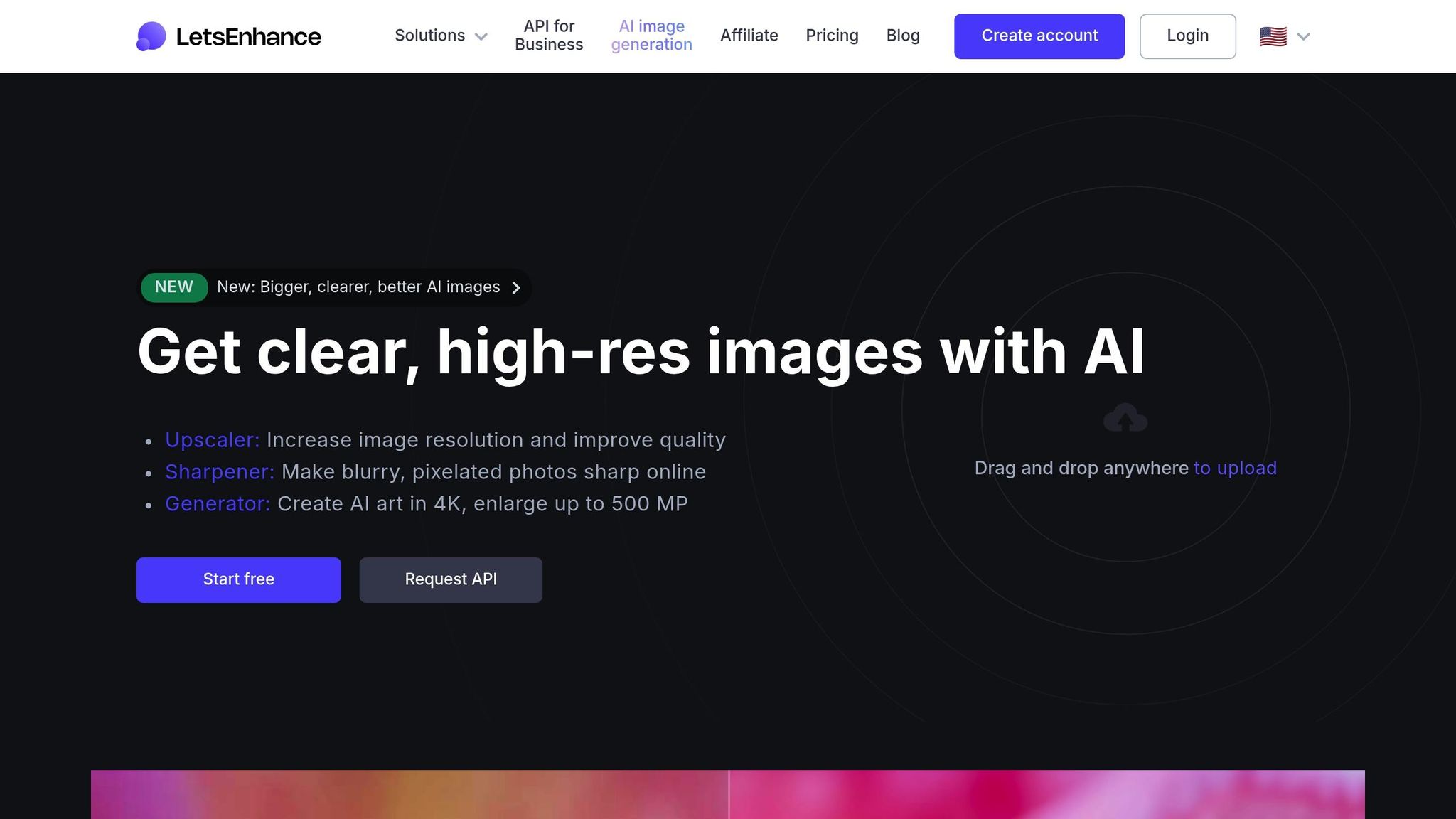
Main AI Features
Let's Enhance uses deep convolutional neural networks to improve image quality beyond simple upscaling. Its advanced features include:
- Super Resolution technology: Upscales images by up to 16x without losing quality.
- Smart JPEG artifact removal: Cleans up compressed images for a polished look.
- Portrait optimization: Enhances facial details intelligently.
- Automatic adjustments: Fine-tunes color and tone for better image balance.
- Background removal: Powered by AI for quick and easy edits.
Problem-Solving Capabilities
This tool tackles common challenges for graphic designers, having processed over 100 million images. It prepares high-quality images for both web and print, ensuring outputs meet a pixel density of 300 DPI or more. The batch processing feature is a major time-saver, allowing users to enhance multiple images at once.
"I've tried other AI-related image tools... both free and paid, and LetsEnhance is the only one that I would recommend 10 out of 10 times." - Trent Dirks
Next, let’s explore the pricing plans designed to suit various design needs.
US Pricing Options
Let's Enhance offers several pricing tiers to fit different levels of use:
| Plan Type | Monthly Cost | Credits* | Key Features |
|---|---|---|---|
| Free | $0 | 10 | Basic upscaling, watermarked outputs |
| Starter | $12 | 100 | Upscaling up to 256MP, no watermarks |
| Professional | $32 | 300 | Priority processing, advanced features |
| Business | $72 | 1,000 | Upscaling up to 500MP, business support |
*Credits represent the number of enhancements you can perform per month. Annual plans offer up to 25% savings compared to monthly billing.
Software Compatibility
Let's Enhance is entirely web-based, meaning it works through any modern browser without requiring installation or specific system setups. This makes it accessible for designers using various devices and operating systems.
The platform supports multiple image formats and integrates easily into existing workflows. For those needing automation, API access is available with custom pricing options, making it a flexible choice for professional use.
5. Uizard
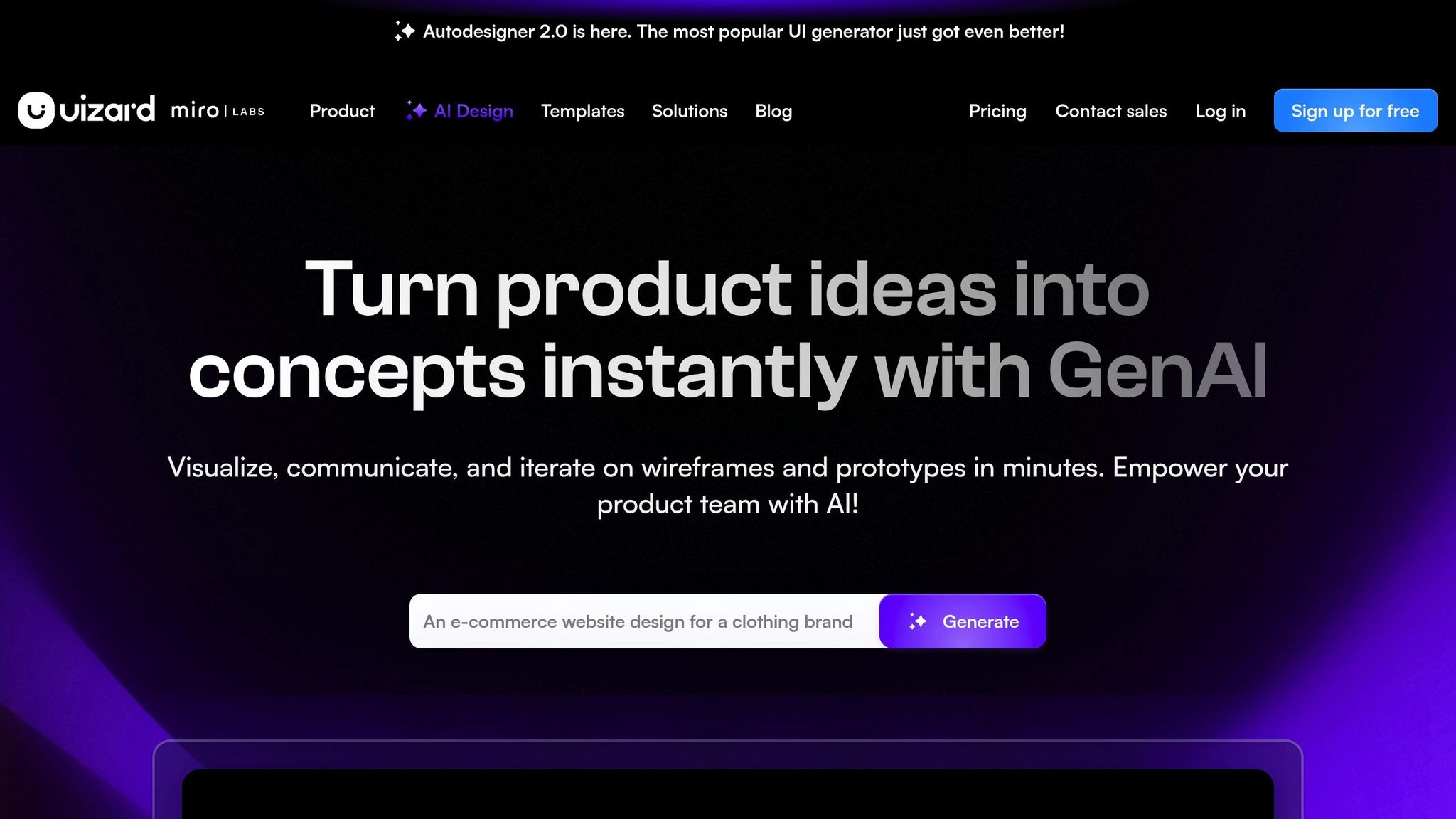
Uizard is an AI tool designed to speed up UI/UX design processes, making it easier for teams to create and iterate on designs.
Key AI Features
Uizard uses AI to simplify design tasks, including:
- Generating UI mockups from text prompts
- Converting screenshots into editable design mockups
- Turning hand-drawn wireframes into digital designs
- Creating copy for designs
- Building UI themes from images or URLs
- Producing attention heatmaps to predict where users will focus
Real-World Impact
Ingenico, a global payment services company, showcased how Uizard can transform workflows:
- Cut ideation time by two-thirds
- Created over 200 screens in under six months
- Improved collaboration between Innovation and Tech teams
"During ideation sessions, you talk and think about digital product designs, but it can be difficult to visualize. The fact that you can have something visual with Uizard in less than one minute has massively improved our workflow. Then you can easily iterate those visuals, collaborate with others, make quick changes, and create something special to share with your team. You can see something, compared to before when you are thinking about it."
– Romain Colnet, Innovation & Strategy Manager, Ingenico
Uizard's recognition as "Best AI Product of the Year 2021" by Product Hunt further highlights its impact.
Pricing in the US
| Plan | Monthly Cost* | Features |
|---|---|---|
| Free | $0 | 3 AI generations/month, 2 projects, 10 templates, Autodesigner 1.5 |
| Pro | $12 | 500 AI generations/month, 100 projects, all templates, developer handoff React CSS |
| Business | $39 | 5,000 AI generations/month, unlimited projects, custom brand kit, priority support |
| Enterprise | Custom | Unlimited AI generations, white-glove onboarding, custom billing, AI data SLA |
*Prices reflect annual billing.
Compatibility
Uizard is a web-based platform accessible through any modern browser. It allows teams to transform static wireframes into interactive prototypes, enabling real-time collaboration no matter where team members are located.
Tool Features and Pricing Overview
Here’s a breakdown of the main features and pricing for each tool. The table highlights their primary functions, costs, usability, and ideal use cases.
| Tool | Key Features | Price* | Ease of Use | Best For |
|---|---|---|---|---|
| Runway ML | • Video editing & generation • Motion graphics • Green screen removal |
$15 | Moderate | Motion design & video effects |
| Khroma | • AI color palette generation • Color harmony analysis • Palette export |
Free | Easy | Color scheme creation |
| Artbreeder | • Image blending • Style transfer • Concept art generation |
Free tier available | Easy-Moderate | Concept art & illustration |
| Let's Enhance | • Image upscaling • Detail improvement • Batch processing |
From $9 (100 credits) | Easy | Image optimization |
| Uizard | • UI/UX prototyping • Design system generation • Wireframe conversion |
From $12 | Easy-Moderate | UI/UX design |
*Prices are based on annual billing rates as of May 2025.
Cost-Saving Potential
These tools offer pricing models such as pay-as-you-go, subscriptions, freemium tiers, and enterprise options, making it easier to manage costs while boosting productivity. Many of them also include free trials or basic versions, allowing users to test them before committing.
Final Thoughts
AI tools are transforming the graphic design landscape. According to recent data, 95% of professionals now spend less time on manual tasks, while 83% dedicate more energy to creative work. This shift underscores how these tools support, rather than replace, human creativity.
The impact extends beyond just saving time. A notable 62% of designers say AI sparks creativity by offering new perspectives and approaches. This collaboration between human ingenuity and AI is opening up fresh opportunities in design workflows.
To stay competitive in 2025, incorporating AI tools into your process is crucial. From simplifying color selection to refining images, these tools tackle everyday challenges, making them valuable assets for any designer. They provide practical solutions that can enhance your workflow immediately.
Here are some tips to make the most of AI tools:
- Start with one tool that addresses your most pressing need.
- Use AI to automate repetitive tasks first.
- Regularly explore and test new features.
The AI landscape is constantly evolving, with new tools appearing all the time. To keep up, check out AI Apps' directory for the latest options designed to enhance creative design. With 75% of global marketing and creative leaders viewing AI as a key part of their toolkit, staying informed about these advancements is essential for success in graphic design.
FAQs
How can AI tools like Runway ML and Let's Enhance help streamline graphic design workflows?
AI tools like Runway ML and Let's Enhance are designed to simplify and enhance graphic design workflows. Runway ML focuses on video editing, offering features like its Expand Mode, which adjusts aspect ratios without cropping by seamlessly generating additional content around the original footage. This ensures a cohesive and professional look without extra manual effort.
On the other hand, Let's Enhance specializes in upscaling and enhancing images. It uses AI to improve resolution, adjust colors, and remove artifacts, saving time while maintaining high-quality results. These tools reduce repetitive tasks, allowing designers to focus more on creativity and innovation.
How can graphic designers save money by using AI tools in their work?
Using AI tools can help graphic designers save money in several ways. By automating repetitive tasks like image resizing, layout adjustments, and color corrections, designers can complete projects faster, allowing them to take on more work or reduce time spent on routine activities. This efficiency can lower overall project costs.
Additionally, AI tools often come with affordable subscription plans, making them accessible for both freelancers and design teams. For larger organizations, integrating AI can significantly reduce the need for extensive staffing, potentially cutting design-related costs by a substantial margin. Embracing AI tools not only saves money but also frees up time for more creative and high-value tasks.
How can tools like Khroma and Artbreeder inspire creativity and help with design challenges?
AI tools such as Khroma and Artbreeder are great for sparking creativity and overcoming design hurdles. Khroma uses AI to generate endless color palette ideas based on your personal preferences, making it easier to discover unique and inspiring color schemes for your projects.
Artbreeder, on the other hand, allows you to create one-of-a-kind visuals by blending and adjusting images. This opens up new possibilities for experimenting with designs and finding fresh inspiration when you’re feeling stuck. These tools are perfect for boosting creativity while streamlining your workflow.



